

How to Make an Animated GIF in Photoshop [Tutorial] If you've spent any time on the internet at all, you've probably come in contact with an animated GIF.
![How to Make an Animated GIF in Photoshop [Tutorial]](http://cdn.pearltrees.com/s/pic/th/animated-photoshop-tutorial-150365565)
It's an image file that allows you to feature animated images that makes it seem like the image is moving. Think of them as a hybrid between a still image and a video. Why are GIFs great additions to your marketing? They're easy to consume, provide a new way to capture your viewers' attention, and can have a serious emotional impact. Considering content that makes us feel something encourages us to share, these tiny animations are worth experimenting with. The best part about GIFs is that they aren't too hard to make. Click here to download our free guide to learn how to design high-quality graphics. In the following tutorial on making animated GIFs, I'm using the Creative Cloud 2015 version of Photoshop, but the steps should be similar in other versions. How to tell a Story that Sells. MergePDF - Merge PDF Files Online for Free.
How to merge PDF files?
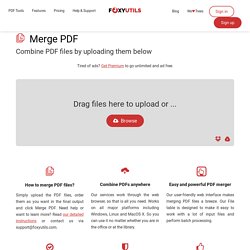
Simply upload the PDF files, order them as you want in the final output and click Merge PDF. Need help or want to learn more? Read our detailed instructions or contact us via support@foxyutils.com. Combine PDFs anywhere Our services work through the web browser, so that is all you need. Easy and powerful PDF merger. Icon Search Engine. Spell with flickr. Please send me comments, suggestions or questions, kastner@gmail.com.
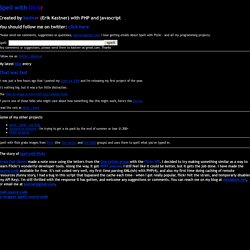
I love getting emails about Spell with Flickr - and all my programming projects. It was just a few hours ago that I posted my Goals for 2008 and I'm releasing my first project of the year. It's nothing big, but it was a fun little distraction. 5 Infographic Generator Apps Every Teacher Should Know About. 8 Free Screencasting tools for making video tutorials. By AQ Nizam on April 25, 2012 8 Free Screencasting Tools For Making Video Tutorials Don't Forget to participate in a contest where you can win an amazing e-Commerce template from TemplateMonster.

Screencasting tools are used to show other people what exactly is happening on your computer like you see in video tutorials. Screencasting tools come in handy enormously as they allow you to demonstrate a product along with all its features, let you broadcast your preferred software hack, share a how-to-do video with your friends and colleagues and so on. To put it briefly, screencasting tool is the most suitable and better option if you want to show someone how to do something on your computer.
Screenr Screenr’s web-based screen recorder makes it a breeze to create and share your screencasts around the web. Screencast O matic Screencast-O-Matic is the original online screen recorder for one-click recording from your browser on Windows or Mac with no install for FREE! Goview Webinaria. L Houle's Wiki - NO Registration Necessary. Updated August 18, 2017When working with K-8 students we must be concerned for students' privacy and anonymity.
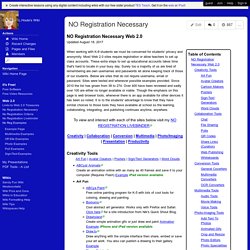
Most Web 2.0 sites require registration or allow teachers to set up class accounts. These extra steps to set up educational accounts takes time that's hard to locate in your busy day. Surely too a majority of us are tired of remembering are own usernames and passwords let alone keeping track of those of our students. Below are sites that do not require username, email or password. Sites were tested and whenever possible examples provided. Creativity Tools Art Fun | Avatar Creators | Posters | Sign/Text Generators | Word CloudsABCya!
Collaboration Tools. Educreations. FOR DUMMIES Book Cover Generator 2012. RedKid.Net. Portfoliogen - Create a Free Customized Teacher Portfolio Webpage in Minutes!
Free Online MP3 Vocal Remover. Vector Magic Precision Bitmap To Vector Conversion Online. PDF to Word Converter — 100% Free. The Newspaper Clipping Image Generator - Create your own fun newspaper. Choose a License. This work is licensed under the Creative Commons LICENSE_NAME License. To view a copy of this license, visit LICENSE_URL. We are currently testing a new version of the License Chooser. Please consider using the Chooser beta, and leave us feedback on how we can improve. Creative Commons is a non-profit organization. We need your support to continue providing these tools. Lorem ipsum dolor sit amet...
About earlier versions The most recent license version is 4.0, which can be used internationally. If your jurisdiction is not on this list, or if you want to use the latest version of the licenses instead of a ported license, you can return to the 4.0 license chooser. The most recent license version is 4.0, which can be used internationally. Allow adaptations of your work to be shared?
Yes The licensor permits others to copy, distribute, display, and perform the work, as well as make and distribute derivative works based on it. Yes, as long as others share alike No Allow commercial uses of your work? Clipart For Teachers. Blogger Dashboard. Embedit.in — Any file, in your website.
My Page. Photo Effects and Photo Editing with One Click - BeFunky.com. AppBrick. Online brackets for blogs, co-branded brackets, private label brackets. ContentGenerator.net - create your own Educational Flash games. COVERITLIVE.COM - Home.
Zunal WebQuest Maker. Welcome to Skype in the classroom. MentorMob - Learn What You Want, Teach What You Love. Colors for the Color Blind.