

Voicethread-slideshare-2-728.jpg (JPEG Image, 728 × 546 pixels) Software Basics for Elementary School Teachers. — by Lisa Richards, Educational Outreach Writer Long gone are the days when teachers were limited in their teaching methods to a simple chalkboard and textbook.

Today, with constant advancements in technology, teachers have the opportunity to introduce new ways of teaching to their young students. These exciting new advancements in technology enable teachers to not only teach their students about various academic fields but also to watch their students become excited about learning. The benefits of using computers and age-appropriate computer software are countless. Children improve hand-eye coordination with the use of a keyboard and mouse or even when using a touch-based tablet, but they also can absorb a lot about the specific subjects they are learning about. Math Mathematics is often a subject that kids have difficulty understanding and developing an interest in. Science Science has always been a favorite subject for children.
Writing/English Social Studies/History Art Music To Top. Computer Programs. Computer program. Some examples of computer programs: There are also bad programs, called malware, written by people who want to do bad things to a computer.

Some are spyware, trying to steal information from the computer. Some try to damage the data stored on the hard drive. Some others send users to web sites that offer to sell them things. Some are computer viruses. Related pages[change | change source] Other websites[change | change source] Computer program. A computer program written in an object-oriented style.
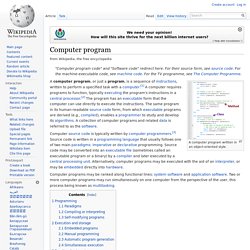
Computer programs may be ranked along functional lines: system software and application software. Two or more computer programs may run simultaneously on one computer from the perspective of the user, this process being known as multitasking. Programming[edit] Computer programming is the process of writing or editing source code. Editing source code involves testing, analyzing, refining, and sometimes coordinating with other programmers on a jointly developed program. One_Laptop_per_Child_at_Kagugu_Primary_School,_Kigali,_Rwanda-19Sept2009.jpg (JPEG Image, 1279 × 853 pixels) - Scaled (80%) Computer Coding Lessons Expanding for K-12 Students. Published Online: June 11, 2013 Published in Print: June 12, 2013, as Cracking the Code Features Michael Craddock, a computer science teacher at Monticello High School in Charlottesville, Va., writes computer code on a plexiglass sheet.

Craddock supervises a CoderDojo club for students once a month. —Matt Roth for Digital Directions Educators develop creative ways to teach coding through gaming South Hills High School teacher Saleta Thomas bills her class as a digital game-design program for students. Since the students in the Fort Worth, Texas, school are focused on digital-game creation, often they don't even realize they're learning computer coding, Thomas says.
"If we get the hook into them through gaming, then when they go to college they can see there's a whole lot more offered in computer science," Thomas says. Education World: Computer Resources for the Primary Grades! This month, the Education World Tech Team members answered the question Do you think K-3 students should use computers in school?

With a resounding yes! Our experts also shared a plethora of activities and programs they use with primary students. Included: Web sites and software programs to use with your young students! This month, we asked Education World Tech Team members to tell us whether they thought students in the primary grades should use computers. We expected a vigorous debate. Be sure to check out the previous Tech Team article, Should Kids in Primary Grades Use Computers? "At our school, students in grades one through three have formal computer classes once a week; kindergarten children use the computer lab for less formal projects," said Pamela Livingston, director of information technology at Chestnut Hill Academy, in Philadelphia. "Our second graders learn about the water cycle and the Vikings. Linda Starr Education World® Copyright © Education World. Top 10 Essential Apps For Students 2013. (Updated on August 8, 2013) With a new school year now at hand, it’s that time again…time to make sure that students are outfitted with the best software applications for academic success.

Every college or high school student needs a good office suite, of course, for putting together those all important school reports. Other types of software can come in very handy for taking notes in class, converting speech to text, enhancing photos, and producing videos.