

HTML5 Video with alpha transparency. Malware Removal Guides & Tech Blog. The Cloudfront virus also referred to as the Cloud Front redirect or Cloudfront pop-up, is malware categorized as adware and browser hijacker that has been causing issues for many internet users for several years.
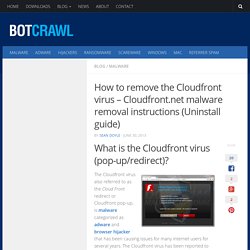
The Cloudfront virus has been reported to infect a computer system without consent or knowledge and alter internet browser settings including start pages (home page) and default search engines, causing internet browsers to redirect to cloudfront.net and other websites. Other symptoms of Cloudfront malware include unwanted Cloudfront pop-up advertisements (javascript) and in-text advertisements. It has also been reported that Cloudfront advertisements may contain malicious links to phishing websites such as Update91.com, Treyeats.com and promote unethical scareware (rogue software), spyware, and other third-party malware such as Flash Player Pro. Cloudfront malware is also very invasive and has been reported to collect sensitive information.
Has Cloudfront.net hosted malware? Tryit Editor v2.9. Back up and restore information in Firefox profiles. Firefox stores your personal data, such as bookmarks, passwords and extensions, in a profile folder on your computer, in a location separate from the Firefox program.
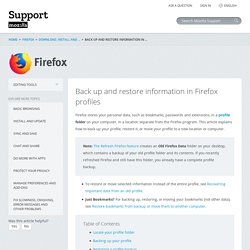
This article explains how to back up your profile, restore it, or move your profile to a new location or computer. Note:The Refresh Firefox feature creates an Old Firefox Data folder on your desktop, which contains a backup of your old profile folder and its contents. If you recently refreshed Firefox and still have this folder, you already have a complete profile backup. To restore or move selected information instead of the entire profile, see Recovering important data from an old profile. Just Bookmarks? Click the menu button , click help , click and select . Under the Application Basics section, click on Show FolderOpen FolderShow in FinderOpen Directory.
To back up your profile, first close Firefox if it is open and then copy the profile folder to another location. Locate your profile folder, as explained above. Get the bookmarklet - View Source Chart bookmarklet. Install the bookmarklet in Chrome, Opera, Safari, Firefox, or Internet Explorer The following video demonstrates the various installations of the bookmarklet using the Chrome browser.
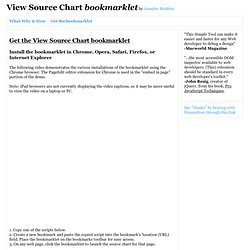
The PageEdit editor extension for Chrome is used in the "embed in page" portion of the demo. Note: iPad browsers are not currently displaying the video captions, so it may be more useful to view the video on a laptop or PC. 1. Copy one of the scripts below. 2. 32 Indispensable Bookmarklets for Web Developers and Designers. All of these bookmarklets/favelets will be useful to all web designers and developers, they are the quickest method for testing, analyzing and tweaking any web page.

A Bookmarklet or Favelet is a small application tool, stored as the URL of a bookmark in a web browser or as a hyperlink on a web page. To use these bookmarklets you can drag and drop the links to your Bookmark Toolbar or right click and save link as, this way you will always have quick access to these great tools. The Opera Browser and Internet Suite. Gollum, the Wikipedia Browser. ZAC Browser. ZAC Browser (Zone for Autistic Children) is a web browser designed specifically for children and teenagers with autism and autism spectrum disorders such as Asperger syndrome, pervasive developmental disorders (PDD) and PDD-NOS.[1] Because autistic children display characteristics such as impairments in social interaction, impairments in communication, restricted interests and repetitive behavior, the standard browser experience can often be overwhelming.

The ZAC browser reduces the number of user interface controls and removes access to much of the Web in order to simplify the experience for autistic children. ZAC browser is available as a free download for Windows 98/ME/2000/XP/Vista. History[edit] John LeSieur had a grandson named Zack who was diagnosed with severe autism at the age of 3.[2] Because of the autism, the child was often very frustrated when using the computer.
In 2008, KidCD 2.0 was released and added a feature that automatically switched icons on the screen. Broadcast Yourself. Browse Happy. List of web browsers. The following is a list of web browsers that are notable. Timeline representing the history of various web browsers. Historical[edit] This is a table of personal computer web browsers by year of release of major version, in chronological order, with the approximate number of worldwide Internet users in millions. Note that Internet user data is related to the entire market, not the versions released in that year.
The increased growth of the Internet in the 1990s and 2000s means that current browsers with small market shares have more total users than the entire market early on. Notable releases[edit] In order of release: Notable layout engines[edit] Graphical[edit] Current/maintained projects are in boldface. The Acid3 Test. Firefox and other Browser Keyboard Shortcuts (Comparison Table) Comparison table of all builtin Keyboard and Mouse shortcuts as used in Firefox, Google Chrome, Internet Explorer (IE8), Opera, and Safari as used in Windows.
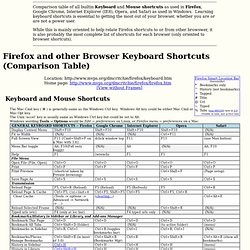
Learning keyboard shortcuts is essential to getting the most out of your browser, whether you are or are not a power user. While this is mainly oriented to help relate Firefox shortcuts to or from other browswer, it is also probably the most complete list of shortcuts for each browser (only oriented to browser shortcuts). Keyboard and Mouse Shortcuts The Mac Cmd key ( ⌘ ) is generally same as the Windows Ctrl key. Windows Alt key could be either Mac Cmd or Mac Opt key. There are 201 [JavaScript/off no row counts (about 202 rows)] rows in the above table, including (approx) 15 color coded heading rows, 13 sub-topic or empty spacer rows, and 13 (grayed) rows without a comparable Firefox keyboard shortcut. Firefox configuration variables relating to clicking on a link or on a bookmark. Comprehensive list of Search Engines - The Search Engine List.
Speedtest.net - The Global Broadband Speed Test. Guide to Most Useful Bookmarklets for Chrome, Firefox, Safari, etc. Calculator and Converter tools.