

Epson Interactive Projector User Guide. Google Classroom Roadmap. Over the last year, the education community had to quickly adapt to challenges, and Google Classroom evolved with them.

Today, Google Classroom helps more than 150 million students, educators and school leaders around the world teach and learn — up from 40 million last year. We first built Classroom to simplify and improve teaching and learning. We wanted to help teachers build stronger connections with students and give them back time to focus on the things that made them want to teach in the first place. As more teachers use Classroom as their “hub” of learning during the pandemic, many schools are treating it as their learning management system (LMS). While we didn’t set out to create an LMS, Classroom is committed to meeting the evolving needs of schools.
Safety and Engagement Features in Google Meet - The Keyword. Apps and Websites for Test Prep and Studying. Google Blog. How to go split-screen on a Chromebook in 4 simple steps. Emoji Keyboard by JoyPixels® □ Get Emoji — All Emojis to ✂️ Copy and □ Paste □ Password. Password Manager for Families, Businesses, Teams. Facebook now lets everyone export media to Google Photos. Find Offers — EveryoneOn. Google Chrome Management Console, Education Perpetual – Google for Education Products. Google Chrome Chrome Enterprise, Education Perpetual License: User settings Allow or block apps and extensions, as well as pre-install apps and extensions for users' Chrome devices in your domain Public session settings Allow multiple users to share the same Chrome device without requiring a user to sign in with his or her Google credentials Device settings The policy applies to anyone who uses the device, even if the user is in Guest mode or signs in with a Google account outside of your organization Network Configure Wi-Fi settings for all of the Chrome devices enrolled in your domain, or for logged-in users from specific sub-organizations within your domain Chrome devices Lists of all your Chrome devices in your domain that provides information such as serial number, status, latest activity, user name, and location**Licenses are NOT transferable or returnable so please confirm that you are entering the correct Google Apps Domain**
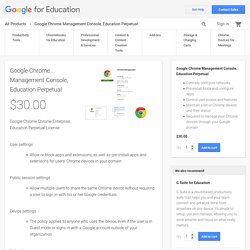
Access the Applied Digital Skills Curriculum – Google Applied Digital Skills. Social Media Explained with Donuts. What's the best way to explain to your newbie friend what social media is all about?
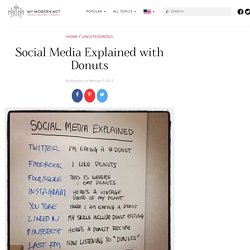
Three Ships Media's creative director, Nuno Gomes, had an idea. He used donuts as his central theme and then created analogies that struck a chord…with over a 100,000 people. The quick whiteboard drawing that was whipped up in five minutes on February 3 has gone viral. Doug Ray, a multimedia producer there, snapped a photo of the chart with Instagram and posted it on Facebook and Twitter. “We had a beer, a good laugh, and went home for the weekend,” said Adam Rhew of the company. “Since then, nearly 100,000 people have ‘liked' it on Facebook, and thousands of people have Tweeted about it.
“Besides totally blowing our minds, the whole thing has been a good reminder about some best practices in online earned media execution.” Social Media Communication Explained with Donuts. Users communicate differently on each social channel.

Each social network caters to a different type of user. In order to find success with your social media strategy, it’s important to have a clear understanding of how users communicate on each platform. To explain, the content you are tweeting on Twitter should NOT be copy and pasted into Facebook. Can you use the same content subject matter? Yes, but make sure that the content you post reflects each social channel’s style of communication. “Social Media Explained” Twitter “I’m eating a #donut” Short and sweet is the best policy for content posted on Twitter.
Facebook. Back-to-School Top-10 Checklist for Tech Directors – K-12 Tech Director Magazine. As technology increasingly dominates school ecosystems, Tech Directors are expected to evaluate, implement, and train on new systems each new school year.

Tech personnel are responsible for managing a variety of solutions, but in the busy tech market, it’s easy to get distracted and end up purchasing something that your school may not really need. 4 Ways to Implement VR Learning in Your Classroom – K-12 Tech Director Magazine. Virtual reality is one of the most buzz-worthy technology topics of the moment.

From video game enthusiasts to tech lovers, the development and accessibility of VR technology has people talking. Unsurprisingly, it’s making its way into K-12 classrooms all over the world, giving educators a way to immerse their students into limitless virtual experiences, from virtual field trips to applied mathematics and STEM learning. Undeniably, the advent of Virtual Reality has created new pathways for learning. Kick it Old School with MixTapes □ — Flipgrid. 5 Ways to Get More Out of Google Keep (App Tips & Tricks) Edtech Pilot Framework - A process to help run successful ed-tech pilots. Smartphones Killed Handwriting. Let’s Bring It Back. Clip Art No More: Stock Photos for Programs and Marketing. Enter CheckMark. One of my favorite things to do at an EdTechTeam Summit is listening to teachers.

I’ve found that the more I listen the more I hear about certain pain points teachers encounter in the classroom. Several months ago, a teacher mentioned having difficulties creating an efficient workflow to provide students feedback on their writing in Google Docs. This teacher uses Google Classroom heavily and provides students writing prompts by way of Classroom’s ability to send students their own copy of a doc. The trouble came in when she needed to help her students through the process by providing rich feedback. She spent hours highlighting text, clicking the comment button, and entering feedback. Enter CheckMark. The EdTech Eleven: This Month's Must-Know Tools. Things move fast in the edtech world, and we hear all the time from teachers how hard it can be to keep up.

This is why we've created the EdTech Eleven, our monthly list of noteworthy tools generating buzz in the edtech world. While these aren't recommendations or ratings (you have to check out our Top Picks for that), what you'll find on the EdTech Eleven is a quick and current list of trending tools you might want to check out. April 2018 Updates What left the list? Cozmo, Kahoot! 3 Fun Presentation Tools for End-of-Year Projects. As the school year winds down, tests and final projects are looming.

Class presentations can be a great way for students to synthesize knowledge, practice public speaking, and interact with their classmates. But there are also potential drawbacks: Standing up and speaking in front of peers can be nerve-racking (even for some adults!) , and the presentations themselves can become repetitive and formulaic. Adobe Offers $5 Student Access to Creative Cloud. Immersive Virtual Reality Experiences - K-12 Technology - April 16, 2018 - Big Deal Media. Thinking about Google Arts and Culture’s “Is your portrait in a museum?” You may remember that the Google Arts and Culture App was selected as an AASL Best App for 2017.

The app’s new “Is your portrait in a museum?” Feature uses facial recognition to connect your own selected selfie to a Google Arts and Culture doppelganger, a look-alike from among its millions of collected portraits. Introduced quietly in mid-December with the goal of enhancing user engagement and fun with the art, the feature has resulted in the app’s viral popularity as a top download as has spawned a frenetic sharing of selfie twinsies by celebrities and regular folks all over social media.
Check out the action with a search of the #GoogleArtsAndCulture hashtag. Developed by the Paris-based nonprofit Google Cultural Institute, the app leverages the powers of thousands of partner museums and organizations to share millions of works of art. Scroll down to find the “Is your portrait in a museum?” (The use of facial recognition is controversial. Learning Light Bulbs: Teacher Certifications That Will Build Your PLN and EdTech Teacher Toolkit: Turn Your Favourite Platforms into Professional Badges.
Don’t diss the badge collectors! Sometimes you see in an email signature, professional blog or website, a teacher that appears to have done everything. This may prompt a number of thoughts: Wow, this person is motivated! 3D Modeling App.