

Coding. Code teaching sites. Coding for Kids. c0d3. Scratch. Scratch.
Hour of Code with Scratch. Before Decide when and how long The Hour of Code is a one-hour, hands-on introduction to computer science.

It is part of Computer Science Education Week, which is taking place December 7th to 13th. But your Hour of Code can happen before, during, or after CSEd Week -- and you can easily tailor the activity to fit any time frame. Check computing resources Make sure there is an Internet-accessible computer for each student or pair of students in your class. If you do not have a reliable or easily accessible Internet connection, you can download Scratch and install it on each computer before the session.
Look at examples See what's possible by exploring the Hour of Code holiday card studio at Try it yourself As a teacher, you do not need to have prior programming experience to facilitate this activity. Prepare a handout Some learners might prefer to have a compact version of the tutorial. During After Thank you for participating! And Garfield - Tutorial. Welcome to Programming with Garfield in Alice 2 (version 2.4).
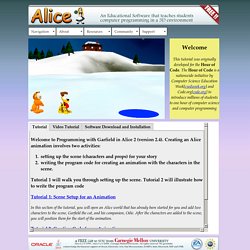
Creating an Alice animation involves two activities: setting up the scene (characters and props) for your story writing the program code for creating an animation with the characters in the scene. Tutorial 1 will walk you through setting up the scene. Tutorial 2 will illustrate how to write the program code Tutorial 1: Scene Setup for an Animation In this section of the tutorial, you will open an Alice world that has already been started for you and add two characters to the scene, Garfield the cat, and his companion, Odie. Tutorial 2: Creating Code for an Animation In this section of the tutorial, you will create program code to animate characters in a scene. Alice 2 does not require "installation" in the same way that many other software applications do. Click on the following link: Alice 2 download page Download the preferred version of the software zipped file to the desktop.
Grok Learning. Hour of Code™ with TouchDevelop. Teach the Hour of Code. Hour of Code is an opportunity for every student to try computer science for one hour.

You can also teach the Hour of Code all year-round. Tutorials will work on browsers, tablets, smartphones, or "unplugged. " Watch this how-to video: Watch on YouTube | Download See the tutorials: Tips for teaching the Hour of Code: Prep for the Hour of Code: Choose a tutorial for your students Check out the tutorials and pick one for your class. Plan ahead based on your technology available Don't have enough devices? During the Hour of Code Inspire your students - show them a video Show students this video to kick off the Hour of Code. Get your students excited - give them a short intro Most kids don’t know what computer science is. Start your Hour of Code Direct students to the activity Write the tutorial link on a whiteboard. Learn. Dance Party Grades 2+ | Blocks Minecraft Hour of Code Make a Flappy game Star Wars: Building a Galaxy with Code Grades 2+ | Blocks, JavaScript Code with Anna and Elsa.

Teach the Hour of Code. Hour of Code. Hopscotch Hour of Code. Hour of Code. HOUR OF CODE & Digital Learning Day. Hour of Code Resources. Hour of Code. Programación - TI - Análisis.