

Scenario design overview. Here’s a summary of what I presented at the January 2015 Learning Technologies conference in London, along with links to lots more detail.

My point. How to create a memorable mini-scenario. Often we’re told, “Put this information into a course.”

But what happens if we put the information into a job aid instead, and then design mini-scenarios that help learners use the job aid? This approach not only keeps boring blather out of our elearning, it can also make our activities more memorable. Here’s how it could work. Example. Makeover: How to write challenging scenario questions. Why scenarios are better than quiz questions. “Why do you want to use scenarios?”
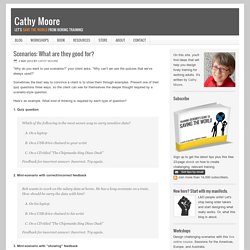
Your client asks. “Why can’t we use the quizzes that we’ve always used?” Sometimes the best way to convince a client is to show them through examples. Present one of their quiz questions three ways, so the client can see for themselves the deeper thought required by a scenario-style question. Do they just know it, or can they USE it? It’s easy and tempting to write activities that test whether learners know something.

How can we make learners use their knowledge as well? You might be familiar with Bloom’s Taxonomy. Its current form identifies six categories of intellectual performance, from remembering to creating. To make the taxonomy easier to apply, I grabbed my Unsubtle Machete of Oversimplification and in a few whacks reduced the categories to just two: Know activities ask learners to retrieve and maybe categorize or explain information.Use activities ask learners to apply information to realistic situations. Often, a “use” activity includes a test of whether the learner “knows” something — you get two activities in one! When do you need a branching scenario? A mini-scenario.

Make your decision, see the result, that’s it. When should you go to the trouble of designing a branching scenario? Can you answer these 6 questions about multiple-choice questions? 1.

I opened a course on a topic I know nothing about, clicked through without reading anything, and took the assessment. I passed! What does that suggest? I am a genius! The assessment was too easy.Maybe the course was too easy, too.Maybe the course didn’t even need to be written.b, c, and d 2. Rarely Sometimes It’s almost always the correct answer, and it’s often stuffed with new information that should have gone in the main part of the course but we forgot so now we’re putting it in the quiz because we can’t possibly leave out the tiniest detail Occasionally. 12 cool ways to use scenarios. Scenario design: four ideas to steal from interactive fiction. Here are a few fun stories from the wild world of interactive fiction.

3 powerful ideas you should steal from marketing for your training design. Marketers and trainers have the same goals: They want people to do something.
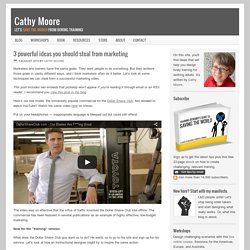
But they achieve those goals in vastly different ways, and I think marketers often do it better. Let’s look at some techniques we can steal from a successful marketing video. This post includes two embeds that probably won’t appear if you’re reading it through email or an RSS reader. I recommend you view this post in the blog. Here’s our role model, the immensely popular commercial for the Dollar Shave Club. Put on your headphones — inappropriate language is bleeped out but could still offend. The video was so effective that the influx of traffic knocked the Dollar Shave Club site offline. Now for the “training” version What does the Dollar Shave Club guy want us to do? Feedback in scenarios: Let them think! You’re at the county fair.

Your kids are off watching the pig race, and you’re starving. There are only two food carts nearby. One sells deep-fried pork skins from a pot of bubbling grease, and the other sells sushi from a styrofoam cooler. You decide to buy the sushi. As you hand over your money, a disembodied voice suddenly booms from the clouds above. How to design scenarios with realistic feedback. Decision-making scenarios work best when they require realistic decisions and avoid preaching.

Let’s look at some examples. Not a real on-the-job decision Carla, a sales person, is meeting with Amit, a new customer. She shows him a megawidget. “You’ll love this megawidget,” Carla says. Jettison the genies and let learners think. Elearning has genies, superheroes, and wizards. Live training has the all-knowing instructor. I say all of them should stop being so darned helpful. Sample scenario: Learn Zeko. Branching scenarios can be a pain to design. Happily, you can use a simple tool called Twine to easily draft the scenario and produce it. Scenario example: Set up the laptop. I preach a lot about making activities realistic and showing the results of the learner’s choice. Here’s a good example of those principles from the folks at SmartBuilder. In the activity, you’ll learn the ports of a laptop and apply your knowledge in a realistic situation.
Go try it, and then come back here for some discussion. Sample scenario: Connect with Haji Kamal. Sample scenario: AutoLoon ethics training (open in browser) Your challenge.