

Online Mind Mapping and Brainstorming app - SpiderScribe. Impératifs techniques. List of concept mapping and mind mapping software. Concept-mapping and mind-mapping software are used to create diagrams of relationships between concepts, ideas or other pieces of information.
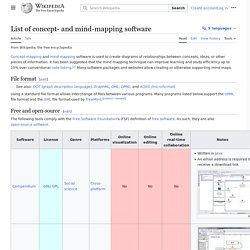
It has been suggested that the mind mapping technique can improve learning/study efficiency up to 15% over conventional note taking.[1] There are a number of software packages and websites that allow the creation of, or otherwise support mind maps. File format[edit] Using a standard file format allows interchange of files between various programs. Many of the programs listed below support the mm format used by FreeMind. The mm format is an XML text format consisting of tagged objects. Free Software[edit] The following tools are free as defined by the Free Software Foundation.
Freeware[edit] The following is a list of notable concept mapping and mind mapping applications which are freeware (they are available at no cost). Paid software[edit] The table below lists pieces of paid commercial software that allow the creation of mind maps and concept maps. Subscription options. Save time, tackle projects with ease, communicate with impact and gain a competitive edge with WebspirationPRO, the online writing, visual thinking, planning and collaboration tool for professionals and college students.

Choose the Subscription Plan that Works for You and Your Team! Your WebspirationPRO Subscription Gives You the Tools You Need to Succeed: Enjoy the freedom, flexibility, creativity and productivity that only WebspirationPRO delivers! Enter it on the next page, as you enter your subscription details! Choose from thesesubscription options: Carte mentale en ligne et brainstorming - MindMeister. Brainstorm and mind map online. Three Web-Based Mind Mapping Tools Reviewed — Online Collaboration. Mind mapping, originated by Tony Buzan, aims at capturing what’s going on inside your head.
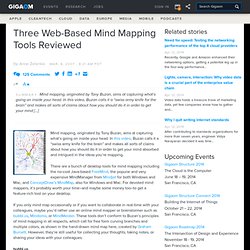
In this video, Buzan calls it a “swiss army knife for the brain” and makes all sorts of claims about how you should do it in order to get your mind absorbed and intrigued in the ideas you’re mapping. There are a bunch of desktop tools for mind mapping including the no-cost Java-based FreeMind, the popular and very expensive MindManager from Mindjet for both Windows and Mac, and ConceptDraw’s MindMap, also for Windows and Mac. For devoted mind mappers, it’s probably worth your time–and maybe some money too–to get a feature-rich tool on your desktop. If you only mind map occasionally or if you want to collaborate in real-time with your colleagues, maybe you’d rather use an online mind mapper or brainstormer such as bubbl.us, Mindomo, or MindMeister.
Bubbl.us Billed as “the simplest way to brainstorm online,” bubbl.us doesn’t claim to support full-blown mind mapping. Mindomo MindMeister Conclusion. Prix. Frequently asked questions How does the 30-day Money Back Guarantee work?
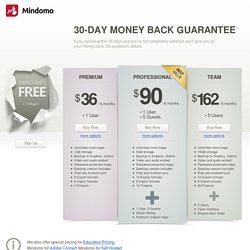
We are so confident that you will be satisfied with Mindomo that we back it up with a 100% money back guarantee. If our service doesn't work for you, we will return your money, in full. You can make a refund request by contacting us at sales@mindomo.com. Can I change plans at any time? Yes, your remaining subscriptions period for the current plan will be automatically converted to your new plan. Does my subscription get auto-renewed? No. What kind of payment do you accept? You can make the online payment for your account either through PayPal or 2Checkout. How do I cancel my subscriptions? All packages are pre-payments for a certain period.
Where do you host my data? Do you do backups? Do you offer discounts? We offer 10% discount on all 1-year subscriptions, and 20% discount on all 2-year subscriptions. Is it possible to add more users on the same plan? Yes. SaaS Services. Product Directory. CmapServer - What is the CmapServer in the CmapTools network? Flowchart Software - Online Flow charts software service with Realtime collaboration [2.4-r28, updated 2011/08/15 04:15 UTC]
Online - Pricing.