

Chris Albon. A gallery of interesting IPython Notebooks · ipython/ipython Wiki. This page is a curated collection of IPython notebooks that are notable for some reason.
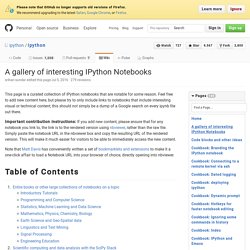
Feel free to add new content here, but please try to only include links to notebooks that include interesting visual or technical content; this should not simply be a dump of a Google search on every ipynb file out there. Important contribution instructions: If you add new content, please ensure that for any notebook you link to, the link is to the rendered version using nbviewer, rather than the raw file. Simply paste the notebook URL in the nbviewer box and copy the resulting URL of the rendered version. This will make it much easier for visitors to be able to immediately access the new content. Note that Matt Davis has conveniently written a set of bookmarklets and extensions to make it a one-click affair to load a Notebook URL into your browser of choice, directly opening into nbviewer. Table of Contents Entire books or other large collections of notebooks on a topic Introductory Tutorials Julia OCaml. Image analysis with Python.
Mort Canty Software Installation on Windows Python Download and install version 2.7.9 of Python(x,y) for Windows My Scripts Download the Zip archive from my CRCPython Git repository and unpack.
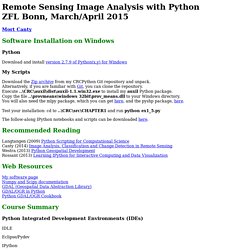
Test your installation: cd to .. The follow-along IPython notebooks and scripts can be downloaded here. Recommended Reading Langtangen (2009) Python Scripting for Computational Science Canty (2014) Image Analysis, Classification and Change Detection in Remote Sensing Westra (2013) Python Geospatial Development Rossant (2013) Learning IPython for Interactive Computing and Data Visualization Web Resources My software pageNumpy and Scipy documentationGDAL (Geospatial Data Abstraction Library)GDAL/OGR in PythonPython GDAL/OGR Cookbook Course Summary. Final processingwithpython dillon. Plotting netCDF data with Python — Hydro-Logic. Python Tutorials. Python Tutorials. Which Programming Language Should I Learn First? Learn Python - Free Interactive Python Tutorial.
Learn Python The Hard Way. Benefits of this Interactive Textbook — How to Think like a Computer Scientist: Interactive Edition. This interactive book is a product of the Runestone Interactive Project at Luther College, led by Brad Miller and David Ranum.
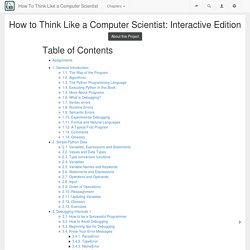
There have been many contributors to the project. Our thanks especially to the following: This book is based on the Original work by: Jeffrey Elkner, Allen B. Downey, and Chris MeyersActivecode based on SkulptCodelens based on Online Python TutorMany contributions from the CSLearning4U research group at Georgia Tech.ACM-SIGCSE for the special projects grant that funded our student Isaac Dontje Lindell for the summer of 2013.NSF The Runestone Interactive tools are open source and we encourage you to contact us, or grab a copy from GitHub if you would like to use them to write your own resources.
BeginnersGuide/NonProgrammers. Python for Non-Programmers If you've never programmed before, the tutorials on this page are recommended for you; they don't assume that you have previous experience. If you have programming experience, also check out the BeginnersGuide/Programmers page. Books Each of these books can be purchased online but is also available as free textual, website, or video content.
Automate the Boring Stuff with Python - Practical Programming for Total Beginners by Al Sweigart is "written for office workers, students, administrators, and anyone who uses a computer to learn how to code small, practical programs to automate tasks on their computer. " You can find many free Python books online. Interactive Courses These sites give you instant feedback on programming problems that you can solve in your browser. Python Programming Tutorials. What is going on everyone, welcome to a Data Analysis with Python and Pandas tutorial series.
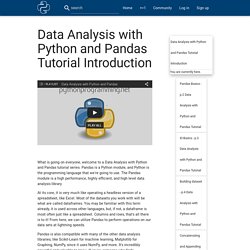
Pandas is a Python module, and Python is the programming language that we're going to use. The Pandas module is a high performance, highly efficient, and high level data analysis library. At its core, it is very much like operating a headless version of a spreadsheet, like Excel. Most of the datasets you work with will be what are called dataframes. You may be familiar with this term already, it is used across other languages, but, if not, a dataframe is most often just like a spreadsheet. Pandas is also compatible with many of the other data analysis libraries, like Scikit-Learn for machine learning, Matplotlib for Graphing, NumPy, since it uses NumPy, and more. Another bit of good news?