

How to Manage Your Project with Word Templates. Advertisement In project management, as in life, preparation is half the battle.

When it is time to organize and document a complex project, you may need many different reports, forms, plans, and other resources. We have compiled a variety of useful Word templates for project management that can help you get started. How to Stay Motivated on Long-Term Projects and Not Give Up How to Stay Motivated on Long-Term Projects and Not Give Up If motivation was easy to cultivate, nobody would have any problems doing so! For those who lose motivation over long term projects, these tips may prove fruitful. 1. TidyForms has an excellent project template with a hefty amount of details in a nine-page document. It is outline-structured, includes clear tables for data, and has a spot to insert your project plan from another application, such as Microsoft Project. 2.
TidyForms also has a short and sweet project scope template. 3. 4. 5. WBS in Text Format WBS in Varying Views 6. 35 Everyday Microsoft Excel Keyboard Shortcuts for Windows & Mac. Of all the programs included in Microsoft’s Office suite, Excel is perhaps the most intimidating.
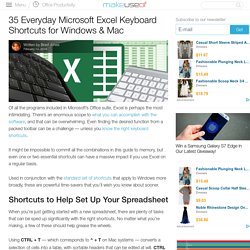
There’s an enormous scope to what you can accomplish with the software, and that can be overwhelming. Even finding the desired function from a packed toolbar can be a challenge — unless you know the right keyboard shortcuts. It might be impossible to commit all the combinations in this guide to memory, but even one or two essential shortcuts can have a massive impact if you use Excel on a regular basis.
Used in conjunction with the standard set of shortcuts that apply to Windows more broadly, these are powerful time-savers that you’ll wish you knew about sooner. Shortcuts to Help Set Up Your Spreadsheet When you’re just getting started with a new spreadsheet, there are plenty of tasks that can be sped up significantly with the right shortcuts. How To Use Microsoft Excel To Manage Your Life. It’s no secret that I’m a total Excel fanboy.

Much of that comes from the fact that I enjoy writing VBA code, and Excel combined with VBA scripts open up a whole world of possibilities. In the past, here at MUO, I’ve shared a few of the things I’ve done with Excel and VBA, like exporting Excel data into Word or sending out emails straight from Excel. Of course if you aren’t much of a coder, you can always get Excel applications someone else has written, like those listed by Simon.
However, if you’re serious about using Excel to manage more of your life, then you should take the time to learn how VBA coding works. To help with that, I’ve decided to share a “Automation” spreadsheet that I’ve created to manage different areas of my life. If you want to enhance your use of Excel, I invite you to follow along as I share a few of these designs – and simple scripts – that I used to accomplish these tasks. Microsoft Excel is not just a data spreadsheet. Monitoring Your Websites. Tips for the Administrative and Executive Assistant to organize the boss's e-mail. This question came from Jody: Did you get any feedback on how assistants typically work with their boss’ email?

My boss has never had anyone help him with his vast quantities of email and I am wondering where to look for best practices. I did not get any comments on the post I previously wrote about managing the boss’s e-mail, but I did go out and find some discussions I had previously seen on other sites. There were two discussions on Office Arrow, both with some good tips: Patricia on Laughing All The Way To Work also had a good post on this topic that you may find helpful: Managing your Boss’s Inbox My best advice on managing someone else’s inbox, is to design your procedures in conjunction with the owner of the inbox you are managing.
Does anyone else have any suggestions to help Jody manage her boss’s e-mail? Similar Posts: Untitled. The Silence of the Lambs meets Pulp Fiction. Cleaning Checklists. Skills for Grown-Ups.