

DirectPad Pro. HOW-TO: Make a Nintendo controller into a PC Joystick - Joystiq. By Phillip Torrone on Sep 7th 2004 11:35AM Normally we run these over at Engadget, but this week's HOW-TO is especially for Joystiq and is for all the PC/Mac/*nix gamers out there that want to use an old school Nintendo controller with their current games, or enjoy using NES emulators and want to take the game play to the next level with an old school NES controller.

In this HOW-TO we show you how to build your own PC NES controller, which emulator software we used for PC game play, and where to buy the kit or a finished controller if you'd rather not solder one up. A little background... While the Xbox, PS2 and the latest PC with super-charged video cards get most of the attention in the gaming world, there's a huge community of retro gamers who seek to relive the UP DOWN LEFT RIGHT A B SELECT START moments of their Mike Tyson's Punch Out adolescence. The NES made its debut in the USA in 1986 sporting two flavors—Arcade ($199) and Deluxe ($249). And the kit, RetroZone NES Kit for $16. 186 Roms Japonesas De Snes Traduzidas para INGLES. Retrofit of a Nintendo Controller. David Kowalski - ME Project Description: The idea to convert old console controllers to be used on computers by universal serial bus communications (USB) was presented.
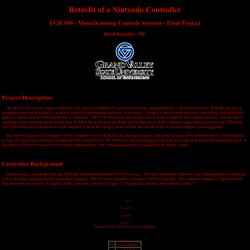
With the increase in automation used out in industry, a means to control the automation machinery is necessary. A simple controller with two axis control along with additional buttons could be used to control these type of machines. Super NES Controller Data. Every 16.67ms (or about 60Hz), the SNES CPU sends out a 12us wide, positive going data latch pulse on pin 3.

This instructs the ICs in the controller to latch the state of all buttons internally. Six microsenconds after the fall of the data latch pulse, the CPU sends out 16 data clock pulses on pin 2. These are 50% duty cycle with 12us per full cycle. Adaptação de Controles PC - Games. Nintendo NES and SNES joystick controller pinout and signals. The SNES pad works exactly the same as the NES controller, except it has two 4021s inside, and there are sixteen pulses on the CLK line, and sixteen bits of data come out the Data line.As a matter of fact, a SNES pad can be connected to a NES by simply swapping the connector on the end.

(Note: Some NES controllers seem to have the RED wire as Data Clock and the Yellow wire as Serial Data) How to connect Nintendo SNES joystick to PC ? It is possible to adapt a joystick originally developed for Nintendo SNES to a PC. After connecting joystick to PC parallel port, you must install a driver. Note: the parallel port should be configured as ECP in the BIOS setup of the computer (usually already turned on).
DB25 SNES 25 pin D-sub 7 pin male 2--------------------------2 3--------------------------3 5--->|---+ 6--->|---+ 7--->|---+-----------------1 8--->|---+ 9--->|---+ 10-------------------------4 18,19----------------------7 ->| means 1N4148 diode 18,19 shorted Additional information. Converting an NES controller into a USB Controller. Old school Nintendo will always be part of my generation's past time.
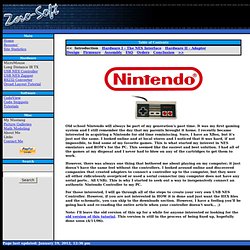
It was my first gaming system and I still remember the day that my parents brought it home. I recently became interested in acquiring a Nintendo for old time reminiscing. Sure, I have an XBox, but it's just not the same. I looked online and at local stores and I noticed that it was hard, if not impossible, to find some of my favorite games. This is what started my interest in NES emulators and ROM's for the PC.
However, there was always one thing that bothered me about playing on my computer; it just doesn't have the same feel without the controllers. Snes controller on a PC using the Parallel port. It is very convenient to be able to play Snes games on a PC with the help of an emulator, but with which controller?
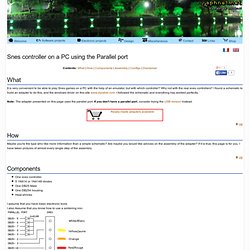
Why not with the real snes controllers? I found a schematic to build an adapter to do this, and the windows driver on this site www.ziplabel.com. I followed the schematic and everything has worked perfectly. Note: The adapter presented on this page uses the parallel port. If you don't have a parallel port, consider trying the USB version instead.
Up Maybe you're the type who like more information than a simple schematic? One snes controller. 5 1N914 or 1N4148 diodes One DB25 Male One DB254 housing Heat shrinks I assume that you have basic electronic tools. I have divided the assembly in 13 steps. Now that you can connect the controller to your PC, you will need to install and configure the drivers required to make it work.Windows 95/98/MEDownload DirectPad Pro 5.0 from this site: www.ziplabel.com. Important!! Windows 2000 et XP Use psxpad. Try as root: RetroZone: USB.