

Android - Usage of forceLayout(), requestLayout() and invalidate()
Canvas and Drawables. The Android framework APIs provides a set of 2D-drawing APIs that allow you to render your own custom graphics onto a canvas or to modify existing Views to customize their look and feel.
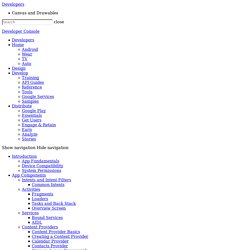
When drawing 2D graphics, you'll typically do so in one of two ways: Option "a," drawing to a View, is your best choice when you want to draw simple graphics that do not need to change dynamically and are not part of a performance-intensive game. For example, you should draw your graphics into a View when you want to display a static graphic or predefined animation, within an otherwise static application. Read Drawables for more information. Option "b," drawing to a Canvas, is better when your application needs to regularly re-draw itself. Draw with a Canvas When you're writing an application in which you would like to perform specialized drawing and/or control the animation of graphics, you should do so by drawing through a Canvas. On a View On a SurfaceView Drawables Creating from resource images Example.
XYZ的筆記本: Android APP 上架流程. 網頁 此網誌 從這裡連結 網頁 2013年6月25日 星期二 Android APP 上架流程 以下是從發佈 APK 檔案,到上傳到 google play 的步驟: 官方的發佈注意事項,可以先看一看 logging 和 debugging (Turn off logging and debugging)裡面提到的有這些:Log、android:debuggable、startMethodTracing()、stopMethodTracing() 更新程式的版本設定 (update your manifest settings)檢查 AndroidManifest.xml 裡面的 android:versionCode、android:versionName,看是否須修改。
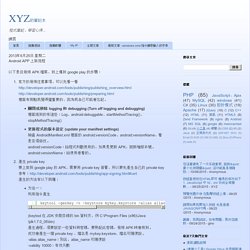
張貼者: XYZ 於 上午1:43 以電子郵件傳送這篇文章BlogThis! 【转】Android导出一个JAR库/Android如何将程序打成jar包/android 打包... 【IT168 技术】很早以前,我们说过如何导入一个JAR库,的方法可以参考 Android使用第三方外部JAR库文件一文。

那么如果将自己的代码封装成一个jar库供其他程序复用呢? 首先创建一个Android工程,确定可以编译通过,移除androidmanifest.xml文件,和相关的程序资源图片,比如 res/drawable/icon.png。 在Eclipse中我们找到Package Explorer,选择export,如图: 接下来在导出对话框中选择Java,JAR file,如下图所示: 在JAR File Specification这里选择我们需要到处的资源等等,在JAR file:路径选择我们导出后文件的存放位置,在下面的Compress the contents of the JAR file勾选可以压缩生成文件的体积。 --------------------------------------------------------------------------------------------------导出1.
使用1. 只能在jar中共享代码,使用资源不行。 Docs/howto_build_SDK.txt - platform/sdk. Android - how to use LocalBroadcastManager? 程式搖滾: Android Intent Filter-判斷intent傳遞對象. 一.Intent接收原理 當使用者發送一個intent出來,要求元件去執行動作,如果這個intent裡有很清楚的設定了ComponentName,那麼intent就會直接被送到指定的元件,並啟動該元件,如果沒有設定,則會由Android系統自動去判斷該把這intent送到哪個元件上啟動他。

大多數在本身專案內元件可以處理的動作,intent通常都會直接指明要給哪個元件處理,如果沒有指定元件名稱的intent大多是用來啟動其他Application上的元件 二.Intent Filter的作用 Android系統如何判斷哪個元件可以接收哪個intent,就是依靠在ManiFest檔案內,宣告元件(Activity,Service)時所加入的Intent Filter設定,每個Activity內可以設定0~多組的intent filter,每一組的Intent Filter都是一份比對規則 當intent發出來時,系統會去檢查Manifest內各元件內的intent filter,而啟動適合的元件,若元件沒有設定filter,那就只能接收到有清楚指定component的intent 三.Intent Filter Intent filter內會設定的資料包括action,data與category三種。 也就是說filter只會與intent裡的這三種資料做比對動作,而在每個filter內可以同時存在著多個data action與category 雖然每個Intent Filter都屬於IntentFilter類別,但因Android系統在元件啟動錢就必需測試其相容性,所以Intent Filter都是以XML方式寫在AndroidManifest.xml檔內,而不以Java Code去產生。 Context.registerReceiver(BroadcastReceiver receiver, IntentFilter filter) 在註冊時,把filter動態加入 例:Manifest.xml設定filter <intent-filter . . .
JavaCode設定intent Object的Category intent.setCategory(Intent.CATEGORY_DEFAULT); 五.Intent Test-Action Test 例 則設定Filter的寫法為. Coursera-android/Examples at master · aporter/coursera-android. Coursera - Free Online Courses From Top Universities. What is Context in Android? Android Intent&Bundle 傳遞資料(包含傳遞自定義物件) @ Mazs's Notes. Intent 的用法列表範例. [Android] 多執行緒-Handler和Thread的關係 (2) @ 清新下午茶. William的記事: 使用實機 開發 Android APP 設定教學. Activity. Topics covered here: Developer Guides The Activity class is an important part of an application's overall lifecycle, and the way activities are launched and put together is a fundamental part of the platform's application model.
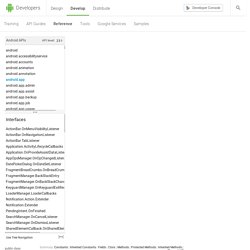
For a detailed perspective on the structure of an Android application and how activities behave, please read the Application Fundamentals and Tasks and Back Stack developer guides. You can also find a detailed discussion about how to create activities in the Activities developer guide. Fragments Starting with HONEYCOMB, Activity implementations can make use of the Fragment class to better modularize their code, build more sophisticated user interfaces for larger screens, and help scale their application between small and large screens. Activity Lifecycle Activities in the system are managed as an activity stack. An activity has essentially four states: If an activity in the foreground of the screen (at the top of the stack), it is active or running. Permissions. AndroidUI - androidbmi - 描述使用者介面 - BMI (Body Mass Index) Calculator App on Android platform. 將一份創意落實到可執行的應用程式,背後需要的是從閱讀與寫作程式碼中累積的經驗,並有堅持理念、直到完成的耐心。

我們可以先用前幾章教的方法設定並執行模擬器,看看模擬器運作後的結果。 我們看到一個文字欄位,上面有一串文字 「Hello World, Bmi!」。 這就是 Android 預設程式架構的範例囉。 由於才剛開始實際接觸到 Android 應用程式,我們先從簡單的開始:這一節中,我們的目標是將 「Hello World, Bmi!」 換成別的文字。 那麼,「Hello World, Bmi!」 先打開 「res/layout/main.xml」 1 <? 原來「Hello World, Bmi!」 Android Studio vs. Eclipse: What You Need To Know. 第一支Android app程式教學 @ 讀樂島. Android SDK 教學.