

Welcome to LearnExcelMacro.com. Scraping Web Page Data Automatically with Excel VBA. Scraping data from web pages can be done in a variety of different ways including the built in feature ‘Get Data from Web’ in MS Excel.
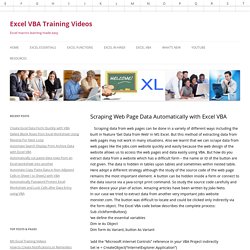
But this method of extracting data from web pages may not work in many situations. Also we learnt that we can scrape data from web pages like the jobs.com website quickly and easily because the web design of the website allows us to access the web pages and data easily using VBA. But how do you extract data from a website which has a difficult form – the name or ID of the button are not given. The data is hidden in tables upon tables and sometimes within nested table. Here adopt a different strategy although the study of the source code of the web page remains the most important element. ‘add the “Microsoft Internet Controls” reference in your VBA Project indirectly Set ie = CreateObject(“InternetExplorer.Application”) With ie .Visible = True .navigate (“ Get HTTP MetaData into Excel. Welcome to LearnExcelMacro.com. Reading web data with VBA from excel using Microsoft HTML Object Library and Microsoft Internet Controls.
Jun 6 2012 Pages: 1 2 3 Excel VBA Description: This is a sample script showing how I pull web-banking balances off the internet when I want to have a total picture of how my finances are.
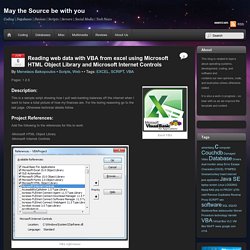
For the boring reasoning go to the last page. Project References: Add the following to the references for this to work: -Microsoft HTML Object Library -Microsoft Internet Controls VBA references Code: The code below is an example of how to do this missing error handling. Navigating the Site Analysis follows on next page Menelaos Bakopoulos Mr. More Posts. Ribbon XML. The Ribbon (XML) item enables you to customize a Ribbon by using XML.
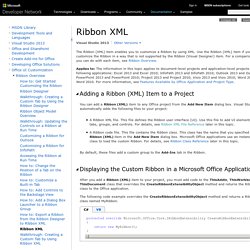
Use the Ribbon (XML) item if you want to customize the Ribbon in a way that is not supported by the Ribbon (Visual Designer) item. For a comparison of what you can do with each item, see Ribbon Overview. Applies to: The information in this topic applies to document-level projects and application-level projects for the following applications: Excel 2013 and Excel 2010; InfoPath 2013 and InfoPath 2010; Outlook 2013 and Outlook 2010; PowerPoint 2013 and PowerPoint 2010; Project 2013 and Project 2010; Visio 2013 and Visio 2010; Word 2013 and Word 2010. For more information, see Features Available by Office Application and Project Type. Chapter 11: Creating Dynamic Ribbon Customizations (1 of 2)
To write ribbon customizations that are flexible and dynamic, you need to write some code.
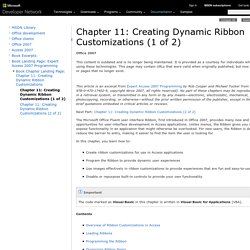
If you were familiar with programming CommandBar objects in previous Office versions, you'll find that things have changed quite a bit. The biggest difference is that there isn't a direct mechanism for setting properties on the Ribbon. In other words, with a CommandBarControl object, you could set its caption by using something like the following: (Visual Basic for Applications) Dim objControl As Office.CommandBarControl Set objControl = CommandBars("Menu Bar").Controls(0) objControl.Caption = "Test Caption" You cannot change properties of controls in the Ribbon in this manner.
Without an object model that includes properties, such as the CommandBarControl object, most values for controls in a customization are set using the arguments that are defined in the callback code. Ribbon Objects Public Sub OnAction(ctl As IRibbonControl) End Sub The routine can be named any valid procedure name in VBA. A Beginner’s Guide to calling a .NET Library from Excel. Introduction It’s actually very easy to call a .NET library directly from Excel, particularly if you are using Visual Studio 2005.

You don’t need Visual Studio Tools for Office. However there doesn’t seem to be an easy guide on the internet anywhere. MSDN help is quite good on the subject, but can be a little confusing. This article is an attempt to redress the situation. Use Webservice functions to automatically update Excel 2013 spreadsheets with online data. This post on exploring Webservice functions is brought to you by Lee Bizek, a Program Manager in the Excel Team.
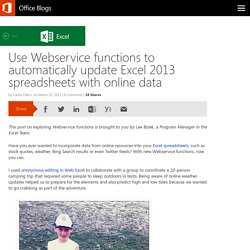
Have you ever wanted to incorporate data from online resources into your Excel spreadsheets, such as stock quotes, weather, Bing Search results or even Twitter feeds? With new Webservice functions, now you can. I used anonymous editing in Web Excel to collaborate with a group to coordinate a 20-person camping trip that required some people to sleep outdoors in tents. Being aware of online weather updates helped us to prepare for the elements and also predict high and low tides because we wanted to go crabbing as part of the adventure.
With Excel 2013 for the desktop, we pulled the latest weather and tide information from the internet into Excel using the =WEBSERVICE(url) function–and the best part is the information updates automatically! Welcome to LearnExcelMacro.com Strip HTML : How to Remove HTML tags from a String in VBA. In this article I am going to write an User Defined Function (UDF) which is used to remove all HTMLs from a String Stored in Cell.

It can be used as normal Inbuilt Formulas of Excel. For writing this function i have used VBScript Regular Expression to Replace all the HTML tags with BLANK “”. In code you can see i have defined a regular expression to replace all HTML tags. Regular Pattern which can be used to replace all HTML tags is : “<[^>]+>” Follow the below Steps to create this UDF (User Defined Function):1.
Function – Input as Cell Address. How to Pull in Data from a Website into an Excel Spreadsheet.