

Anvil – RoaringApps. Pow: Zero-configuration Rack server for Mac OS X. Anvil, more Pow for your OS X development machine : Nitid Bit. I recently started using Pow by way of Anvil.
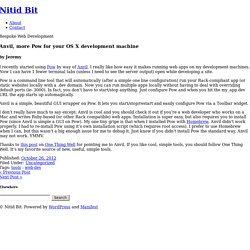
I really like how easy it makes running web apps on my development machines. Now I can have 1 fewer terminal tabs (unless I need to see the server output) open while developing a site. Pow is a command line tool that will automatically (after a simple one line configuration) run your Rack-compliant app (or static website) locally with a .dev domain. Now you can run multiple apps locally without having to deal with overriding default ports (ie- 3000). In fact, you don’t have to start/stop anything. Anvil is a simple, beautiful GUI wrapper on Pow. I don’t really have much to say except: Anvil is cool and you should check it out if you’re a web developer who works on a Mac and writes Ruby-based (or other Rack compatible) web apps.
Thanks to this post on One Thing Well for pointing me to Anvil. Anvil(8) Mac OS X Manual Page. Mac Developer Library Developer Search Reporting Problems The way to report a problem with this manual page depends on the type of problem: Content errors Report errors in the content of this documentation with the feedback links below.

Bug reports Report bugs in the functionality of the described tool or API through Bug Reporter. Formatting problems Report formatting mistakes in the online version of these pages with the feedback links below. Feedback Sending feedback… Anvil for Mac - Run your sites locally. Hammer & Anvil: Two Unbelievably Awesome New Web Development Tools. Hammer First up is Hammer, a real leap forward in the area of static site development.
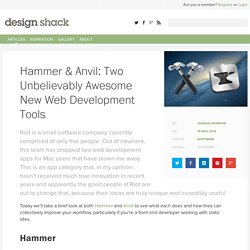
If you love the kind of stuff that PHP does, but either don’t know PHP or simply don’t want to mess with it in your small projects, you’ll love Hammer. What Is It? Let’s start by discussing what Hammer isn’t. It’s not an IDE or text editor. Now, you ask again, what the heck is Hammer? That’s It? Nope. What sort of special syntax you ask? “Shut the front door” you say. Getting Started with Hammer After downloading and launching Hammer, this is what we see: Here we have a nice, friendly startup window that urges us to either create a new project or drop in an existing project. Creating a New Project Once I click the “Create New Project” folder, then choose a name and location for the project, Hammer gets to work and creates an impressive little directory of starter files.
Inside of the main project file, you’ll find an index.html file with three folders: assets, Build and includes. Freaking Awesome Features. Riot - Anvil for Mac. Anvil for Mac - FAQs. How does Anvil work?
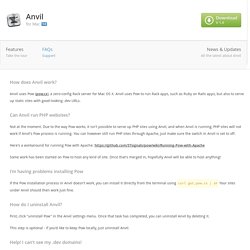
Anvil uses Pow (pow.cx), a zero-config Rack server for Mac OS X. Anvil uses Pow to run Rack apps, such as Ruby on Rails apps, but also to serve up static sites with good-looking .dev URLs. Can Anvil run PHP websites? Not at the moment. Due to the way Pow works, it isn't possible to serve up PHP sites using Anvil, and when Anvil is running, PHP sites will not work if Anvil's Pow process is running. Here's a workaround for running Pow with Apache: Some work has been started on Pow to host any kind of site. I'm having problems installing Pow If the Pow installation process in Anvil doesn't work, you can install it directly from the terminal using curl get.pow.cx | sh Your sites under Anvil should then work just fine. How do I uninstall Anvil? First, click "uninstall Pow" in the Anvil settings menu.
This step is optional - if you'd like to keep Pow locally, just uninstall Anvil. Help! My issue is not listed here. Anvil for Mac - Run your sites locally.