

Social Network App Choqok 1.5 Released, Hits Ubuntu PPA. Indenti.ca users are once again able to dent themselves content using the open-source Qt social networking app Choqok.

Released at the weekend, Choqok 1.5 is the first release of the app in more than a year and a half. It arrives with a small but welcome set of changes, the most notable of which is a working plugin for the pump.io service used by identi.ca (and a handful of smaller microblogs) since 2013. The older “StatusNet” plugin which supported Indenti.ca previously has been renamed ‘GNU Social‘. Choqok developers are keeping it included to ensure that users of self-hosted ‘StatusNet’ services can keep chatting away without interruption. Twitter fans will not be left in a flap with this update either. Other general changes shipping as part of Choqok 1.5 include: Option to disable system trayNew URL expander pluginGNU Social plugin adheres to server’s custom character limitFixes for ‘yourls’ and ‘Goo.gl’ URL shortening plugins sudo add-apt-repository ppa:adilson/experimental. Clients · e14n/pump.io Wiki. Dianara.
Dianara is a pump.io client, a desktop application for GNU/linux (and other systems) that allows users to manage their Pump.io social networking accounts without the need to use a web browser, and provides many features not available in the standard web interface.

It is free software. (Learn more about Pump.io here.) Check the Dianara category on this blog for more up to date information. 2 new messages! These are system-type notifications under Plasma Desktop, by the way. Pumpa. Dianara , a client for the decentralized and free social network pump.io. Pump.io is a general social network.
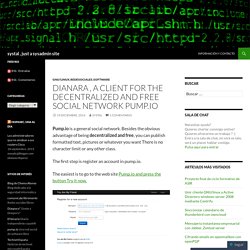
Besides the obvious advantage of being decentralized and free, you can publish formatted text, pictures or whatever you want There is no character limit or any other class. The first step is register an account in pump.io. The easiest is to go to the web site Pump.io and press the button Try it now. Then signed into the web interface, remember your user ID (and password, obviously) Now you can download Dianara from the Synaptic package manager Here you can launch Dianara and create a desktop icon Opening and authorizing Dianara Opening Dianara first we introduce our pump.io address and click Get Code Verifier Now the browser will open and you must enter your username and password and authorize Dianara Copy and paste the Verifier into Dianara Now , click on authorize application and save details Clicking on the photo icon you can put an avatar and your data In the Timeline you can see messages from your contacts, comment, share, like it… Writing posts Me gusta:
Xray7224/p. Gettingstartedwithpumpio [Cooley-Sekula Document Central] New users of federated social networks may, at first, be a bit confused about simple things that seem so obvious on Facebook and Twitter.
![gettingstartedwithpumpio [Cooley-Sekula Document Central]](http://cdn.pearltrees.com/s/pic/th/cooley-sekula-document-central-115774006)
People coming from another Federated network to pump.io may find it hard to locate people, etc. How do you find people to interact with? What programs should you use to post, reply, etc.? This little guide will help general users - people who just want to talk and share - get going. You can find me over at.