

Plain Text Primer: nvALT 101. How A Lazy Person Writes In Markdown. There are parts of me that want to tell you how busy I am.

To explain how my hectic schedule forces me to think long and hard about how I write. To share how this struggle set me on a path to figure out how to format my writing as quickly as possible for this site. In truth, I’m lazy and that laziness has led me to figure out all of the shortcuts that let me to format my work for the web as quickly as humanly possible. Since I’m assuming that some among you are fairly lazy yourselves, it only seems fair that I spare you the work of figuring this out for yourself and share my tips and tricks.
Why Markdown? Why would a lazy person write in Markdown? Now in theory, once you’ve learned the basics, you’re good to go. Making Markdown Even Faster I currently use a mix of TextExpander (when formatting as I write) and Keyboard Maestro (when formatting something that’s already been written). Wrapping Text. The Productivityist Workbook. The Productivityist Workbook is an e-book designed to teach you valuable strategies and explore tools that will allow you to attack your work and life with a more balanced, efficient, and effective approach.

The Productivityist Workbook is ideal for those who are just starting to work on improving their productivity, but it presents ideas for the seasoned productivityist, as well. The Productivityist Workbook is accessible both in content and in price. I’ve been working in the realm of personal productivity for several years, having served as the Managing Editor of one of the top productivity sites on the web (Lifehack.org) and written work for several premier technology and business publications, both online and off (The Next Web, SUCCESS Magazine, The Huffington Post). Going Bi for Byword. The Techie Scheky series offers tips and tactics for being more productive and creative through technology (especially with a Mac).

I’m a big believer in finding the right tool for the right job. That rather than seeking out one mythical “swiss army knife” app, you are better off finding several apps and tools that string together in order to create a better, more personalized workflow. Geeky Quick Tips. I love visuals… they often help me see obvious things I’m missing.
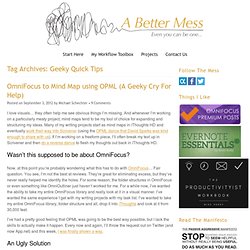
And whenever I’m working on a particularly meaty project, mind maps tend to be my tool of choice for expanding and structuring my ideas. Many of my writing projects start as mind maps in iThoughts HD and eventually work their way into Scrivener (using the OPML dance that David Sparks was kind enough to share with us).
iTextEditors - iPhone and iPad text/code editors and writing tools compared. Last updated Friday December 02, 2016 at 01:31pm CST (v186). 1a Easy Writer Standard features: iPad, Dropbox, iCloud, iTunes, Plain text, Email, Print, Open in…, Extra Keyboard row, Web Browser Special Features Quick text selection tools.

Rapid memories. éüç-button for all diacritical marks, accents and "Umlauts"". " 5.99USDEasy Writer +Infovole e.K.Average User Rating4View in App StorePlatformiOS (iPad)Version2.1.3Release Date2012-02-06Updated2013-11-21CategoriesProductivityBusinessDevicesiPadWifi, iPad3G, iPad2Wifi, iPad23G, iPadThirdGen, iPadThirdGen4G, iPadFourthGen, iPadFourthGen4G, iPadMini, iPadMini4GLanguagesDutch, English, French, German, Italian, Polish, Spanish [Back to Chart] 1Writer. Byword. Literature and Latte - Scrivener Writing Software. “The biggest software advance for writers since the word processor.”

—Michael Marshall Smith Grow your ideas in style Scrivener is a powerful content-generation tool for writers that allows you to concentrate on composing and structuring long and difficult documents. While it gives you complete control of the formatting, its focus is on helping you get to the end of that awkward first draft. Your complete writing studio Writing a novel, research paper, script or any long-form text involves more than hammering away at the keys until you’re done. Simple and efficient text editor for Mac, iPhone and iPad. TextExpander: Mac Typing Shortcut Utility Saves You Time TextExpander: Mac Typing Shortcut Utility Saves You Time. Never Stare At A Blank Page Again With Scrivener and iThoughts.
The Techie Scheky series offers tips and tactics for being more productive and creative through technology (especially with a Mac).

While what I am about to say is not true for everyone, it is sure has hell true for me: A blank page is the most terrifying part of writing. I don’t care if you are writing in a notebook, a Word document or a text file; it is just intimidating to looking at a whole lot of nothing. More often than not, the stress of staring down at a blank page and trying to decide out where to go next often leads to the same place… nowhere. Now, there are two ways that I tend to write, the first is to quickly capture an idea in Simplenote and then allow myself to get lost in creating the post. While this is great for the kinds of free-form pieces I traditionally post on Wednesdays, it isn’t ideal for more structured efforts like this series. What on earth are you talking about? So why the hell is this any better?
Still lost? Let me walk you through the process.