

CSS tutorials. Advanced CSS3. Pure css3 menus. Understanding the Proper Way to Lay Out a Page with HTML5. Introduction A web page being rendered in the browser consists of many things - logo, informative text, pictures, hyperlinks, navigational structure and more.

HTML5offers a set of markup elements that allow you to create a structured layout for web pages. These elements are often termed as Semantic Markup because they convey their meaning and purpose clearly to the developer and to the browser. This article discusses some of the important HTML5 elements that can contribute to the layout of a web page. Semantic Markup Semantic markup expresses its meaning and purpose clearly to the developers and to the browser. <div class="header">... In the above markup it is the header CSS class that gives you an idea as to what the might be doing. Might be doing. Is a general purpose element. HTML5 includes a set of markup elements that overcome this difficulty. As you can see, these elements are quite expressive and you can immediately get an idea of the intended purpose. Header Element. A Complete Guide to the `<Picture>` Element.
By Scott Gilbertson If you’ve ever struggled building responsive websites, this post is for you.
It’s part of a series on responsive design, in particular responsive images, pulled from my book, Responsive Web Design. If you find this excerpt useful, and want even more ideas on how responsive design can help you create amazing websites, pick up a copy today. [Last Update: 08/20/2014] I also wrote up the back story of the <picture> element and all the hard work that made it possible for Ars Technica. How a new HTML element will make the Web faster. The Web is going to get faster in the very near future.

And sadly, this is rare enough to be news. The speed bump won't be because our devices are getting faster, but they are. Tips for Debugging HTML & CSS. (Image from Flickr user Kevin Dooley) Debugging HTML and CSS problems can really ruin your creative momentum, but they’re inevitable when building almost any web project.

It’s annoying when you’re designing a page and suddenly you notice that something isn’t quite aligned right or colored correctly. If you know how to face rendering problems directly and solve them quickly, building websites becomes much more enjoyable. Every issue you encounter will be unique in its own way, but most can be resolved by adhering to a few basic “sanity checks” that can help you work with your code, rather than fight it. The steps outlined below are in no particular order. Check for syntax errors Even though these are in no particular order, my debugging instincts usually jump to syntax first. CSS reference - CSS. Style-rule ::= selectors-list { properties-list } ... where : selectors-list ::= selector[:pseudo-class] [::pseudo-element] [, selectors-list] properties-list ::= [property : value] [; properties-list] See the index of selectors, pseudo-classes, and pseudo-elements below.
The syntax for each specified value depends on the data type defined for each specified property. Style rule examples For a beginner-level introduction to the syntax of selectors, see our guide on CSS Selectors. Vendor-prefixed CSS Property Overview. CSS3 . Info - All you ever needed to know about CSS3. New HTML5 structural tags. What is HTML5?
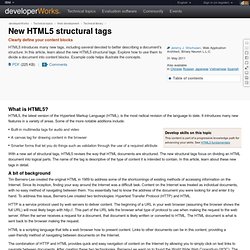
HTML5, the latest version of the Hypertext Markup Language (HTML), is the most radical revision of the language to date. It introduces many new features in a variety of areas. Some of the more notable additions include: Built-in multimedia tags for audio and videoA canvas tag for drawing content in the browserSmarter forms that let you do things such as validation through the use of a required attribute With a new set of structural tags, HTML5 revises the way that HTML documents are structured. A bit of background Tim Berners-Lee created the original HTML in 1989 to address some of the shortcomings of existing methods of accessing information on the Internet. HTTP is a service protocol used by web servers to deliver content.
HTML is a scripting language that tells a web browser how to present content. The combination of HTTP and HTML provides quick and easy navigation of content on the Internet by allowing you to simply click on text links to navigate between documents. The Paciello Group BlogThe Paciello Group Blog. CSS3 for Older Browsers. CSS Zen Garden: The Beauty in CSS Design.
Mezzoblue § Home. Previews. The main element. Recently, <main> was formally added to the W3C HTML specification.

Now that the dust has settled, it’s about time we dive in to find out where and when it’s appropriate to use <main>. Let’s get started. History The inclusion of a main element (or similar) has long been debated in the working groups with authors and others often questioning why we had new elements such as <header>, <article>, and <footer> but no element to accurately describe the primary content of a page.
Steve Faulkner, an accessibility consultant and new doctor in residence, undertook the hard graft of carrying out research, gathering data and use cases, and speaking to implementers to get them interested. As many implementers (both general browser implementers and accessibility implementers), developers, authors and users as I could and got advice and input from them. Can I use... Support tables for HTML5, CSS3, etc. Avoiding common HTML5 mistakes. Between curating sites for the HTML5 gallery and answering readers’ questions here at HTML5 Doctor, I see a host of HTML5 sites and their underlying markup.

In this post, I’ll show you some of the mistakes and poor markup practices I often see and explain how to avoid them. Don’t use section as a wrapper for styling One of the most common problems I see in people’s markup is the arbitrary replacement of <div>s with HTML5 sectioning elements — specifically, replacing wrapper <div>s (used for styling) with <section>s. Get Ready for HTML 5. With support in Chrome, Firefox 3.5, Opera, and Safari, HTML 5 is coming at you like a runaway train.
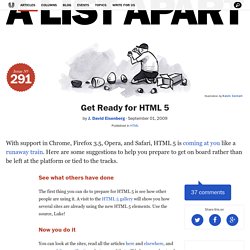
Here are some suggestions to help you prepare to get on board rather than be left at the platform or tied to the tracks. See what others have done#section1 Article Continues Below. How a new HTML element will make the Web faster. Element Index. The History of HTML5. Thank you for subscribing. We sent an email, please click the link to complete. Hgroup removed from the HTML5 specification. Dive Into HTML5.