

Cisco VPN Client Configuration - Setup for IOS Router. Remote VPN access is an extremely popular service amongst Cisco routers and ASA Firewalls.

The flexibility of having remote access to our corporate network and its resources literally from anywhere in the world, has proven extremely useful and in many cases irreplaceable. All that is required is fast Internet connection and your user credentials to log in – all the rest are taken care by your Cisco router or firewall appliance. To initiate the connection, we use the Cisco VPN client, available for Windows operating systems (XP, Vista, Windows 7 - 32 & 64bit), Linux, Mac OS X10.4 & 10.5 and Solaris UltraSPARC (32 & 64bit), making it widely available for most users around the globe. Cisco VPN Clients are available for download from our Cisco Downloads section.
The Cisco VPN also introduces the concept of ‘Split Tunneling'. From all the above, split tunneling is the most common configuration of Cisco VPN configuration today, however for educational purposes, we will be covering all methods. KB0000199 - Cisco VPN Client Connects but no traffic will Pass. Note: May also be asked as, Client VPN connects but cannot ping anything behind the Firewall.
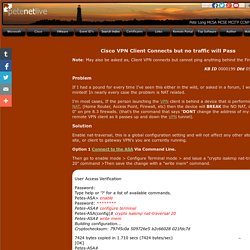
KB ID 0000199 Dtd 05/03/10 Problem If I had a pound for every time I've seen this either in the wild, or asked in a forum, I would be minted! In nearly every case the problem is NAT related. I'm most cases, If the person launching the VPN client is behind a device that is performing NAT, (Home Router, Access Point, Firewall, etc) then the device will BREAK the NO NAT, or "nat 0" on pre 8.3 firewalls.
Solution Enable nat-traversal, this is a global configuration setting and will not affect any other site to site, or client to gateway VPN's you are currently running. Option 1 Connect to the ASA Via Command Line. Then go to enable mode > Configure Terminal mode > and issue a "crypto isakmp nat-traversal 20" command >Then save the change with a "write mem" command. User Access Verification Password: Type help or '? ' 7424 bytes copied in 1.710 secs (7424 bytes/sec) [OK] Petes-ASA# Hairpinning Internet and VPN Traffic in Cisco IOS with NAT - PacketU.
This week I wanted to address a concept that comes up occasionally.

This is the concept of hair-pinning Internet traffic through a VPN. For this particular case study, we will use an IOS based Cisco router to terminate both ends of the VPN. Additionally, we will use crypto maps to create a traditional policy based IPSec tunnel. I want to warn that this is the difficult way to solve this problem. In a future article, I’ll demonstrate a simpler way to do this with route based VPNs. The Scenario– You are the administrator of the network shown below. Prior to implementing the changes requested by your boss, the following configuration exists. PC (emulated by a Cisco Router) hostname PC ! WWW_Server (emulated by a Cisco Router)–Not under your control hostname WWW_Server ! R2–Not under your control hostname R2 ! The above device configurations are shown for informational purposes only. R1–Branch Office hostname R1 ! R3–Headquarters. Configuring a Router IPsec Tunnel Private-to-Private Network with NAT and a Static.
Introduction This sample configuration shows you how to: Encrypt traffic between two private networks (10.1.1.x and 172.16.1.x).

Assign a static IP address (external address 200.1.1.25) to a network device at 10.1.1.3. You use access control lists (ACLs) to tell the router not to do Network Address Translation (NAT) to the private-to-private network traffic, which is then encrypted and placed on the tunnel as it leaves the router. Configure Cisco Router for Remote Access IPsec VPN Connections. In this article I’ll walk through the configuration of the IOS on a Cisco router to support remote access IPsec VPN connections.
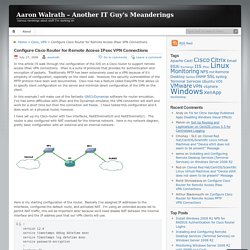
IPsec is a suite of protocols that provides for authentication and encryption of packets. Traditionally PPTP has been extensively used as a VPN because of it’s simplicity of configuration, especially on the client side. However, the security vulnerabilities of the PPTP protocol have been well documented. Cisco now has a feature called EasyVPN that allows us to specify client configuration on the server and minimize direct configuration of the VPN on the client. In this example I will make use of the fantastic GNS3/Dynamips software for router emulation.
I have set up my Cisco router with two interfaces, FastEthernet0/0 and FastEthernet0/1. Here is my starting configuration of the router. Cisco Security Appliance Command Line Configuration Guide, Version 7.2 - Configuring Remote Access VPNs [Cisco ASA 5500-X Series Next-Generation Firewalls] Configuring a VPN Using Easy VPN and an IPSec Tunnel [Support]