

Upgrade your iCloud storage - iCloud Help. When you sign up for iCloud, you automatically get 5 GB of free storage.
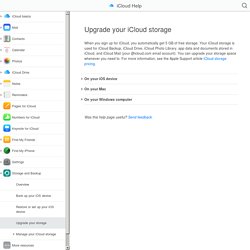
Your iCloud storage is used for iCloud Backup, iCloud Drive, iCloud Photo Library, app data and documents stored in iCloud, and iCloud Mail (your @icloud.com email account). You can upgrade your storage space whenever you need to. For more information, see the Apple Support article iCloud storage pricing. On your iOS device Do one of the following:On your iOS 9 or iOS 8 device: Go to Settings > iCloud > Storage, then tap Buy More Storage or Change Storage Plan.On your iOS 7 device: Go to Settings > iCloud > Storage & Backup > Manage Storage, then tap Change Storage Plan.Choose the amount of storage you want, tap Buy (in the upper-right corner), then follow the instructions that appear. Gestion du stockage iCloud. Partage familial. What is iCloud? - iCloud Help. After setting up iCloud on your iOS device or Mac, you have access to the following features.
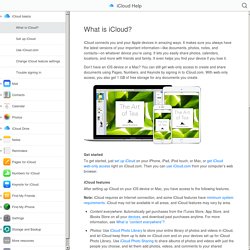
Content everywhere: Automatically get purchases from the iTunes Store, App Store, and iBooks Store on all your devices, and download past purchases anytime. For more information, see What is “content everywhere”? Photos: Use iCloud Photo Library to store your entire library of photos and videos in iCloud, and let iCloud keep them up to date on iCloud.com and on your devices set up for iCloud Photo Library. Entretenir El Capitan. Entretenir El Capitan.