

How to create a storyboard tutorial and a FREE template - Clickin Moms. By Beth Ross Every photographer needs storyboard templates and you don’t need to spend a fortune on them.

They are so easy (and fun!) To make. The Japanese Style Wallpaper. Pretty neat the Japanese style wallpaper don’t you think?

Well – here’s how I made it! Ok – here we go. 5 Quick and Easy Photoshop Textures You Can Make From Scratch. The web is full of free texture resources.
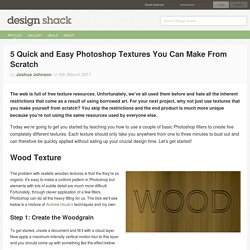
Unfortunately, we’ve all used them before and hate all the inherent restrictions that come as a result of using borrowed art. For your next project, why not just use textures that you make yourself from scratch? You skip the restrictions and the end product is much more unique because you’re not using the same resources used by everyone else. Today we’re going to get you started by teaching you how to use a couple of basic Photoshop filters to create five completely different textures. Each texture should only take you anywhere from one to three minutes to bust out and can therefore be quickly applied without eating up your crucial design time. Fluffy Clouds in Photoshop. Last Saturday while chatting with a friend of mine he asked me how to create some fluffy style clouds, he told me that he has been seeing that quite often on Dribbble.
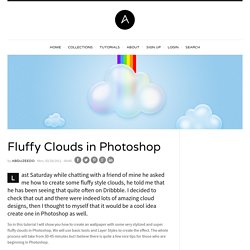
I decided to check that out and there were indeed lots of amazing cloud designs, then I thought to myself that it would be a cool idea create one in Photoshop as well. So in this tutorial I will show you how to create an wallpaper with some very stylized and super fluffy clouds in Photoshop. We will use basic tools and Layer Styles to create the effect. The whole process will take from 30-45 minutes but I believe there is quite a few nice tips for those who are beginning in Photoshop. Step 1. Free Photoshop Brushes. Premium & Free Graphic & Web Design Resources!
WebTreats ETC. DesktopPapers.co - vh18-bright-shine-rainbow-color-pattern. Patterns. TexturePalace - textures for photoshop free! Free Photoshop Brushes, Photoshop Patterns and Textures. Free Patterns for Photoshop or Gimp. Every resource provided on texturemate is considered completely royalty free!

The stock textures, texture packs, brush packs, and any other resources available for download on this site are completely free and may be used in commercial or non-commercial applications. Credit to texturemate for use of available textures or brushes is appreciated, but not required. These textures may be used in 3D modeling software packages where their appearance is altered, such as Blender, 3DS Max, Solidworks, CAD, or Second Life. They may also be used in scrapbooking applications. The only exception is that they cannot be redistributed commercially in their unedited form. Clip Art - Backgrounds - Clip Art Frames. The online royalty free public domain clip art.
8 Photoshop Tricks I Wish I Knew when I was a Student. Graphics Photoshop is one of the (if not THE) most well known software used in the design industry when it comes to manipulating images and pixels.

As a web designer I had some Photoshop lessons at school but that was 2 years ago. Today the software has evolved, more options are available, and I also learn a few tricks while practicing. Diy Decorating on Pinterest. Photoshop backgrounds, textures and icons. 30+ Best Photoshop Wallpaper Tutorials -Design Bump. Free textures for your next web project.
Nothing like a field of beautiful flowers. Download Download These lovely water-colorful dots will make your designs pop. Download More leaves from another angle. Download Download Look at all these bubbles! Download Download Download Tiny little flowers growing on your screen. DIY Glitter with Photoshop. Create a Seamless Argyle Pattern With a Fabric Texture - Tuts+ Design & Illustration Tutorial. Seamless patterns can be used for a number of purposes including packaging design, print design, web design, and even in textiles design.

In this tutorial, I will show you how to create a realistic-looking, seamless, argyle pattern in Photoshop with a fabric texture. Let's get started! Create a new file (Command/Ctrl-N) and set its size to 210 px × 414 px. Make a new layer. Draw a rectangular selection starting at position (99,0) to (108,3). Change foreground color to light blue #92c6de. Select All (Command/Ctrl-A) and then Command/Ctrl-drag with Move Tool to duplicate the shape. Repeat Step 3. You will end up with this jagged line.
Duplicate the jagged line layer by pressing Command/Ctrl-J. Move the duplicated line until we have an upside down V shape. Removing start button and notification area icon shadow - Page 2 - Windows 7 Help Forums. The Plugin Site - Free Photoshop-compatible Plugins. Ultimate Collection Of Useful Photoshop Plug-Ins - Smashing Magazine. Can Photoshop do everything?
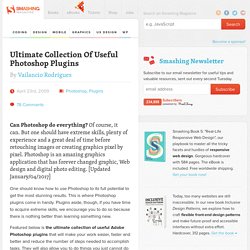
Of course, it can. But one should have extreme skills, plenty of experience and a great deal of time before retouching images or creating graphics pixel by pixel. Photoshop is an amazing graphics application that has forever changed graphic, Web design and digital photo editing. [Updated January/04/2017] Free Photoshop Plug-ins Collection. How to Create Flat Icons in Photoshop. Okay, let’s face it.

Flat design is the new ‘thing’ for web interface. With iOS and even Windows now adapting this design scheme, it will not be any longer when almost (if not all) all websites in the World Wide Web adapt this design scheme. You would just be baffled to know one morning that as you woke up, opened your browser and typed in your favorite website (we hope it is 1stwebdesigner, just kidding!) And be surprised to see that it followed with the trend of flat design!
So you would immediately re-code your website or blog, for that matter, to be ‘in’ with the trend, and that would entail a lot of grueling hours again. How to Make a Photoshop Pattern: 5 Steps (with Pictures) How To Create an Easy Abstract Blur Pattern Design. Today’s Illustrator and Photoshop design tutorial is based on a suggestion from one of my readers.

Ella got in touch with some examples of cool geometric gradient designs that she had seen a lot lately and wondered how they were made. I always love receiving tutorial suggestions, so I’ve been busy playing around to figure out how to replicate this cool effect. Follow this step by step guide to create your own abstract gradient pattern art using a mix of Photoshop and Illustrator techniques.
Make interesting vector shapes in Photoshop CS6. The ability to create shapes in Photoshop is nothing new but with the introduction of vector shape layers in Photoshop CS6, Adobe has really upped the ante. Vector shape layers allow you to create lines, shapes and objects in a non-destructive manner much in the same way that you can in Illustrator but without the need to switch programs.
This means that whatever you create will remain scalable without any loss of quality. Read on to discover my top tips for working with vector shape layers in Photoshop CS6. Words: Luke O’Neill 01. There are a few standard shape options to play around with but they only come into their own once a Fill style has been applied. 02.
Quick Tip: Create a Complex Pattern by Nudging Smart Objects - Tuts+ Design & Illustration Tutorial. The offset filter is a great tool to use to create a repeating pattern for a website background. Unfortunately, for us, the offset filter only works for a flat, one layer image and doesn’t work under all situations. In today’s tutorial we will demonstrate how to create a repeating pattern using smart objects and the nudging technique with your arrow keys. The following resources were used during the production of this tutorial: 5 Floral Ornaments Before we begin, let's start with some basic principles of pattern design.
Anything that is placed in the center will repeat easily. Download Floral Ornaments and open it in Illustrator.