

Networking and storage. VM-aware storage provides better migration, performance and more. VM-aware storage is a hot topic right now in the virtualization world, according to storage and virtualization expert Stephen Foskett.
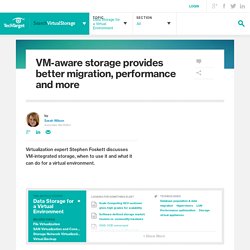
In the past year there was an increase in storage developed specifically for virtual machines. These storage systems enhance data migration, performance and integration with virtual server environments. However, some VM storage products will only work well if virtual machines are the only workloads running on it, which may not benefit organizations that haven't virtualized their entire environment. How VMware VVOLs compares to VM-aware storage.
The idea of Virtual Volumes has been a long time coming, first having been announced a few years ago at VMworld.
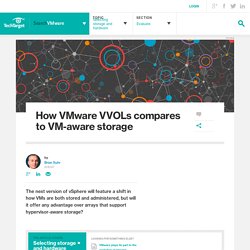
After a decade of feeding and caring for VMs, VMware understands it would be helpful if tools and infrastructure also worked at the VM level. Over the years, vSphere has gotten easier to manage, but there are still a number of challenges. When using NFS storage or legacy LUN, the storage side of things is usually a black hole to admins. The design allows for large groups of VMs to be stored on a chunk of storage; the smallest point of management and reporting in this architecture is a LUN or NFS export. The pros and cons of NAS as VM storage. Virtual server storage is a key consideration when embarking on a virtual server or virtual desktop project.
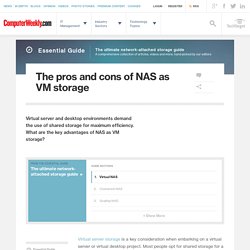
Most people opt for shared storage for a virtual machine environment, as it has key advantages over direct-attached server drives. But the choice arises: SAN or NAS? In this second of two podcasts (the first explored the pros and cons of SAN for virtual machine storage) we look at the capabilities of NAS for VM storage. In this interview, SearchStorage.co.UK bureau chief Antony Adshead speaks with Mike Laverick, an author, blogger and podcaster, about when it’s best to use NAS as virtual server storage and how to split management tasks between the hypervisor and the LAN.
SearchStorage.co.UK: In what cases is it best to use NAS [for VM storage]? VMware Server Virtualization – Data Storage Solutions. An efficient data center based on VMware® virtualization can boost IT efficiency, optimize your IT investments, and provide a competitive advantage.
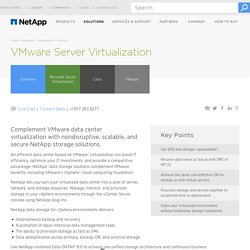
NetApp® data storage solutions complement VMware benefits, including VMware’s vSphere™ cloud computing foundation. NetApp lets you turn your virtualized data center into a pool of server, network, and storage resources. Manage, monitor, and provision storage in your vSphere environments through the vCenter Server console using NetApp plug-ins. NetApp data storage for vSphere environments delivers: Instantaneous backup and recoveryAutomation of labor-intensive data management tasksThe ability to provision storage as fast as VMsData deduplication across primary, backup, DR, and archival storage. VMware vSphere Storage Appliance (VSA) for Shared Storage. End of Availability VMware is announcing the End of Availability of all vSphere Storage Appliance versions, effective April 1, 2014.

After this date you will no longer be able to purchase this product. All support and maintenance for vSphere Storage Appliance 5.5 will be unaffected and will continue to follow the Enterprise Infrastructure Support Policy. Converged Storage for VMware. Imagine what you can achieve by combining the power of VMware vSphere with storage platforms designed to eliminate the challenges of server and client virtualization.

HP’s next generation of Converged Storage solutions are designed to enhance the benefits of VMware vSphere, VMware View, and VMware vCloud Solutions. VMware storage: SAN configuration basics. vSphere: Storage Virtualization & Storage Management. How to Configure Network Settings on a VMware ESX Host in VMM. Applies To: System Center 2012 SP1 - Virtual Machine Manager, System Center 2012 R2 Virtual Machine Manager, System Center 2012 - Virtual Machine Manager You can use the following procedures to configure logical network settings on a VMware ESX host in Virtual Machine Manager (VMM), and to view compliance information for physical network adapters on the host.
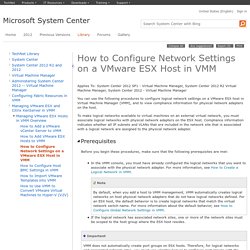
To make logical networks available to virtual machines on an external virtual network, you must associate logical networks with physical network adapters on the ESX host. Compliance information indicates whether all IP subnets and VLANs that are included in the network site that is associated with a logical network are assigned to the physical network adapter. Before you begin these procedures, make sure that the following prerequisites are met: In the VMM console, you must have already configured the logical networks that you want to associate with the physical network adapter. Troubleshooting virtual machine network connection issues. Understanding Networking in VMware Fusion. Your VMware Fusion virtual machines talk to your network using a virtual network adapter.
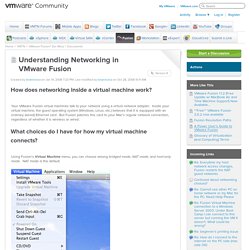
Inside your virtual machine, the guest operating system (Windows, Linux, etc.) believes that it is equipped with an ordinary (wired) Ethernet card. But Fusion patches this card to your Mac's regular network connection, regardless of whether it is wireless or wired. Using Fusion's Virtual Machine menu, you can choose among bridged mode, NAT mode, and host-only mode. NAT mode is the default. Networking - VMware vSphere Blog. SAP HANA Network Design Considerations In keeping with the theme of moving the Software-Defined Data Center from concept to reality, I discussed in my previous blogs why VMware vSphere is the perfect platform to deploy cutting edged technologies like SAP HANA.

This is because vSphere enables our customers to agilely react to rapidly changing hardware/software requirements by recasting memory, CPU, IO, or network resources where needed in your landscape through software in a centrally managed manner. I also discussed how VMware Virtual Volumes can be leverage to simplify SAP’s multi-temperature data management strategy; where data is classified by the frequency of access as either hot, warm, or cold depending on data usage. This is an example of the essence of Software-Defined Storage.
Mission Critical Architectures: Completing The Picture with VMware NSX. Virtual Machine Networking: Standards and Solutions. What You Will Learn With the advent of server virtualization, two basic assumptions of data center network design have changed: multiple OS images (or virtual machines) are now allowed to transparently share the same physical server and I/O devices, and the relationship between an OS image and the network is now dynamic.

The access layer of the network extends further to support local switching between different virtual machines within the same server, thus invalidating the traditional assumption that each network access port corresponds to a single physical server running a single image. Further complicating the picture, each virtual machine can be moved from one physical server to another within the data center or even across data centers. One option for network virtualization is to implement a software switch as part of the hypervisor. Another option is to enable the switching function to be performed by an external switch. Understanding Virtual Networking in VMware Workstation 9. Introduction In my opinion, VMware Workstation is the premier and ideal platform for virtualizing desktops on your local Windows or Linux laptop or desktop computer.
This is because Workstation offers the most maturity and functionality out of any of the desktop-based hypervisors. Workstation has a strong snapshot manager, the greatest list of supported guest operating systems, remote virtual machine management/control with the new WSX (see my article – Managing VMware Workstation VMs Remotely with WSX), connectivity to vSphere in the datacenter for VM management and import/export and, finally, the most mature virtual networking. Virtual Networking 101: Understanding VMware Networking.
May 30, 2012By Petra Jorgenson On a basic, structural level, virtual networks in VMware aren’t that different from physical networks; vSphere is designed to mimic the functions of a physical network, so a lot of the network hardware you’ll find in the real world, you’ll find virtualized in VMware. If you understand how physical networks operate, then understanding virtual networking shouldn’t be too difficult. Before jumping into an explanation of how VMware handles virtual networking, I’ll first provide a quick refresher of the basic equipment that makes up a physical network. Configuring a Virtual Network. Features | Documentation | Knowledge Base | Discussion Forums Prev Contents Last Next The first topics in this section give you a quick look at the virtual networking components that VMware Workstation provides and show how you can use them with your virtual machine.