

Virtual Machines & vCenter Server. vCenter Server Virtualization & Server Management Software. Difference between vSphere, ESXi and vCenter. There is a lot of buzz of VMware virtualization solution these days.

No doubt that VMware is the number one virtualization solution provider in the industry. People who are new to VMware’s virtualization platform often get confused while learning VMware vSphere and its components. So today I will be explaining all about vSphere and its components. Folks face difficulty to know about major components of vSphere. It’s important to know the difference between vSphere, ESXi and vCenter. VMware Inc. is a software company that develops many suites of software products specially for providing various virtualization solutions.
vSphere is a software suite that comes under data center product. vSphere is like Microsoft Office suite which has many softwares like MS Office, MS Excel, MS Access and so on. What is VMware VCenter Server? - Definition from Techopedia. VCenter Server is installed at the primary server of a virtualized data center and operates as the virtualization or virtual machine manager for that environment.

It also provides data center administrators and a central management console to manage all the system's virtual machines. Virtual center provides statistical information about the resource use of each virtual machine and provisions the ability to scale and adjust the compute, memory, storage and other resource management functions from a central application. It manages the performance of each virtual machine against specified benchmarks, and optimizes resources wherever required to provide consistent efficiency throughout the networked virtual architecture. vCenter Server - VMware vSphere Blog. VMWorld Recap: SAP HANA and VMware Virtual Volumes This is a follow up to my earlier VMWorld blog; “Virtualizing SAP HANA Databases Greater Than-1TB On vSphere-5-5”, where I discussed SAP Multi-Temperature Data Management strategies and techniques which can significantly reduce the size and cost associated with SAP HANA’s in-memory footprint.

Configuring VMware vCenter Server Linked Mode: A walkthrough. VMware vCenter Server's Linked Mode capability is one vSphere 4's newest features.
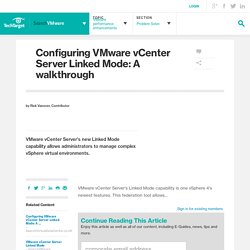
This federation tool allows... By submitting your email address, you agree to receive emails regarding relevant topic offers from TechTarget and its partners. You can withdraw your consent at any time. Contact TechTarget at 275 Grove Street, Newton, MA. You also agree that your personal information may be transferred and processed in the United States, and that you have read and agree to the Terms of Use and the Privacy Policy. administrators to move beyond vSphere's established limits in terms of implementation and management. Installing VMware vCenter Server - vSphere [V5.0] - VMware Education Services. What is VMware vCenter Server? VMware vCenter Server, formerly known as VirtualCenter, is the centralized management tool for the vSphere suite....
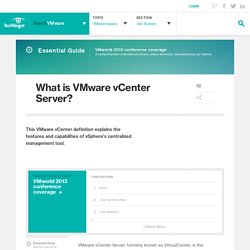
By submitting your email address, you agree to receive emails regarding relevant topic offers from TechTarget and its partners. You can withdraw your consent at any time. Contact TechTarget at 275 Grove Street, Newton, MA. You also agree that your personal information may be transferred and processed in the United States, and that you have read and agree to the Terms of Use and the Privacy Policy. How does VMware vCenter Server work and what are the benefits over vsphere client. vCenter Server: physical or virtual? - vInfrastructure Blog. This post is also available in: Italian.

Virtual machine Definition from PC Magazine Encyclopedia. Definition of:virtual machine(1) The name given to various programming language interpreters.
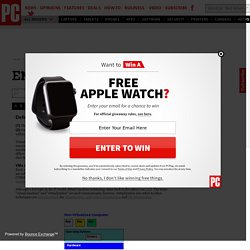
See Java Virtual Machine and Python.(2) One instance of an operating system along with one or more applications running in an isolated partition within the computer. It enables different operating systems to run in the same computer at the same time. Virtual machines (VMs) are also widely used to run multiple instances of the same operating system, each running the same set or a different set of applications.
The separate VM instances prevent applications from interfering with each other. If one app crashes, it does not affect the programs in the other VMs. VMs Are Like Machines Within the Machine Each virtual machine functions as if it owned the entire computer. Although a hot topic in the IT world, virtual machine technology dates back to the 1960s (see VM). 10 Cool Things Virtualization Lets You Do. Virtualization isn't just for geeks or those who run enormously powerful servers.

It offers something for everybody, and if you haven't yet dipped your toe into the virtualization ocean, then you're at serious risk of being left behind. In its strictest sense, virtualization refers to running two or more operating systems one one physical PC. Either the multiple operating systems run side-by-side, with a separate piece of software called a hypervisor used to manage them, or one operating system runs the other operating systems within program windows. The former is usually limited to servers, with the latter finding common use on desktop computers. Companies including VMware and Oracle lead the way in this kind of virtualization with their products for workstations and servers.
However, there's also Virtual Desktop Infrastructure (VDI), which is an entirely different technology. 1. 2. 3. 4. The virus testing technique above isn't limited to malware. What is Virtualization? Beginner Geek: How to Create and Use Virtual Machines. VMware Virtualization Fundamentals – VMware Server and VMware ESXi. By Ramesh Natarajan on June 2, 2010 We are starting a new series of articles on VMware that will help you install, configure and maintain VMware environments.

In this first part of the VMware series, let us discuss the fundamental concepts of virtualization and review the VMware virtualization implementation options. Following are few reasons why you might want to think about virtualization for your environment. How to Create a Windows XP Virtual Machine - Technibble. In this article we will show you how to create a Windows XP Virtual Machine.

What is a virtual machine you may ask? One of our guest writers explains it in great detail in one of our previous articles titled Virtualization and its Uses in the Tech World: A Virtual Machine is a piece of software which emulates (pretends), to be machine (computer) to do an abnormal task such as running Windows on a Macintosh computer for example, to occur via the trapping of computer instructions. It is quite literally a computer running ON a computer. One of the by-products of this is that the two systems can be entirely separated from each other, which allows a level of security that just can’t be matched. Five Best Virtual Machine Applications.