

Atari-source.org. In order to read this article, it is expected that you have foundational knowledge of Atari computers and software as well as the advantages of having an Atari computer so that you can make your own comparisons.
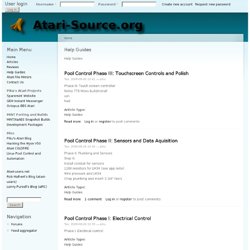
Without this experience, this article may or may not make sense to you. I take no responsibility if your brain were to happen to explode. There is, much to our advtange, a substantial amount of choices of when it comes to emulation of the TOS platform, but before choosing or experiementing in this platform, it's important to understand the benefits and limitations that surround each particular type of emulator. It's also important to understand what an emulator is or isn't.
The unfortunate truth is that an emulator cannot be an end-all cure to life's problems. An emulator, at least according to my definition providees an exact software replica of a particular machine. More or less I have decided in my mind that there are three different specific types of emulators. Pool Control Phase I: Electrical Control. Phase I: Electrical control This is really the meat and potatoes part of the mission.
The original reason I was able to justify this project was due to a broken timer, thus the very first thing to get to work is electronic timing of pool controls. In order to do that you need at a minimum, a properly programmed arduino, a properly developed protoshield, and the contactors properly wired to your pool equipment. The reader here is expected to improvise some things and understand everything enough to purchase what is necessary for their particular implementation. I'm going to describe my implementation and steps of completion. RiderCool – an Arduino/Adafruit Pool Management System.
MasterTemp Heater. Desert Home: Swimming Pool. Over the next few days I'll adapt this to work with an XBee radio and mount it in a water proof box for installation near the pool controller.

The XBee will allow remote monitoring and control of the system. I'll then interface it with my Home Controller Arduino and I can have as many timers as I want and use the other sensors around the house to generate commands to the pool. For example, I can now tell the pool to turn on the lights any time I turn on the porch light, or keep the light off during the daylight hours so someone can't mistakenly leave it on.
Below is the Arduino script I came up with that actually can control the pool. The command interpreter is extremely primitive, so you can modify it any way you want to meet your own preferences. Goldline ProLogic control software. This took a couple of months research and testing to get this far. It's very difficult to decode the protocol and I haven't completed doing so. Boolean firsttime = true; void loop(){ char c; Pool Pad Partner. Welcome to the Pool Pad Partner web site Pool Pad Partner is a Pool Pad controller project designed to handle all the needs of the standard home swimming pool.

The PPP features an array of functions that allow close to complete automation of the typical everyday activities of pool maintenance and operation. Designed around a standard off the shelf FPGA development board, the Altium Industrial Nanoboard 3000, the Pool Pad Partner is a low cost, flexible, configurable, expandable and reliable alternate solution to existing expensive commercial offerings and the perfect DIY project for pool enthusiasts. Features General details and information regarding PPP's capabilities. Specifications. Build Your Own Spa or Pool Monitor. Anyone who has owned a hot tub knows that without keeping a close eye on the water with test strips and water test kits, a hot tub can quickly become green, cloudy, and unusable.

A pool can often be just as hard to manage. Monitoring the water chemistry 24/7 and alerting you when chemicals need to be added is invaluable to managing the water quality in your spa. This was my motivation behind the SpaSitter, an open source spa or pool monitor using a Nanode (an Arduino based network enabled node) and Cosm.com 's easy graphing API and triggers. Now you can always have easy access to your water conditions on your smart phone or the web. Set up email alerts to notify you when water conditions start to degrade. Remotely monitor pH, ORP (Oxidation Reduction Potential), and Temperature More documentation can be found at the OpenSpaMonitor blog. List of Tools: Solder iron Wire strippers.
Ryanhallarn.com. Spaduino. JPereda's Coding Blog: ArduinoFX: A JavaFX GUI for Home Automation with Raspberry Pi and Arduino. Part II. Hi There!
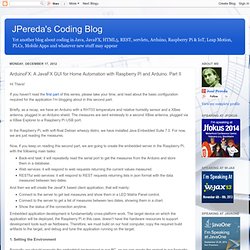
If you haven't read the first part of this series, please take your time, and read about the basic configuration required for the application I'm blogging about in this second part.Briefly, as a recap, we have an Arduino with a RHT03 temperature and relative humidity sensor and a XBee antenna, plugged in an Arduino shield. The measures are sent wirelessly to a second XBee antenna, plugged via a XBee Explorer to a Raspberry Pi USB port.In the Raspberry Pi, with soft-float Debian wheezy distro, we have installed Java Embedded Suite 7.0. For now, we are just reading the measures.
Now, if you keep on reading this second part, we are going to create the embedded server in the Raspberry Pi, with the following main tasks: 1. ArduinoFX: A JavaFX GUI for Home Automation with Raspberry Pi and Arduino. Part I. Hi there! I'll make a little break to the NXTLegoFX series posts, and blog about a very similar application I've made the last week: ArduinoFX. It's a JavaFX based simple GUI for remote monitoring and control of sensors, intended mainly for home automation. Though, to be fair, it's mainly a proof of concept. More or less, both JavaFX applications share the same architecture, though the difference is now the back-end: instead of the Mindstorms Lego NXT now we've got an Arduino Uno with a low cost digital humidity and temperature sensor, RHT03.
Also, as a server, instead of a regular computer, I'll be using a Raspberry Pi, a single-board tiny computer with an ARM1176JZF-S CPU, powered with the new Java Embedded Suite 7.0, just released by Oracle in October 2012. And for comunnications, instead of leJOS and Bluetooth, Arduino and Raspberry Pi will be connected wirelessly by two XBee antennas, using ZigBee protocol. Bill of Materials. Poolduino - Arduino based automated pool. DIY Automated Controls - Advice Solicited. Arduino UNO pool control code problem. Rickvanderzwet/arduino-pool-heater.