

Conclusions by Danielle Filas. Introductions by Danielle Filas. Proofing by Danielle Filas. Final Drafts by Cait Dufresne.
Sway. Sketchnoting. Visual Thinking. Print Version by CFT graduate program coordinator Maria Ebner & assistant director Derek Bruff Introduction Our brains are wired to rapidly make sense of and remember visual input.
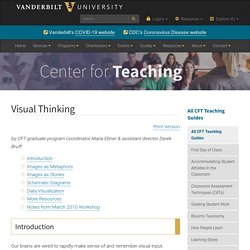
Visualizations in the form of diagrams, charts, drawings, pictures, and a variety of other ways can help students understand complex information. A well-designed visual image can yield a much more powerful and memorable learning experience than a mere verbal or textual description. Below you’ll find resources for integrating visual thinking in your teaching. On March 17, 2010, the CFT hosted a workshop on this topic. For more notes from the workshop, as well as ideas participants generated during the workshop, see the bottom of this page.
Images as Metaphors Presentation Zen: Garr Reynolds, author of Presentation Zen, maintains a blog in which he writes about effective presenting. Flickr: A great source for free, high-quality images is Flickr, the photo-sharing site. Images as Stories Schematic Diagrams. Visual Thinking: How to Create Sketchnotes to Capture and Synthesize Content. Word Clouds. Haiku Deck: Presentation Software and Online Presentation Tools. CC Search. Present slides with captions - Docs Editors Help. When you present slides, you can turn on automatic captions to display the speaker's words in real time.
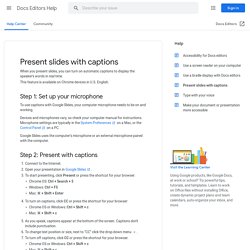
This feature is available on Chrome devices in U.S. English. Step 1: Set up your microphone To use captions with Google Slides, your computer microphone needs to be on and working. Devices and microphones vary, so check your computer manual for instructions. Google Slides uses the computer’s microphone or an external microphone paired with the computer. Step 2: Present with captions. Ch 4 – Best Practices for Teaching with Emerging Technologies. Snagit: Fall 2017 DE@SWC Webinar. Images and Graphics Spring 18. 6 ways to make the most of closed captions in Google Slides - Ditch That Textbook. Google Slides is a unique creature in the G Suite set of tools.

It’s way more than an oral presentation program. Educators and students with open minds can use it for stop-motion animation, as a brainstorming template, to recreate the social media experience, and more. Google has added a feature to make it even more powerful — and to make learning more accessible. That feature is live closed captions.
Google Slides will listen to you speak through your device’s embedded microphone and transcribe your words in real time to display on the screen. Check out this video that shows how live closed captions work: Important points to note (as of publication of this post): Slides (and Google) does not save the text from your presentation anywhere. Having live closed captions in Slides can help you and your students in lots of ways! 1. This may sound like an obvious one, but maybe it’s not. Creating Interactive Google Presentations. Making Better PowerPoint Presentations. Print Version We have all experienced the pain of a bad PowerPoint presentation.

And even though we promise ourselves never to make the same mistakes, we can still fall prey to common design pitfalls. The good news is that your PowerPoint presentation doesn’t have to be ordinary. By keeping in mind a few guidelines, your classroom presentations can stand above the crowd! “It is easy to dismiss design – to relegate it to mere ornament, the prettifying of places and objects to disguise their banality. Baddeley and Hitch’s model of working memory. One framework that can be useful when making design decisions about your PowerPoint slide design is Baddeley and Hitch’s model of working memory.
As illustrated in the diagram above, the Central Executive coordinates the work of three systems by organizing the information we hear, see, and store into working memory. The Phonological Loop deals with any auditory information. The Visuo-Spatial Sketchpad deals with information we see. Bibliography. 8 Tips for Making Beautiful Presentations - MICHELLE PACANSKY-BROCK. Believe it or not, when I started teaching art history I had to rely on physical color slides to illustrate my presentations.
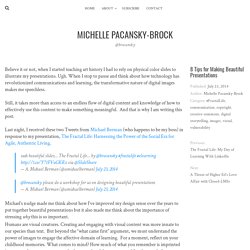
Ugh. When I stop to pause and think about how technology has revolutionized communications and learning, the transformative nature of digital images makes me speechless. Still, it takes more than access to an endless flow of digital content and knowledge of how to effectively use this content to make something meaningful. And that is why I am writing this post. Last night, I received these two Tweets from Michael Berman (who happens to be my boss) in response to my presentation, The Fractal Life: Harnessing the Power of the Social Era for Agile, Authentic Living. such beautiful slides… The Fractal Life… by @brocansky #fractalife #elearning via @SlideShare— A.
@brocansky please do a workshop for us on designing beautiful presentations— A. Humans are visual creatures. Our personal memories, our lives are shaped through images. Free Icons for Everything - Noun Project.