

[TOOL][LB][ROOT] Backup TA v9.11 for Windows [20140615] [TOOL][LB][ROOT] Backup TA v9.11 for Windows [20140615] Backup TA for Sony Xperia Backup TA can backup and restore the TA partition of the device.
![[TOOL][LB][ROOT] Backup TA v9.11 for Windows [20140615]](http://cdn.pearltrees.com/s/pic/th/windows-20140615-developers-87645965)
When you create a backup before unlocking for the first time, then you will be able to restore to full factory state (including a locked bootloader). This means all DRM keys intact, Bravia Engine working in Album and last but not least your warranty when needed NOTE: When you did create a backup of your device's TA with another tool or Backup TA v4 or earlier, you are able to convert it to a valid Backup TA package by choosing 'Convert TA.img' from the menu. READ FIRST: At the bottom of this post is the FAQ. This tool currently only works under Windows.
DownloadsChangelogSource (released under MIT license) Stable releases do have a version tag like this: v1.0 (example) Beta releases do have a version tag like this: v1.0b2 (example). [ROM][JB][ALL-BL]stock 9.2.A.0.295 official odex/deodex-root&cwm_v4 (05/03/14) Towelroot bei offizieller 4.3 Firmware (9.2.A.1.210)? [TOOL][LB][ROOT] Backup TA v9.11 for Windows [20140615] [STOCK][UBL] Android 4.3 Long Winded Rooting Guide. Recognized Contributor - OP Thanks Meter 2266 Posts: 1,137 Join Date: Dec 2010 Location: Somewhere you can't imagine...
![[STOCK][UBL] Android 4.3 Long Winded Rooting Guide](http://cdn.pearltrees.com/s/pic/th/android-rooting-developers-87645791)
[STOCK][UBL] Android 4.3 Long Winded Rooting Guide Hello guys, i have been playing around with the new offical 4.3 rom, I have found a little way for now to get rooted, take a look below... ***Disclaimer, I am not responsible if you blow up your phone, loose data, or do anything silly, I am merely trying to help, and point people in the right direction*** Okay it's a long winded approach to get rooted, but i guess it will have to do for the time being...
Here we go then , you will need these things: Help Need Rooting Xperia V 4.3 Stock ROM. Root Sony Xperia V LT25i Running 9.2.A.0.295 Firmware [How to - Guide] Xperia V LT25i is recently updated to Android 4.3 Jelly Bean firmware based on the build number 9.2.A.0.295.
![Root Sony Xperia V LT25i Running 9.2.A.0.295 Firmware [How to - Guide]](http://cdn.pearltrees.com/s/pic/th/running-firmware-techbeasts-87644793)
The new firmware comes up with a lot of bug fixes, performance enhancements, minor UI changes, new camera modes and battery performance enhancements. Then new firmware is completely different from the previous ones, so those of you who have updated their devices to Android 4.3 Jelly Bean and are looking for a method to root their device on the newest firmware, you’re on the right spot at the moment as we’ve found a working root method for Xperia V running 9.2.A.0.295 firmware. Many of you might be first timers for rooting any Android devices, so make it more clear and understanding really well, we will first go through a brief intro of the root access and also know why you should root your device.
Rooting your phone gives you complete access over all the data which is apparently locked by the manufacturers. Here are installation instructions: Credits Usama M. [Tutorial] Backup You TA Partition To Keep Your Drm Keys before unlocking. [How-To] Backup der DRM Schlüssel. Wichtig: Es funktioniert NUR für diejenigen, die noch nicht den Bootloader entsperrt haben!!!
![[How-To] Backup der DRM Schlüssel](http://cdn.pearltrees.com/s/pic/th/backup-schlussel-android-hilfe-76327612)
Das Flashen einer fremden Partition führt automatisch zum Brick und zwar so richtig! Wer also bereits entsperrt hat, kann ihren/seinen DRM Schlüssel und die Bravia Engine 2 nicht wiederherstellen! Auch wichtig: Ich habe diese Anleitung geschrieben/benutzt als Backup TA v4 noch aktuell war. Hilfe bezüglich Flashen??? Hilfe bezüglich TA Backup??? Best Android Apps. Advertisement The Google Play Store is home to a massive number of apps and continues to grow every day, so how are you to know which are the best?
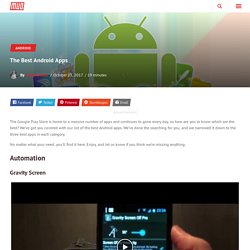
We’ve got you covered with our list of the best Android apps. We’ve done the searching for you, and we narrowed it down to the three best apps in each category. No matter what your need, you’ll find it here. Enjoy, and let us know if you think we’re missing anything. Automation Gravity Screen Never use the power button on your smartphone or tablet again! A few of the features have to be unlocked via in-app purchase, but for the most part it can be used to its full potential for free. Download: Gravity Screen (Free)
App2SD - Komplett-Überblick verschiedener Methoden. Alles über die verschiedenen Methoden, um internen Speicherplatz frei zu machen== Überbegriff: "App to SD" ==

Xperia V jetzt noch kaufen? - Seite 9. Die genannten Tools, danke dafür, von denen habe ich noch nie gehört.

Greenify, Xprivacy, Pdroid, etc. Pack for Android 2013: Our List of the Best Android Apps. The 10 best root apps for Android. We know a lot of people root their devices, but only the experienced really know where to go from there.

Of course most just use it to back up applications, but there are a plethora of great root apps out there for people to use. Here, we’ll take a look at the 10 best root apps for Android. If you’d rather watch than read, the video as at the bottom. 10 Full! Screen Number 10 on our list is Full! When you activate it, everything disappears and you get a back button on the bottom left and a home button on the bottom right. 09 GooManager. Suche - #Xperia. Sony Xperia V Root Anleitung für Firmware 9.1.A.1.140/142 / 9.1.A.1.145 - RootWiki. Pack for Android 2013: Our List of the Best Android Apps. The 10 best root apps for Android. {V}[DEVELOPMENT] - CM11 - Android 4.4 - CyanogenMod 11: Vorab-Version bringt Android 4.4 für Sony-Xperia-Serie. Bereits vor dem offiziellen Update von Sony bekommt eine Reihe von Xperia-Geräten einen Vorgeschmack auf Android 4.4.

Das FreeXperia-Team, eine Gruppe von CyanogenMod-Entwicklern, die sich speziell mit den Geräten der Xperia-Serie von Sony beschäftigen, hat inoffizielle Versionen von CyanongenMod 11 für die Xperia-Z-Serie sowie das Xperia T und Xperia V veröffentlicht. Die Entwicklung von CyanogenMod 11 ist noch nicht abgeschlossen, ein Datum für die Veröffentlichung einer stabilen Version wurde noch nicht genannt. Doch die Entwickler arbeiten auf Hochtouren - zuletzt war eine Alpha-Version von CM11 für das Samsung Galaxy S4 erschienen (zur Meldung), jetzt gibt es auch für folgende Sony-Modelle eine Vorab-Version: An Versionen für das Xperia Z1 und Z Ultra wird ebenfalls gearbeitet.
Wer die Firmware testen will, sollte bedenken, dass es sich hierbei um frühe Alpha-Versionen handelt, die unter Umständen nicht voll funktionsfähig und stabil sind. How to swap internal memory in Micromax CanvasHD A116 - DroidAcid » DroidAcid. Home » Featured, MMX A116 » How to swap internal memory in Micromax CanvasHD A116 – DroidAcid So guys as many people on facebook wants to know how to swap internal memory card with external memory card on CanvasHD, so that they can play heavy games like Asphalt 7 and many other games which need high storage memory.
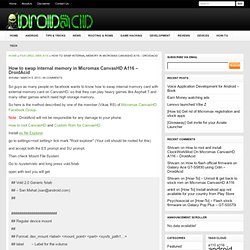
So here is the method described by one of the member (Vikas RS) of Micromax CanvasHD Facebook Group. Note : DroidAcid will not be responsible for any damage to your phone. How to root CanvasHD and Custom Rom for CanvasHD Install es file Explorer go to settings>root setting> tick mark "Root explorer" (Your cell should be rooted for this) and accept both the ES prompt and SU prompt. Then check Mount File System. Adb + fastboot unter Ubuntu 13.04. Cyanogenmod und Stamina Modus / Bravia Engine — Android Forum. Swap internal and external sd card of Any android device.
After a lot of support and demand for modified vold.fstab files on Droidiser as well as on XDA, we present Swap internal and external sd card of any Android phone here on We. Reply back with a link to your file and I shall try to modify it. Attention:If your phone runs on a Mediatek MT657x chipset i.e. MT6575 and MT6577, then you can use this app in combination with this swapping mod. This will help you utilize the now external sd card (that used to be internal sd card originally) to the fullest.
Sony Xperia Neo V Apps, Games, News, Updates & Accessories. Here is a common problem: Running out of storage space on your Android device. If you like to play top-notch games from Gameloft, take lots of photos and videos, or even create periodic backups of your device, things can get crowded very quickly. Next thing you know, you can’t install that cool new game, or get weird errors because you don’t have enough space. So, below I’d like to share four different ways to figure out where all that free space went to. All of them are free, and one of them is built right into Android.
Built-In: Storage Settings Depending on how tight your storage situation is, installing a third-party app to figure out where all the space went to might be counterproductive. This screen lets you browse through your internal storage, internal SD card (like the Galaxy S II has), and external SD card, and see what’s taking up space in each volume. How to Root Sony Xperia V. How to Root Sony Xperia V - Sony Xperia V is a one of the best Xperia device from Sony Xperia Series. If you are searching for How to Root Sony Xperia V then here I’ll share the working guide to Root Sony Xperia V.
Android rooting methods for SONY Xperia V(LT25i) with Android version 4.x Jelly Bean - Android. Here you can find step by step Android rooting guides available to root your Android smartphone or tablet. With these Android rooting guides you will be able to root your SONY Xperia V(LT25i) with Android version 4.x Jelly Bean. Each Android rooting guide is divided into several sections like Download sources, Rooting steps to follow , Useful links, Related links outside our web, etc … with these sections you can easily understand how to root your Android phone or tablet.
Available rooting guides fall into two possible categories: ROOTING FROM A SMARTPHONE OR TABLET WITH APK FILES This guide doesn’t need a computer and it can be run directly from your android device.ROOTING FROM A PC Your Android smartphone or tablet needs to be connected to a PC to be rooted. Sony Xperia V Root Anleitung für Firmware 9.1.A.1.140/142 / 9.1.A.1.145 - RootWiki. Sony Xperia V Root Anleitung für Firmware 9.1.A.1.140/142 / 9.1.A.1.145 - RootWiki.
Xperia V Android-Version 4.1.2 rooten. Xperia V Android-Version 4.1.2 rooten.