

An Introduction to Technology Integration. How to Schedule and Host Google Hangouts Meet Events - Video. Technology in the Classroom in 2019: 6 Pros & Cons. Technology in education is the biggest change in teaching we will ever see.
For years, policy makers, teachers, parents and students alike have been weighing the potential benefits of technology in education against its risks and consequences. But now the debate is more pressing than ever, as curricula increasingly incorporate technology and professors experiment with new teaching methods. On one hand, technology allows you to experiment in pedagogy, democratize the classroom and better engage students. On the other hand, some argue technology in the classroom can be distracting and even foster cheating. What does it mean to use technology in the classroom? Students are digital natives. Make Your Online Course Feel Like a Real Classroom With Top Hat you can host synchronous and asynchronous online classes that help students feel connected and engaged in learning.
Show Me How The pros: 1. 2. 3. 4. The canonical example of this? 5. 6. The cons 1. 2. 3. 4. 5. 6. Related story Related pages. The Google Classroom Cheat Sheets for Teachers and Students! Distance Learning with Google Slides. How Will You Deliver Online Instructions?
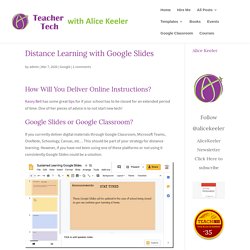
Kasey Bell has some great tips for if your school has to be closed for an extended period of time. One of her pieces of advice is to not start new tech! Google Slides or Google Classroom? If you currently deliver digital materials through Google Classroom, Microsoft Teams, OneNote, Schoology, Canvas, etc… This should be part of your strategy for distance learning. However, if you have not been using one of these platforms or not using it consistently Google Slides could be a solution. One Google Slides Create ONE Google Slides that you intend to use in the case of school closure. Tip: Pre-prepare additional Slides in a different Google Slides presentation and copy and paste over when you’re ready to add to the slides the students see. Google Slides Work Offline In the case of low connectivity, Google Slides can be viewed even when offline.
Have students open the Slides before they would need to use them. Newest at the Top. An Introduction to Technology Integration. The thought ended almost before it started: “This is so overwhelming.”
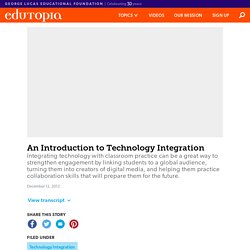
It was all one teacher managed to type before she stopped short, vexed into silence, perhaps, by the sheer size of the problem. In the pregnant pause that followed, undoubtedly, every teacher tracking the unspooling thread—about the dizzying, rapidly escalating viral crisis that was closing schools across the country—recognized the chasm they were all facing as well, and scrambled to fill in the blank. Technology, the New Pedagogy and Flipped Learning: Interview with Michael Fullan. Tech Integration Videos. SAMR in 120 Seconds. ICT vs Digital Technologies. Ways of thinking – embedding the digital technologies curriculum. ‘Teachers do need to become very familiar with the content, and also to understand that for this curriculum, Digi Tech, at least probably 50 per cent of the curriculum focuses on developing types of thinking skills which support problem solving and the use of digital systems,’ – Paula Christophersen.

What challenges are teachers likely to face when implementing the new digital technologies curriculum? At a recent workshop hosted by the Digital Education Research Network (DERN), Teacher caught up with Paula Christophersen, Digital Technologies Curriculum Manager at the Victorian Curriculum and Assessment Authority (VCAA). Here, she discusses what teachers need to know to develop programs that cover the curriculum, the types of thinking addressed in the curriculum and the resources that are needed to implement it successfully.
What activities do you use to help students develop abstract thinking and algorithmic thinking? Teach with digital technologies. Page Content Digital technologies are electronic tools, systems, devices and resources that generate, store or process data.

Well known examples include social media, online games, multimedia and mobile phones. Digital learning is any type of learning that uses technology. It can happen across all curriculum learning areas. For a list of common tools available, see: Digital learning tools Explore ideas for using digital technologies in your classroom with these examples: Royal Children’s Hospital: Enhancing early years learning and teaching Doncaster Gardens Primary School: Developing deeper cultural understandings through ICT Warringa Park School: Teaching the SAMR Model. Internet Catalogue. Tommy's Top Tech Tools (#cfisdedtechlive) 4/14/20 - Google Slides.
DOE - Videos. Future Learning. Common Craft. #PSP2012 VIDEO – KR. Sir Ken Robinson concludes the morning sessions of “Teaching and Learning at Home and at School” by inviting educators and parents to collaborate in the design of a covenant of shared principles to transform our schools.
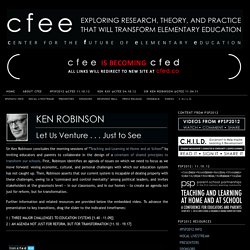
First, Robinson identifies an agenda of issues on which we need to focus as we move forward: vexing economic, cultural, and personal challenges with which our education system has not caught up. Then, Robinson asserts that our current system is incapable of dealing properly with these challenges, owing to a ‘command and control mentality’ among political leaders, and invites stakeholders at the grassroots level — in our classrooms, and in our homes — to create an agenda not just for reform, but for transformation. Further information and related resources are provided below the embedded video. Use EdPuzzle to Flip the Classroom Effectively or differentiate your class.
Minecraft is Just Awesome.