

GetAwesomeness() Create a static UITableView without Storyboards. Creating UITableViews programmatically is quite easy once you get the hang of UITableViews and become familiar with the various methods in UITableViewDataSource and UITableViewDelegate.
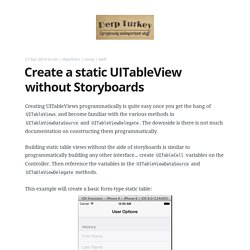
The downside is there is not much documentation on constructing them programmatically. Building static table views without the aide of storyboards is similar to programmatically building any other interface... create UITableCell variables on the Controller. Then reference the variables in the UITableViewDataSource and UITableViewDelegate methods.
This example will create a basic form-type static table: This example has two sections. Create a static UITableView without Storyboards. The Swift Swift Tutorial: How To Use UIViews With Auto Layout Programmatically. There are a lot of good reasons for life without Interface Builder.

My biggest is Auto Layout. I’m not a big fan of messing with all those constraints visually since it n ever seems to work. However, when you make constraints in code, it becomes an incredibly powerful and easy way of laying out UIViews into a useful interface. This lesson will go through the steps in Swift to programmatically add UIView and its subclasses to an already existent view, then how to place them using Auto Layout. Iphone - Fixed height for a UITableViewCell.
Iphone - Simple way to change the position of UIView? How to create and use a Custom UIMenuController with iOS (Objective-c) Playlist · Issue #16 · 0xced/XCDYouTubeKit. 0xced/XCDYouTubeKit. Parse Tutorials. Gérer des UIView avec un UIViewController sur iPhone. Nous avons récemment vu comment gérer les bases d’une UIView.

Voyons maintenant comment contrôler les UIView depuis un UIViewController. Comme son nom l’indique, ce dernier permet de contrôler les vues de votre application afin de respecter un minimum le modèle MVC. I] Rapides Rappels sur le modèle MVC En programmation vous avez différentes manières d’aborder un problème. En général une méthode barbare où vous n’architecturez pas vos données se terminera souvent mal lorsque vous souhaiterez améliorer votre application. Sur iPhone, les (UIView)Contrôleurs sont surtout présents pour gérer plus facilement les différentes vues. Xcode Auto-increment Build & Version Numbers. SWIFT Code - Apprendre le langage Apple SWIFT pour Mac et iOS. IGZjuantrias/Hello-Swift-Youtube. The Swift Swift Tutorial: How To Use UIViews With Auto Layout Programmatically. iOS Source Code Examples. iOS App Development Libraries, Controls and Examples - Open Source iPhone/iPad Apps - Code4App.net.
SWIFT Code - Apprendre le langage Apple SWIFT pour Mac et iOS.
John Duff - Building a SearchView with UISearchBar and UITableView. Background I’ve been working away on some iPhone programming lately and one of this first things I wanted to add to my app was a view for searching.
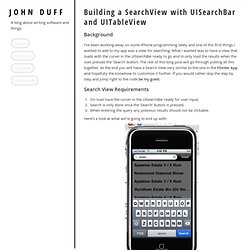
What I wanted was to have a view that loads with the curser in the UISearchBar ready to go and to only load the results when the user presses the ‘Search’ button. The rest of this blog post will go through putting all this together. At the end you will have a Search View very similar to the one in the Flixster App and hopefully the knowhow to customize it further. If you would rather skip the step by step and jump right to the code be my guest. Search View Requirements On load have the curser in the UISearchBar ready for user input. CocoaDocs.org - DOUAudioStreamer Class Reference. Débuter en Objective-C sur Mac. L'avantage d'Objective-C, comme son ancêtre Smalltalk, c'est que tout est objet, y-compris les messages eux-mêmes (on se souviendra de l'influence de Lisp sur Smalltalk).
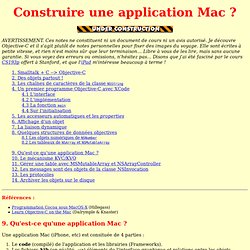
Du coup, on pourra... empiler des messages et implémenter à moindre frais Undo pour défaire une action ! Cerise sur le gâteau, il existe une classe NSInvocation qui capture un message sous forme d'objet, et un gestionnaire d'invocation NSUndoManager qui fera le sale boulot tout seul ! Un gestionnaire d'annulations utilise en général une pile. Muhku/FreeStreamer.
Ios - Add and remove Activity indicator with a class method. Streaming remote audio on iOS with HysteriaPlayer Tutorial (1) In this part of tutorial, I am going to write an iOS application that plays remote audios with functions we listed at last post.
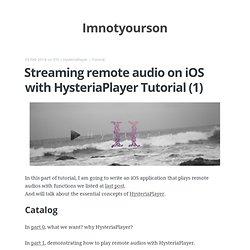
And will talk about the essential concepts of HysteriaPlayer. Catalog In part 0, what we want? Why HysteriaPlayer? In part 1, demonstrating how to play remote audios with HysteriaPlayer. In part 2, making a simple player user interface. In part 3, registering lock screen details and remote controls. You can download source code here with branch tutorial-1.
Installation HysteriaPlayer can be installed and configured on CocoaPods which is an dependency manager for Objective-C projects. I highly recommend using CocoaPods to help you scale your project. If you are not familiar with CocoaPods, check offical guides, you should take a look at Getting Started for installing CocoaPods and Using CocoaPods for understanding the flows of dependencies management of CocoaPods. Custom Controls for iOS and OS X. 2605 open source and commercial UIcomponents for iOS and OS X.
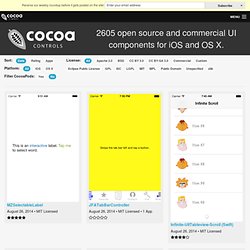
Sort: Date Rating Apps. Learn Objective-C in Y Minutes. L'Objective-C est un langage de programmation orienté objet réflexif principalement utilisé par Apple pour les systèmes d'exploitations Mac OS X et iOS et leurs frameworks respectifs, Cocoa et Cocoa Touch.

La Page Wikipedia de l'Objective-C iOS pour les écoliers : Votre première app iOS. Table View Subtitle + Detail View Controller on Xcode. Iphone - How I auto size a UIScrollView to fit the content. Tutorials — Vea Software. Programming iOS 6. Iphone - Click Event on UIImageView programmatically in ios. Iphone - How to add multiple UIImageViews to a UIView; from a list of images. Core Data Tutorial for iOS: How To Use NSFetchedResultsController. This post is also available in: Spanish, Korean Screenshot of Batch Fetching Output Update 4/17/12: Fully updated for iOS 5 (original post by Ray Wenderlich, update by Adam Burkepile).
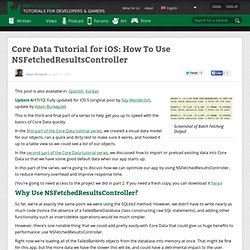
This is the third and final part of a series to help get you up to speed with the basics of Core Data quickly. In the first part of the Core Data tutorial series, we created a visual data model for our objects, ran a quick and dirty test to make sure it works, and hooked it up to a table view so we could see a list of our objects. In the second part of the Core Data tutorial series, we discussed how to import or preload existing data into Core Data so that we have some good default data when our app starts up.
In this part of the series, we’re going to discuss how we can optimize our app by using NSFetchedResultsController, to reduce memory overhead and improve response time. (You’re going to need access to the project we did in part 2. Tour d’horizon des nouveautés du langage Objective-C. L’Objective-C a connu ces dernières années différentes évolutions qui ont permis de donner un coup de jeune à un langage qui va fêter d’ici peu ses trente bougies.
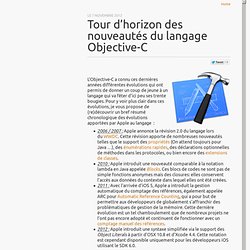
Pour y voir plus clair dans ces évolutions, je vous propose de (re)découvrir un bref résumé chronologique des évolutions apportées par Apple au langage : 2006 / 2007 : Apple annonce la révision 2.0 du langage lors du WWDC. Cette révision apporte de nombreuses nouveautés telles que le support des propriétés (On attend toujours pour Java …), des énumérations rapides, des déclarations optionnelles de méthodes dans les protocoles, ou bien encore des extensions de classes.2010 : Apple introduit une nouveauté comparable à la notation lambda en Java appelée Blocks. Programmation sur plateforme mobile : application à iOS et Android (2103/2014, HD) Envie d'utiliser un autre lecteur ?
(VLC, Quicktime, ...) Cliquez ici. La programmation orientée objet. RestKit 0.2x tutorial – part 1. Une nouvelle version de l’excellent composant open source RestKit est maintenant disponible. Cette mise à jour majeure m’a décidé à enfin rédiger un tutoriel sur la mise en oeuvre de ce composant. RestKit couvre tous les aspects techniques lors de l’intégration d’une API. Cela va des appels réseaux sur la couche HTTP, la consommation des données retournées qu’elles soient au format XML ou JSON, la manipulations de ces données et leur intégration éventuelle dans une base de données locale gérée par Code Data. C’est déjà beaucoup mais ce n’est pas tout et ce que nous allons voir en détail dans cette série de tutoriels.
Commençons tout d’abord par créer un nouveau projet xCode et installer RestKit. Création du projet xCode Ouvrez xCode et créer un nouveau projet en utilisant le modèle de projet vide et appuyer sur le bouton suivant. Tutorials for iPhone / iOS Developers and Gamers. Introduction to RestKit Tutorial. Need coffee now? You're gonna write an app for that! Update 02/24/2014: Updated RestKit tutorial for new version of the RestKit library. There are a lot of web services that you can connect to to get interesting and useful data. For example, Twitter has a web service you can use to list and send Tweets, and Foursquare has a web service you can connect to that allows you to retrieve a list of restaurants near your current location. If you want to use these APIs, you can connect to them directly with NSURLRequest or a wrapper library like AFNetworking.
RestKit is a popular and easy-to-use framework that saves you from having to write much of the boring code you usually have to when working with web service APIs, such as parsing JSON or mapping responses to objects. Introduction à RestKit. Lorsque vous développez une application iOS ou bien OS X travaillant avec des flux de données JSON, vous pouvez décider de vous contenter d’utiliser ce que les SDK d’Apple proposent ou bien vous pouvez vous reposer sur des librairies qui vous facilitent le travail.
Si vous optez pour la première solution, le travail à accomplir peut se révéler complexe et fastidieux. Gérez vos dépendances Objective-C avec CocoaPods. La popularité du langage Objective-C est en constante augmentation ces dernières années. iOS NSURLSession Example (HTTP GET, POST, Background Downlad ) In iOS NSURLSession Example, I have explained how use NSURLSession API to make HTTP requests.NSURLSession class is introduced in iOS 7 and OS X v10.9.
NSURLSession is replacement for NSURLConnection and this API gives your app the ability to perform background downloads when your app is in background. Left images explains how NSURLConnection Works, and right image explains how NSURLSession works. Below topics are covered in this tutorial. 1).Session Types 2).NSURLSession Task & Delegates 3).HTTP GET and POST with NSURLSessionDataTask 4).File Download with NSURLSessionDownloadTask 5).File Download when app is in background.