

Scan Your Music Library and Repair Track Info with MP3 Diags. Wow, my MP3 collection dating back to 1998 is in a pretty sorry condition.
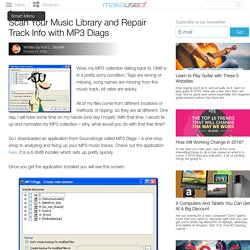
Tags are wrong or missing, song names are missing from the music track, bit rates are wacky. All of my files come from different locations or methods of ripping, so they are all different. One day, I will have some time on my hands (one day I hope!). With that time, I would fix up and normalize my MP3 collection – why, what would you do with that free time? So I downloaded an application from Sourceforge called MP3 Diags – a one-stop shop to analyzing and fixing up your MP3 music tracks. Once you get the application installed you will see this screen: Navigate to where your music is stored. I selected my folder and hit the OK button. When it is complete, you will see all your music tracks listed and the problems each track contains: On the right hand side, is a series of check marks denoting issues like so: Checking out the issue, it turns out it is that the MP3 does not have a APIC frame to hold it’s image.
Online Web Apps: Lupo PenSuite.
Backup. About Tech. Technik & Elektronik. Tipps & Tools für anonymes Surfen. Matthias Grote, Sebastian Minnich, Julius Beineke So bewegt ihr euch (fast) unsichtbar durch das Internet - Wer anonym surfen möchte, der muss an vielen Fronten kämpfen – eine über viele Proxy-Server verschleierte IP-Adresse alleine reicht dazu lange nicht mehr aus.

Wir zeigen, mit welchen Tricks Websites ihre Nutzer identifizieren, welche Tipps dagegen helfen und mit welchen Tools auch Anfänger unerkannt bleiben. Keine Zeit für Hintergrund-Infos? Hier geht's direkt zu den Tipps für anonymes Surfen:Browser-Einstellungen | Browser-Add-ons | Tools Mittlerweile dürfte durch den NSA-Skandal und den Gerichtsurteilen zum Filesharing jeder Internetnutzer wissen, dass beim unbedachten Surfen im Internet keine Anonymität herrscht.
Technisch ist eine vollständige Anonymität nur schwer zu gewährleisten, denn beim Aufruf einer Webseite muss der ausliefernde Server wissen, wohin er die Daten schicken muss. Spionage 2.0 Auch über Cookies lassen sich Webseiten-Besucher wiederkennen. Bild 1 von 11 Fazit. Clevere Web-Apps für den Browser. Julius Beineke, Tao Cumplido, Matthias Grote, Sebastian Minnich, Florian Papenfuß - Man muss sich nicht für jedes kleine Problem neue Software auf die Festplatte schaufeln.

Schneller und einfacher geht es oft mit Web-Apps, die direkt im Browser laufen – diese Dienste aus der Cloud können inzwischen weit mehr, als nur Mails zu verwalten. Wir haben besonders clevere und interessante Vertreter herausgesucht, die einen Eindruck von den Möglichkeiten geben. Installationen Boooh! Nehmen wir das Offensichtliche vorweg: Jedes lokal installierte Programm nimmt Speicherplatz auf der Festplatte ein. Web-Apps Wohooh! Wir machen den Schritt in die Cloud. Möglichkeiten über Möglichkeiten. Must-Have-Downloads: Diese Gratis-Software gehört auf jeden PC. Bildbearbeitung: Die beste Foto-Freeware. How to Secure and Manage a Relative’s Computer. Sure, maybe your parents don’t need any help with their PC and your kids are better at technology than you are.

But many geeks are called upon to be responsible for a relative’s PC — often after it breaks. If you’re responsible for someone else’s PC, these tips will help you lock it down and secure it as much as possible. These tips aren’t for business PCs, just ones you may be responsible for in your personal life. Set Up Limited User Accounts Give the computer’s users limited user accounts — or “standard” user accounts — to help limit the damage they can do.
A standard user account won’t shield users from all malware. Enable Remote Access Many of us have gotten phone calls from relatives if their computer breaks or they have a question. We recommend TeamViewer for this. Secure The Computer Ensure the computer has security software installed. You should also configure the computer’s other software to automatically update. Uninstall vulnerable software, too. Activate Parental Controls. Fotos professionell verwalten: Darauf müssen Sie achten. Everything FAQ. Everything What is "Everything"?
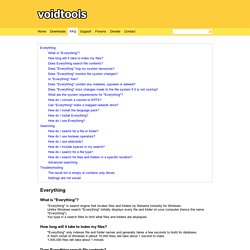
"Everything" is search engine that locates files and folders by filename instantly for Windows.Unlike Windows search "Everything" initially displays every file and folder on your computer (hence the name "Everything").You type in a search filter to limit what files and folders are displayed. How long will it take to index my files? "Everything" only indexes file and folder names and generally takes a few seconds to build its database.A fresh install of Windows 8 (about 70,000 files) will take about 1 second to index.1,000,000 files will take about 1 minute.
MP3 Diags. Inbox: Todoist.