

Components · Bootstrap. Dive Into HTML5. 7 Beautiful Web Based Timeline Using Javascript and CSS. A timeline is a way of displaying a list of events in chronological order, sometimes described as a project artifact .

It is typically a graphic design showing a long bar labeled with dates alongside itself and (usually) events labeled on points where they would have happened. Here is the collection of 7 cool web based timelines which can blew away your mind. 1. Simile Widgets With this widget, you can make beautiful interactive timelines like the one below. 2. Timeglider JS is a zooming, panning data-driven timeline widget written in Javascript— great for history projects, project planning, and more. 3. 4.
TikiToki is a web app that makes it dead easy for people to create interactive multimedia timelines in their browsers. 5. 6. 7. Simple and clean looking timeline with some very straight forward markup. How to Create Graphical File Upload Progress Bars in HTML5 and JavaScript. In my previous posts, we discovered How to Use HTML5 File Drag & Drop, Open Files Using JavaScript and Asynchronously Upload Files Using Ajax.
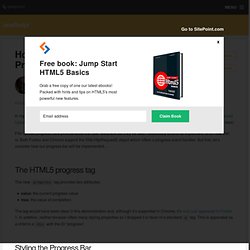
In the final part of this series, we cover the most exciting part of the process: graphical progress bars! File upload progress bars provide essential user feedback but they’ve been notoriously difficult to implement. Until now that is. Both Firefox and Chrome support the XMLHttpRequest2 object which offers a progress event handler. But first, let’s consider how our progress bar will be implemented… The HTML5 progress tag The new progress tag provides two attributes: value: the current progress valuemax: the value at completion The tag would have been ideal in this demonstration and, although it’s supported in Chrome, it’s only just appeared in Firefox 6.
Styling the Progress Bar Our p tag will show the file name in a bordered box which is 250px in size: HTML5 Boilerplate - A rock-solid default template for HTML5 awesome. Save time.

Create with confidence. ★ Analytics, icons, and more A lean, mobile-friendly HTML template; optimized Google Analytics snippet; placeholder touch-device icon; and docs covering dozens of extra tips and tricks. ★ Normalize.css and helpers Includes Normalize.css v1 — a modern, HTML5-ready alternative to CSS resets — and further base styles, helpers, media queries, and print styles. ★ jQuery and Modernizr Get the latest minified versions of two best-of-breed libraries: jQuery (via Google’s CDN, with local fallback) and the Modernizr feature detection library. Who uses HTML5 Boilerplate? Google, Microsoft, NASA, Nike, Barack Obama, Mercedes-Benz, ITV News, BAE Systems, Creative Commons, Australia Post, Entertainment Weekly, Racing Green, and many more.
Improve your forms using HTML5! By Anne van Kesteren 16th December 2011: This article is obsolete This article is obsolete/out of date, so should no longer be treated as a current or reliable source of information.

Please consult New form features in HTML5 for a more complete, up to date view. HTML hasn't really been updated since HTML version 4 was released back in 1998. However, the WHATWG community has been working on HTML since 2004 and then passed to the W3C which takes the form of the W3C HTML5 specifications. Autofocus and omitting attributes The new Web Forms allows you to do validation and a number of other features in a more declarative way making it much easier to author. <form action="" method="get"><p><label>Search: <input name=search type="text" id="search"></label></p><script> document.getElementById('search').focus() </script></form> can be written using the new form functionality as follows:
Comment faire pour créer une application Web hors-ligne en HTML5 ? Parmi toutes les nouvelles fonctionnalités intéressantes introduites par HTML5, la possibilité de mettre hors-ligne des pages Web pour une utilisation hors connexion est certainement l’une des plus intéressantes. Dans cet article nous allons voir comment créer une page, qui sera disponible pour une consultation hors ligne. La première chose à faire est de créer un document HTML5 valide. Pour cela nous allons déclarer le doctype HTML5, plus facile à retenir que ceux utilisés pour le XHTML : Comment faire pour utiliser le champ de saisie vocale HTML5 ? Qui n’a jamais rêvé de pouvoir dicter un article directement depuis votre navigateur ?

Ou encore rédiger un compte-rendu depuis une page Web ? Récemment publié par le navigateur de Google, Chrome 11 active la reconnaissance vocale HTML5 par défaut. Si vous utilisez Chrome, rendez-vous sur la page de démonstration de saisie vocale et cliquez sur l’icône du bouton de microphone … Impressionné ? Les résultats dépendront de votre accent et de ce que vous dites. Cette fonctionnalité n’est pour l’instant disponible que pour une poignée de testeurs, comme d’habitude. [sourcecode language="Javascript"] javascript:document.getElementsByClassName(‘lst’)[3].setAttribute(‘x-webkit-speech’, true) [/sourcecode]