

How to stop the spam in Google Analytics. Artículo en Español Related article: Do you see an unusual increment of direct visits on your Reports?

Learn More ... Why is important to Stop the Spam in Google Analytics? Google Analytics is the most powerful web analytics service on the Internet. It provides us with many tools and features to analyze the traffic coming to our WebSite, but as any Internet service is susceptible to be hit by SPAM. If you want to keep getting the best out of Google Analytics, is important to stop this unwanted “visits” as soon as you spot them. My articles about Spam have helped over 100,000 readers to get rid of the spam. Active Spammers: What is a Referrer Spam? It is called referrer spam because initially it was showing as a fake referral (e.g. 4webmasters.org) , but it also can show up as a search term (e.g. непереводимая.рф), a page or even as a direct visit. Referrer VS Referrer Spam. New vs New Advanced Segmentation. Those of us familiar with analytics understand the importance of segmenting our data for valuable insights.
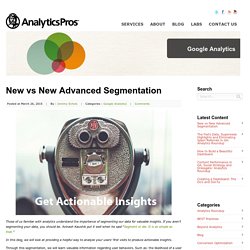
If you aren’t segmenting your data, you should be. Avinash Kaushik put it well when he said “Segment or die. It is as simple as that.” In this blog, we will look at providing a helpful way to analyze your users’ first visits to produce actionable insights. Through this segmentation, we will learn valuable information regarding user behaviors. New vs New? Webanalytics. Google Analytics et variables personnalisées. Bonjour à toutes et à tous, Merci à Alexandra de m’avoir proposé d’écrire dans le cadre de ce dossier sur Google Analytics.

Pour ceux qui ne me connaissent pas encore, je suis Julien Coquet, vétéran du monde des web analytics et expert notamment de Google Analytics. Je travaille pour Hub’Sales, une agence leader en France sur le conseil en web analytics et éditeur de Hub’Scan, un logiciel d’analyse de la qualité de votre marquage Google Analytics (entre autres). Aujourd’hui, je vous propose d’aborder un sujet souvent ignoré lors de marquage Google Analytics: les variables personnalisées.
Ces variables sont des attributs supplémentaires qui permettent de typer une page, une visite ou un visiteur. Par exemple, si je suis e-commerçant et que mon site vend de l’électro-ménager, je souhaite voir quel rayon de mon site est le plus visité (réfrigérateurs vs. téléviseurs). Alors vous me direz: Oui mais Julien, j’ai déjà des URLs bien propres et structurées pour ce genre d’information!
Les cookies gérés par Google Analytics - Google Analytics. Afin de mieux comprendre comment fonctionne Google Analytics, il est important de se pencher sur les cookies qu’il utilise.

Tout d’abord, il faut savoir que GA gère des cookies first party, c’est à dire des cookies qui sont posés par le domaine en cours dans la barre d’adresse, par opposition aux cookies tierce partie (”third party”) qui sont posés par un domaine distant. How to Use Timer Listeners in Google Tag Manager. Do you have long pages on your website or a blog with a high bounce rate?

Visitors may not actually be bouncing. The bounce rate metric, which measures the percentage of sessions whereby a person left your website from the entrance page without interacting with the page, is often misleading. It can even be downright depressing for blogs and long pages because if a page viewed has no further interactions and is the last or only hit in the session, than Google Analytics will assign the page a time of zero. This leads to the wrong conclusion that the individual bounced, increasing your bounce rate, when they in fact did not. Event Listeners in Google Tag Manager have made it easy to capture on-page interactions like link clicks, downloads, button clicks, and form submits. Aside from tracking clicks and form submits, GTM also provides an automated Timer Listener. The most common way that we use Timer Listeners is to track the time a user spends on a particular page.
Basic Implementation. Taux de rebond réel de Google Analytics. Je vais en faire bondir plus d’un, mais le taux de rebond de Google Analytics ne sert strictement à rien.

Pire encore, il fausse vos statistiques et vous induit en erreur ! Pourquoi ? Parce qu’il est un doublon de la variable « visites à une page », et parce qu’il considère au même niveau une visite d’une page pendant 2 secondes ou pendant 5 minutes. Mode de calcul des visites dans Google Analytics - Centre d'aide Google Analytics. Les informations incluses dans cet article ne concernent que le suivi des pages Web.

Les calculs ne s'appliquent pas aux données collectées via le SDK Analytics pour un système d'exploitation pour mobile.En savoir plus sur les sessions dans les applications. Campaigns & Traffic Sources - Processing Flow Reference - Google Analytics. Advanced Content Tracking with Google Analytics: Part 1. This is part 1 of a two part series on advanced content tracking.
This post is about why you might want to use this technique and how to implement. The next post will cover the reporting and analysis. Do people actually read content? The default content tracking content in Google Analytics is fairly straight forward. Using the standard page tag you can get all sorts of information like time on page, bounce rate and pageviews. But sometimes this is not enough. I want more detailed information about each article. What would be better is a way to measure more detailed information about how website visitors interact with each page.
Advanced Content Tracking with Google Analytics: Part 2. This is part two of a two part series on advanced content tracking.
This post is about the reporting and analysis of how people interact with content. As I mentioned in part one, this technique and concept was born from collaboration. There are a number of people that need to be recognized for contributing: Nick Mihailovski – Developer advocate at Google (and the guys that sits across from me)Thomas Baekdal – Smart guy and publisher of www.baekdal.com (you should subscribe)Avinash Kaushik – If you don’t know Avinash…Joost de Valk – Creator of the Google Analytics for WordPress plugin (you should use it)Eivind Savio – Blogger and GA consultant (read his stuff) Let’s look at some data. The Reports This tracking technique uses event tracking to track how people scroll through pages on a site. Here’s the Content > Events > Top Events Report. Scroll Depth - A Google Analytics plugin for measuring page scrolling. Set up cross domain tracking - Analytics Help. Cross domain tracking makes it possible for Google Analytics to see sessions on two related sites (such as an ecommerce site and a separate shopping cart site) as a single session.
This is sometimes called site linking. Using Google Tag Manager If you use Google Tag Manager to manage your Google Analytics tracking, follow the instructions in Cross Domain Tracking. Modifying the Google Analytics tracking code To set up cross domain tracking for multiple top-level domains, you need to modify the Google Analytics tracking code on each domain. Set up reporting views and add filters By default, Google Analytics only includes the page path and page name, not the domains name.
/about/contactUs.html /about/contactUs.html /products/buy.html Because the domain names aren’t listed, it might be hard to tell which domain each page belongs to. Follow this example to set up a view filter that displays domain names in your reports when you have cross domain tracking set up. Click Save to create the filter.