

Button in form to open Windows Calculator.
Access: VBA. Access: SQL. Access Forms. Access Security. Microsoft Office UtterAccess. Access Web Apps opens up for custom embedded HTML5/JavaScript solutions!
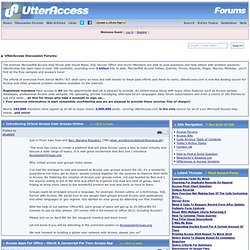
Using the newly released Apps for Office in Access 2013 Web Apps, we now have the ability to create Apps for Office using HTML and JavaScript/jQuery. These Access Apps for Office (AAFOs, as they've been unofficially dubbed) can communicate with your Access App data to provide rich custom controls that were previously unavailable for Access Apps, or to provide web services that your app can make use of. The AAFO, once built, is added to your Access App via an HTML i-frame element on your forms. AAFOs can be published to the Microsoft Store for public facing solutions, or administered on your company's SharePoint site for internal solutions.
To develop AAFO, we can use Visual Studio 2013 with the Microsoft Office Developer Tools for Visual Studio 2013 - March 2014 Update (direct download link ) Members of the Access Team recently presented AAFO to the SharePoint Conference. (IMG:style_emoticons/default/compute.gif) Crystal's Access Basics.
The accuracy and thoroughness of this document would not have been possible without lots of help.
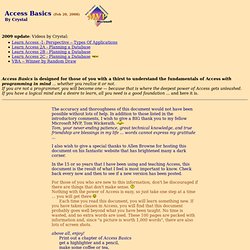
In addition to those listed in the introductory comments, I wish to give a BIG thank you to my fellow Microsoft MVP, Tom Wickerath. Tom, your never-ending patience, great technical knowledge, and true friendship are blessings in my life ... words cannot express my gratitude ... I also wish to give a special thanks to Allen Browne for hosting this document on his fantastic website that has brightened many a dark corner. In the 15 or so years that I have been using and teaching Access, this document is the result of what I feel is most important to know.
Check back every now and then to see if a new version has been posted. For those of you who are new to this information, don't be discouraged if there are things that don't make sense. Nothing with the power of Access is easy, so just take one step at a time ... you will get there Each time you read this document, you will learn something new.
Keyboard shortcuts for Access - Access. You can use keyboard shortcuts for quick access to frequently used commands or operations.
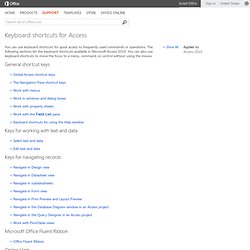
The following sections list the keyboard shortcuts available in Microsoft Access 2010. You can also use keyboard shortcuts to move the focus to a menu, command, or control without using the mouse. General shortcut keys. Access 2010: Introduction to the new user interface. Cdowns63's Channel. Top 10 reasons to use Access with Excel. When using the Office family of products, should you use Excel or should you use Access to manage your tabular data?
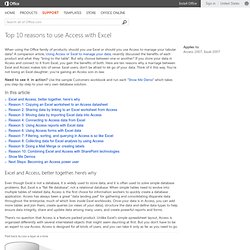
A companion article, Using Access or Excel to manage your data, recently discussed the benefits of each product and what they "bring to the table". But why choose between one or another? If you store your data in Access and connect to it from Excel, you gain the benefits of both. Here are ten reasons why a marriage between Excel and Access makes lots of sense. Excel users, don't be afraid to let go of your data. When might you use Excel and when you might use Access. Excel is a spreadsheet application.

It means that all your data are saved into spreadsheets. Access is a database application. It means that all your data are saved into a database. Excel is used mostly for financial things, things that involve money. Access encompasses lots of data, such as employee names, address, salaries, and their hobbies. Append new/changed data from excel (No Duplicates)
Demo: Merge Access data with Word - Access. Play Demo (Or download the demo.)
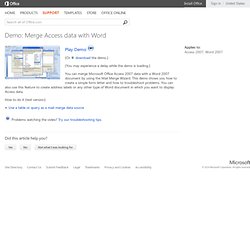
(You may experience a delay while the demo is loading.) How To - Import A .CSV File To Microsoft Office Access. Using MS Access: pdf file in database field, guru status, office guru. Expert: Scottgem - 11/19/2007 QuestionQUESTION: Hi, I haven't used MS Access in a couple years and have certainly fallen from my office guru status.

I am constructing a simple database for a real estate client. It started as an Excel worksheet listing address, city, state, zip, appraised value, outstanding loan amount, Loan to value, and property description. Now I've been tasked to add the actual appaisal pdf doc, the rental agreements (also PDF) format, and a third PDF file for year to date revenue on each property.
I had hoped to import the spreadsheet to an Access database and add the PDF forms as new fields. How can I make this work? We have both Access 2003 and 2007. ANSWER: I would just store the PATH to the PDF file in a text field. Application.FollowHyperlink txtAppraisal This would launch your reader with the file. Hope this helps, Scott<> Microsoft Access MVP 2007 QUESTION: Ok, I will certainly give that a try. Application.FollowHyperlink currentdb & "\PDFs\" & txtFilename. Hosting Services for SharePoint 2013 and Microsoft Access 2013. Ways to share an Access database - Access. This article provides an overview of the methods that you can use to share an Access database, and the factors that you should consider when you decide which method is right for you.
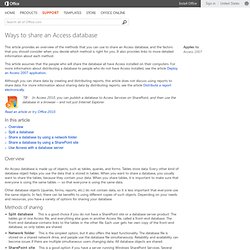
It also provides links to more detailed information about each method. This article assumes that the people who will share the database all have Access installed on their computers. For more information about distributing a database to people who do not have Access installed, see the article Deploy an Access 2007 application. Although you can share data by creating and distributing reports, this article does not discuss using reports to share data. For more information about sharing data by distributing reports, see the article Distribute a report electronically.
Tip In Access 2010, you can publish a database to Access Services on SharePoint, and then use the database in a browser – and not just Internet Explorer.Read an article or try Office 2010. In this article Overview Methods of sharing. How do Access and SharePoint fit in together? Note: This is the first part of a three part series, you can find the second part here and the third part here.

Hello Access with SQL Server blog readers! This is my first post since joining the firm and I look forward to many more! Both Juan and I will be blogging here on Access, SQL Server and SharePoint and we love reading your comments, so please leave us feedback below.