

VISUAL BASIC EXAMPLES. Example Programs, Code Examples, Sample Code, Source Code Examples, Visual Basic, VB.NET, C#, Cocoa, Objective-C, FoxPro, C++, Delphi, Python, Perl, Java, Ruby, SQL Server, C, MFC, PHP. The VB Zone - THE online resource for Visual Basic programmers. VB6 On-line Books. Visual Basic Code. Is a 'all-in-one' Add-In for Visual Basic 6.0 which adds several features missing in the VB 6.0 IDE.
It provides a main menu, a toolbar, handy context menus or customizable shortcuts to access those features. Through a dialog window, you can customize several Add-In features to meet your development standards (data type prefixes, template for procedure headers, template for error handler, etc.) or your personal preferences (user name, shortcuts, etc.) For your convenience, the add-in has been localized in the following languages: English, Spanish, French, Italian, German and Portuguese. Installation is as simple as downloading the Add-In (a DLL file and a configuration file compressed in a .zip file) to a single folder and registering the DLL file with regsvr32.exe (a setup program is not needed).
Visual Basic/VB6 Command Reference. This page aims to be a comprehensive command reference to the MS Visual Basic 6 programming language.
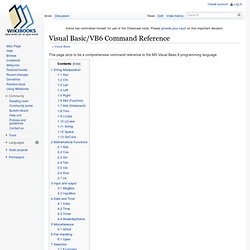
String Manipulation[edit] Asc[edit] Returns the number corresponding to the ASCII code for the first character of string Usage. FreeVB and C# Code.
VB6 Samples and Tutorials.