

MDM tools: Features and functions compared. Mobile device management tools are transforming into veritable "Swiss army knives.
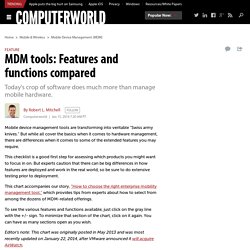
" But while all cover the basics when it comes to hardware management, there are differences when it comes to some of the extended features you may require. This checklist is a good first step for assessing which products you might want to focus in on. But experts caution that there can be big differences in how features are deployed and work in the real world, so be sure to do extensive testing prior to deployment. This chart accompanies our story, "How to choose the right enterprise mobility management tool," which provides tips from experts about how to select from among the dozens of MDM-related offerings.
To see the various features and functions available, just click on the gray line with the +/- sign. Editor's note: This chart was originally posted in May 2013 and was most recently updated on January 22, 2014, after VMware announced it will acquire AirWatch. Sources: MDM vendors. Mobile Device Management - Vendors and Comparison Guide. Making sense of the different mobile device management solutions can be tough.

On the surface, the MDM tools seem very much the same, but each has its strengths and weaknesses. This comparison guide will introduce you to 14 MDM vendors and their mobile management solutions. The growing BYOD trend along with consumerization of IT has transformed the way enterprises deal with data security. Mobility is being embraced by end users and business leaders alike, and IT departments are left with the balancing act of securing corporate data and ensuring productivity. Within the next five years, 65 percent of enterprises will adopt a mobile device management (MDM) solution, according to IT research firm Gartner. Today, IT administrators have a lot of choices when it comes to enterprise mobility management (EMM) and many businesses are opting for MDM solutions that offer more control than mobile application management (MAM) or mobile content management (MCM).
MDM Vendor Comparison Update: June 2014. How One School Prepared to Deploy 800 iPads in Just Two Hours. Using a combination of Apple’s Device Enrollment program and MDM AirWatch, one high school slashed its roll out time and gained better control of devices.

By Chrissy Winske August 04, 2014 A Flexible Policy Although Immaculata-La Salle chooses to have a flexible device use policy, meaning they do not typically block apps or websites, it is an option with AirWatch. Why Apple's new Device Enrollment Program is a game changer for IT. Apple's new Device Enrollment Program (DEP) is a significant new enterprise initiative that removes one of the biggest, if not the biggest, roadblocks to iOS device deployments within businesses or schools: The need to touch each device to ensure that it is fully managed and locked down.

The Device Enrollment Program was announced yesterday along with a slew of new IT-focused documentation and tweaks to managing Apple IDs for K-12 students and Apple's app volume purchase/licensing program. It offers the ability to configure iOS devices as supervised without using Apple Configurator, allowing for over-the-air management with these evice management capabilities. As such, this can be considered one of the most groundbreaking iOS management additions since Apple introduced MDM support nearly four years ago.
Related: Apple just got dead serious about listening to IT -- here's what you need to know | Apple tweaks rules for bulk app purchases -- no credit card required. New MDM Features In iOS 6 Could Benefit MSPs. Understanding MDM Models for iPad Deployment. There are three basic management models Apple refers to in regards to mobile device management (MDM,) the centralized model, the personal model and the layered model.
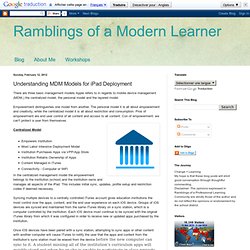
Empowerment distinguishes one model from another. The personal model it is all about empowerment and creativity, while the centralized model it is all about restriction and consumption. Pros of empowerment are end user control of all content and access to all content. Con of empowerment: we can't protect a user from themselves. Centralized Model Empowers InstitutionMost Labor Intensive Deployment ModelInstitution Purchases Apps via VPP/App StoreInstitution Retains Ownership of AppsContent Managed in iTunesConnectivity - Computer or WiFi In the centralized management model the empowerment belongs to the institution (school) and the institution owns and manages all aspects of the iPad.
WiFi sync is available in this model to make the updating process smoother and less time consuming. Personal Model.