

Twitter. 7 Tips for Breakout Room Success in Middle and High School. Whether you use Zoom, Google Meet, or Microsoft Teams, having students in shared small groups can foster a deeper level of connection and communication, but depending on your class, the age of the students, and the content, it can be a scary moment to release control and trust the space.
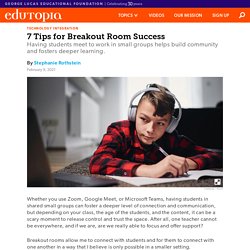
After all, one teacher cannot be everywhere, and if we are, are we really able to focus and offer support? Breakout rooms allow me to connect with students and for them to connect with one another in a way that I believe is only possible in a smaller setting. 7 Tips for Creating and Maintaining Successful Breakout Spaces 1. Short and sweet. 2. 3. To allay any privacy concerns, we only post and record within our learning management system, and videos are not viewable outside our domain. 4. 5. One concern I hear over and over from teachers of younger students is what to provide them as a tool to use when working collaboratively. 6.
10 Teacher Picks for Best Tech Tools in Pre-K to 12th Grade. If there was ever a year for teachers to beg, borrow, and steal good ideas, this is it.

All good teachers know this is how we get better, and this is a curated list of tech tools that I have begged and borrowed from others—and I didn’t have to steal any of these as there has never been a year when teachers were more generous. Based on my own teaching of college students as well as the responses of 1,461 virtual learning academy participants—pre-K to 12 teachers and administrators—to survey questions on impactful tools that I conducted from May to December 2020, and over 70 webinars and virtual learning sessions I’ve conducted in that time, these are the top teacher-tested tech tools I have identified.
My learning has happened with my own students and through my own mistakes, and I received great ideas from educators across the U.S. and around the world. How to Create Drag and Drop Activities on Google Slides. Twitter. Twitter. How to set up a video chat meeting on teams. Itslearning Back to School 2019 Webinar - Save time with our MS Office Integration. Technology-Based Model Drawing. A Twitter Abbreviation Guide To Make Sense Of All That Crazy Talk. A Twitter Abbreviation Guide To Make Sense Of All That Crazy Talk Twitter is a wonderful platform to engage, lurk, socialize, read, distribute, share, or otherwise “do something” with ideas and content.
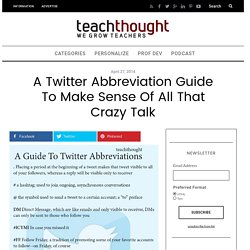
Part of what makes it so useful is its 140 character limit. This requires users to be succinct in each tweet, which in turn has encouraged a bit of ingenuity on the part of the users, often in the form of acronyms and other abbreviations that can make things get confusing in a hurry. In response, we’ve created a list of abbreviations to make sense of all that crazy talk. That is, until it changes again. 27 Twitter Abbreviations Defined & Explained . QR Codes Can Do That? There are tons of quick and easy ways to integrate technology into your instruction -- with powerful results. I've been a fan of Quick Response (QR) codes in education for years and even wrote a book all about how they can be used to promote deeper learning in your classroom.
When speaking to teachers about these black-and-white squares, it's so much fun to see the "aha" moments as we explore different ways to use scannable technology in the classroom. This list of five things that you may not know about QR codes contains some simple ideas that definitely pack a punch. So you have a Twitter account. Now what? Listen to an extended version of this post as a podcast: Podcast: Play in new window | Download (Duration: 20:14 — 28.1MB) Subscribe: iTunes | Android | I hear it all the time: “I have a Twitter account, but I don’t really know how to use it.”
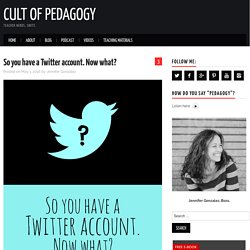
I understand this thinking completely. Before I signed up to Twitter less than three years ago, I didn’t get it AT ALL. But I kept hearing people say things like, “Twitter is the best professional development I’ve ever had.” The 4 Stages Of The Integration Of Technology In Learning. 4 Stages Of Edtech Integration From A Student Perspective by Terry Heick For professional development around this idea or others you read about on TeachThought, contact us.
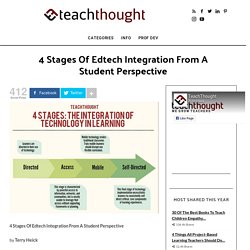
Technology can be used in the learning process in a variety of ways. Some are supplementary, serving the original design of the classroom and usually automate some previously by-human task or process–grading multiple choice assessments, searching for a source of information, or sharing messages and other data across large groups. But fully integrated and embedded in the learning process, technology can be transformative–and disruptive. Scaffolding the learning of anything unfamiliar–somehow–is a way of supporting the learner and setting them up for long-term independent success. Five Myths About Classroom Technology (And What To Do, Instead) Classroom technology is everywhere.

Schools are filled with shiny, interactive devices, and new gadgets and apps flood the market every day. Teachers in districts with limited funding for technology are turning to crowdfunding sources to obtain technology for their classrooms. But is technology the panacea that we’re all searching for? Nope—but it can help. Let’s explore five common myths about educational technology, and how we can get the most out of tech for our students. Myth #1: “Technology fixes all of your or your students’ problems.” Well… not really.
Likewise, classroom technology isn’t appropriate for every educational task. AnswerGarden » ...- Plant a Question, Grow Answers! Generate a live word cloud with your audience. Why Instructional Design Must Focus on Learning Outcomes, Not Learning Activities. It’s no secret that kids learn better when teachers provide learning activities that keep them engaged. Teachers work tirelessly to plan engaging lessons that capture and keep the interests of their students, thereby making content more accessible. Business Presentations. Create and share visual ideas online. Emaze - Online Presentation Software – Create Amazing Presentations. InstaGrok.com. Piktochart. Make Your Images Interactive. Making Learning Awesome! - Kahoot! Nearpod: Create, Engage, Assess through Mobile Devices. Popplet. Socrative.
Team WhiteBoarding with Twiddla - Painless Team Collaboration for the Web. Welcome! Word Clouds for Kids! ABCya is the leader in free educational computer games and mobile apps for kids.

The innovation of a grade school teacher, ABCya is an award-winning destination for elementary students that offers hundreds of fun, engaging learning activities. Millions of kids, parents, and teachers visit ABCya.com each month, playing over 1 billion games last year.