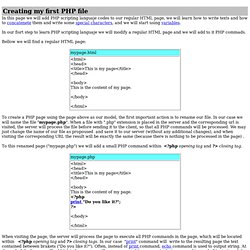HTML Form Guide — All about web forms! Hacer login de usuarios con PHP y MySQL. Un sistema de registro y reconocimiento de usuarios es utilizado para garantizar el acceso a ciertas áreas de nuestro sitio Web.

Debemos de crear una tabla que vamos a utilizar en la base de datos MySQL. CREATE TABLE `usuarios` ( `id` int(11) NOT NULL auto_increment, `usuario` varchar(20) NOT NULL, `password` varchar(10) NOT NULL, `descripcion` text character set utf8 collate utf8_spanish_ci, `email` varchar(45) character set utf8 collate utf8_spanish_ci default NULL, `fecha` date NOT NULL, PRIMARY KEY (`id`)) Ya tenemos la estructura de nuestra tabla de usuarios. Ahora una pagina index.php donde colocaremos el siguiente código: PHP Login script tutorial. We have a login form in step 2, when a user submit their username and password, PHP code in checklogin.php will check that this user exist in our database or not.
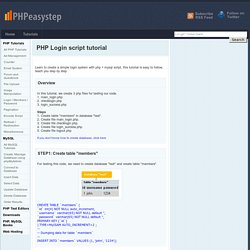
If user has the right username and password, then the code will register username and password in the session and redirect to "login_success.php". If username or password is wrong the system will show "Wrong Username or Password". ############### Code. Simple HTML Login Form - HowtoForge Forums. Ok, there are two things I really don't like about ISPConfig.

One, there are a lot of passwords and usernames for each user to remeber. Two, there is a lack of remoting (can't wait for them to release the remoting plugin!! Making A Cool Login System With PHP, MySQL & jQuery. Martin Angelov Introduction Today we are making a cool & simple login / registration system.

It will give you the ability to easily create a member-only area on your site and provide an easy registration process. It is going to be PHP driven and store all the registrations into a MySQL database. To add the needed flair, we are using the amazing sliding jQuery panel, developed by Web-kreation. Step 1 – MySQL First we have to create the table that will hold all the registrations. Table.sql. Making a login form using PHP.
This is in continuation of the tutorial on making a membership based web site.
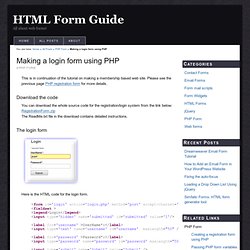
Please see the previous page PHP registration form for more details. Download the code You can download the whole source code for the registration/login system from the link below:RegistrationForm.zip The ReadMe.txt file in the download contains detailed instructions. How to use PHP in HTML pages. PHP is an HTML-embedded server-side scripting language.

Much of its syntax is borrowed from C, Java and Perl with a couple of unique PHP-specific features thrown in. The goal of the language is to allow web developers to write dynamically generated pages quickly. NTC Hosting offers its clients high quality PHP and HTML hosting services. Our servers are configured so as to ensure maximum performance for both your HTML and PHP-based applications and the non-interruptible functioning of your websites. Table of contents : PHP in HTML When building a complex page, at some point you will be faced with the need to combine PHP and HTML to achieve your needed results. Recommended usage: <html> <head></head> <body class="page_bg"> Hello, today is <?
The code above is simply HTML, with just a bit of PHP that prints out today's date using the built-in date function. See how easy that is? More advanced techniques: Encrypting Password using md5() function. PHP Tutorials MySQL Encrypting Password using md5() function Using md5(); function to make your login system more secure.
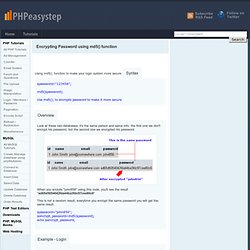
How To Create Make A Secure Php Login Script With Database Password Verification Mysql. This Page Contains information about How To Create Make A Secure Php Login Script With Database Password Verification Mysql By wallpaperama with 22 Replies.

Last Upated: Fri Apr 11, 2014 Author: wallpaperama22 Comments ok, if you have a website, sometimes its helpful to have a login script for you members. if you have a php website, the folks at Webune.com Hosting have provided us with this script you can use on your pages. step 1. create your mysql table: CREATE TABLE `members` ( `user_id` int(4) NOT NULL auto_increment, `username` varchar(65) NOT NULL default '', `password` varchar(65) NOT NULL default '', PRIMARY KEY (`user_id`)) ENGINE=MyISAM DEFAULT CHARSET=utf8 AUTO_INCREMENT=1 ; -- -- Dumping data for table `members`-- INSERT INTO `members` VALUES (2, 'admin', MD5('password'); make sure to change these two lines according to your database. you need to provide: hostname database user name database user name password database name <h1><img src=" Webune Login Script ~</h1><hr><? PHP tutorial: Creating my first PHP file. In this page we will add PHP scripting languaje codes to our regular HTML page, we will learn how to write texts and how to concatenete them and write some special characters, and we will start using variables.