

We provides virtual workstations that let architects, engineers and designers (AED) work on complex 3D applications anywhere with an internet connection.
Virtual workstations. Designairspace gives you options for different user needs Architecture, engineering and design companies have different kinds of users who use BIM and CAD software in a varying degree.
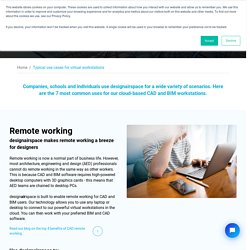
Usage patterns range from an occasional review and edit of 3D models, to power usage, working on intricate design details all day long. All these users have in common that they need high-end machines with powerful graphics cards. to work with CAD and BIM applications., This means ‘casual’, ‘part-time’ and ‘heavy’ users all need powerful machines, even if they rarely use them at all time, all day. designairspace allows you to provide high power virtual machines on a sliding scale subscription model. This means that occasional users, who only need to edit 3D models from time to time, get access for a lower number of hours (and cost) per month. View our plans to choose the right options for you designairspace gives you options for different user needs View our plans to choose the right options for you. Knowledge about virtual workstations for BIM and 3D CAD applications. You’re in the middle of working on a key component when your design software suddenly stutters.

The frames freeze, jerk, then jump about - this is the nightmare scenario for any designer! No CAD or BIM professional should have to wait for their software to load. And this is one of the main reasons that cloud-based BIM and CAD remains relatively underutilised. Concern about latency (delays interacting with a machine that’s hundreds of miles away) means that many designers prefer using ‘local’ PCs. While they may be more expensive, you know there won’t be any latency issues when working with the machine under your desk. But things are changing and a growing number of design and architecture firms are starting to use the cloud to run their BIM and CAD software.
A primer in latency Latency refers to the amount of time it takes for a computer to respond after a user performs an action. BricsCAD Blog - Can designairspace support you with working with Brics. - This article was originally posted on the BricsCAD Blog under the title "can virtual workstations support your remote working".
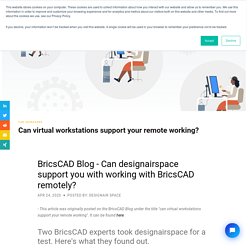
It can be found here. In these unusual times, millions of people in all kinds of industries are getting used to the ‘new normal’ of remote working. For CAD designers this change is potentially very disruptive because most users still depend on desktop-based software to create their designs. CAD software is typically very graphic intensive and involves large, heavy files that cannot easily be accessed remotely in the same way as word processing documents, for instance. Fortunately, there are several ways that you can support remote working for your CAD design teams.
But, how would it work with CAD software like BricsCAD? About the testing Who did the testing? The tests were carried out by Fleur Dooms (BIM product specialist at Bricsys) and Fredrik Gundersen (Mechanical product specialist at Bricsys). Knowledge about virtual workstations for BIM and 3D CAD applications. 3DCADWorld - Look up in the sky, it’s CAD software.
A groundbreaking article with PTC's Jon Hirtschick and designairspace's Len Williams on CAD in the Cloud.
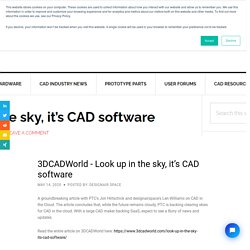
The article concludes that, while the future remains cloudy, PTC is backing clearing skies for CAD in the cloud. With a large CAD maker backing SaaS, expect to see a flurry of news and updates. Read the entire article on 3DCADWorld here: A groundbreaking article with PTC's Jon Hirtschick and designairspace's Len Williams on CAD in the Cloud. The article concludes that, while the future remains cloudy, PTC is backing clearing skies for CAD in the cloud. Read the entire article on 3DCADWorld here: Virtual workstations for engineers. The Need For Cloud-Based CAD Software.
Do you work with CAD at the office but wish you could use it online?

You’re not alone. According to a 2017 survey, close to 40% of CAD users at architecture, engineering and construction users were interested in using CAD over the cloud but could not for various reasons. Two years later, and still none of the major CAD vendors offer a complete cloud-based CAD solution. What’s behind this reluctance on the part of CAD providers to make their offerings available over the internet? Now, cloud software doesn’t really live up in the sky. The NIST, the USA’s National Institute of Standards and Testing, has a precise definition of what counts as the cloud: On-demand self-service.
A customer can buy the cloud application at any time, without needing to call sales department of the CAD provider. Broad network access. The software is available anywhere with an internet connection. Resource pooling. The provider pools computing resources to multiple consumers for economies of scale. Rapid elasticity. Virtual Workstations For 3D CAD and BIM Software.