

GitHub Guides. Simple course. Kurse. Cheatsheets. Git. One of the topics that I didn't cover in depth in the Pro Git book is the reset command.
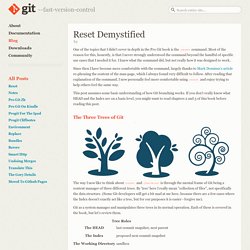
Most of the reason for this, honestly, is that I never strongly understood the command beyond the handful of specific use cases that I needed it for. I knew what the command did, but not really how it was designed to work. Since then I have become more comfortable with the command, largely thanks to Mark Dominus's article re-phrasing the content of the man-page, which I always found very difficult to follow.
After reading that explanation of the command, I now personally feel more comfortable using reset and enjoy trying to help others feel the same way. This post assumes some basic understanding of how Git branching works. The Three Trees of Git The way I now like to think about reset and checkout is through the mental frame of Git being a content manager of three different trees. Git as a system manages and manipulates three trees in its normal operation. The HEAD last commit snapshot, next parent. Git Basics: The Three Trees - Git Basics: The Three Trees.
Oh, shit, git! Hello World · GitHub Guides. The Hello World project is a time-honored tradition in computer programming.
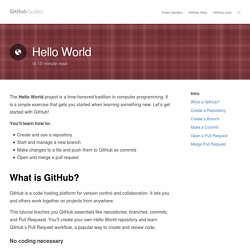
It is a simple exercise that gets you started when learning something new. Let’s get started with GitHub! You’ll learn how to: Create and use a repository Start and manage a new branch Make changes to a file and push them to GitHub as commits Open and merge a pull request What is GitHub? GitHub is a code hosting platform for version control and collaboration. This tutorial teaches you GitHub essentials like repositories, branches, commits, and Pull Requests. No coding necessary To complete this tutorial, you need a GitHub.com account and Internet access. Tip: Open this guide in a separate browser window (or tab) so you can see it while you complete the steps in the tutorial. Step 1. How people build software. Getting your project on GitHub · GitHub Guides. Software is at the heart of GitHub—and code is the DNA of software.

Chances are if you’re joining, you’ve got some code that you might want to push to GitHub. And that’s a fantastic idea! Here are some great reasons to push projects to GitHub: Version Control — Everything on GitHub is stored in Git, the best version control system around. Version control allows you to experiment and make mistakes in code without messing up your final product. Once your project is on GitHub, we provide a URL for every file in your project. We use the words Git and GitHub a lot in this article, so let’s clarify what they mean. Git — The version control tool that GitHub is built on top of.
Setting up a repository - git-init. This tutorial provides a succinct overview of the most important Git commands.
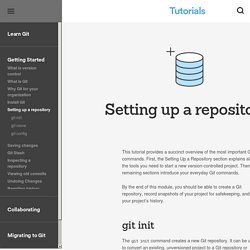
First, the Setting Up a Repository section explains all of the tools you need to start a new version-controlled project. Then, the remaining sections introduce your everyday Git commands. By the end of this module, you should be able to create a Git repository, record snapshots of your project for safekeeping, and view your project’s history.
Progit en. Lesson 2 Summary - Udacity. Learn to code. How to: Change / Setup bash custom prompt (PS1) So how do you setup, change and pimp out Linux / UNIX shell prompt?
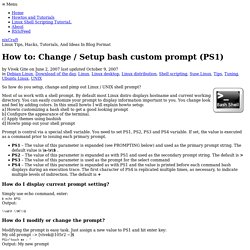
Most of us work with a shell prompt. By default most Linux distro displays hostname and current working directory. GUI Clients. Gitk Documentation. To control which revisions to show, gitk supports most options applicable to the git rev-list command.
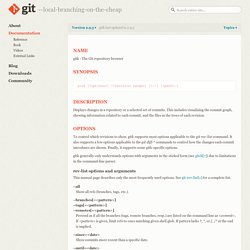
It also supports a few options applicable to the git diff-* commands to control how the changes each commit introduces are shown. Finally, it supports some gitk-specific options. gitk generally only understands options with arguments in the sticked form (see gitcli[7]) due to limitations in the command-line parser. rev-list options and arguments This manual page describes only the most frequently used options. --all Show all refs (branches, tags, etc.). --branches[=<pattern>]--tags[=<pattern>]--remotes[=<pattern>] Pretend as if all the branches (tags, remote branches, resp.) are listed on the command line as <commit>. --since=<date> Documentation. Documentation Reference Reference Manual The official and comprehensive man pages that are included in the Git package itself.
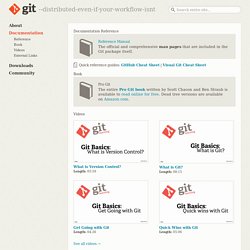
Book. Create new repositories on server in GitHub way, using simple bash script. Each developer will inevitably come to the moment when he needs to upload his work to remote server.

There are many options how you can accomplish this, you can use some FTP/SFTP client like FileZilla, rsync, scp or Git. I have been using FTP clients for a long time when I was starting, then I moved to terminal programs like scp. Everything was working quite good, but it was a bit tedious job, and there were moments when random errors would occur. With all of these programs you have no control over versions of your code, nor you can rollback to some previous version. Git Workflow script in action. Git came as only viable solution for all of these issues.