

Untitled. Untitled. Method 1: Run this Microsoft fixit and check.
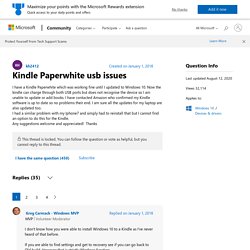
Refer: Hardware devices are not working or are not detected in Windows It automatically diagnoses and fixes problems with hardware. (USB) Mice and keyboards are not detected by the device manager or when they are not working. If it does not help, use method 2. Method 2: Uninstall and reinstall USB controllers and check. How to Open Disk Management in Windows. You'll need to open the Disk Management tool if you want to partition a hard drive, format a hard drive, change a drive letter, or perform various other disk related tasks.

Hardware, Software, Services, and Tools. 21wallpaper - Batch nr. 5. How to Physically Clean Your Laptop. Calibrize. How to match a color sample to a screen color?

How to match a screen color to a print? Calibrize adjusts the colors of your monitor in three simple steps. It gives your system a reliable color profile and maintains color fidelity throughout the system. Calibrize matches results to expectations. With Calibrize Calibrize: • Works quickly, easily and reliably, even if you don't know the first thing...about screen calibration • Works for CRT monitors, (flat) LCD monitors and even beamers • Reads out the color data (EDID) from your monitor • Produces an ICC monitor profile • Installs the profile into the appropriate system folder • Loads a set of adjusted values into the lookup table (LUT) of your video card • Gives background information about the process • Cooperates seamlessly with other graphical software.
5 Online Tools to Help Calibrate Your Monitor. Your computer is kitted out and just waiting for that nudge of the mouse.

Wait! Have you forgotten something? Calibrating our monitors is one of the basic steps most of us forget or ignore. How to print colour-accurate photos on your inkjet. Making your print colours match what you see onscreen is a dark (or should that be “light”?)
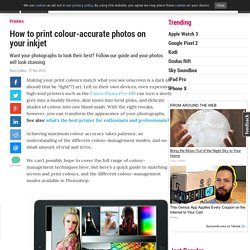
Art. Left to their own devices, even expensive, high-end printers such as the Canon Pixma Pro-100 can turn a steely grey into a muddy brown, skin tones into lurid pinks, and delicate shades of colour into one bland mash. With the right tweaks, however, you can transform the appearance of your photographs. See also: what's the best printer for enthusiasts and professionals? Achieving maximum colour accuracy takes patience, an understanding of the different colour-management modes, and no small amount of trial and error. We can’t possibly hope to cover the full range of colour-management techniques here, but here’s a quick guide to matching screen and print colours, and the different colour-management modes available in Photoshop. 101 Amazing PC / Internet Tricks no one told you before. Below is a list of one of the best hidden 101 Computer tips and tricks to impress your friends which you have been unaware of so far in life.
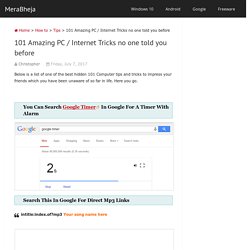
Here you go. You can search Google timer in Google for a timer with alarm Search This in Google for Direct Mp3 Links intitle:index.of? Mp3 Your song name here Use your Chrome Browser as Notepad quickly. Just copy the text below to the address Bar. data:text/html, <html contenteditable> How to Hide Your IP Address. We are all individuals worthy of love, but we are also numbers.

Consider: When you were born, you were given a name and a social security number. When you got a car, you earned a driver's license number. And when you get online, you receive an IP address. Most of us try to keep these numbers private to protect our privacy, but your IP address is distressingly public, by default. There are many ways to hide or change this number, such as using a VPN, and it's much easier to do than you might think. What's an IP Address? Simply put, an IP address is the identifier that allows information to be sent between devices on a network. These aren't random addresses; they're mathematically produced and allocated by the Internet Assigned Numbers Authority (IANA), a division of the Internet Corporation for Assigned Names and Numbers (ICANN).
The allocation of these addresses isn't random either. Keep It Secret, Keep It Safe Instead of changing your IP, it's probably easier to simply hide it. Digitaltrends. Windows 10 cannot communicate with my Canon MP460 printer. Hi, Thank you for posting your query on Microsoft Community.
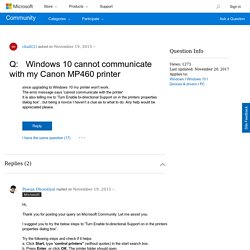
Let me assist you. I suggest you to try the below steps to 'Turn Enable bi-directional Support on in the printers properties dialog box'. WINDOWS 10,VERSION 1703 - Installation problem. My PC is working with windows 10 , Home - version 1607 and OS Build 14393.1066 had been installed on Dated 11.04.2017.
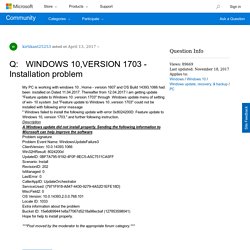
Thereafter from 12.04.2017 I am getting update "Feature update to Windows 10 ,version 1703" through Windows update menu of setting of win- 10 system .but "Feature update to Windows 10 ,version 1703" could not be installed with following error message " Windows failed to install the following update with error 0x8024200D: Feature update to Windows 10, version 1703. " and further following instruction. DescriptionA Windows update did not install properly. Sending the following information to Microsoft can help improve the software. Extra information about the problem Bucket ID: 15e6d699441e8a77067d5218a98ecbaf (127853598041) Hope for help to install properly. ***Post moved by the moderator to the appropriate forum category. Download Windows 10.