

Kyocera TASKalfa 3551ci Manual. Dropbox - API Request Authorization - Sign in. Pricing. iPhone App: Adding Documents from DropBox : SkySlope Support. Sync any folder – without moving it. - Make Cloud Syncing Work For You. This is probably the commonest request on the SkyDrive blog (along with the option to only download specific folders to certain PCs, which is one of the places Google Drive is ahead of SkyDrive).

You can do it with SkyDrive, Google Drive and Dropbox if you’re prepared to do some extra work, but it is more complicated than using libraries and more likely to go wrong (and you won’t get any support from Microsoft, Google or Dropbox if you have problems). Google Drive has the advantage of letting you sync a subset of folders to your PC If you’ve got your files organized in a complex folder structure that you want to keep and you don’t want to put all of that in the cloud, you can fool Explorer into thinking some of those folders are in the cloud sync folder by making a special kind of shortcut called a symbolic link or a folder junction.
Make a shortcut that puts a folder from your PC into the cloud sync folder You can do this by hand, using the MKLINK command. Google Drive vs. Dropbox, SkyDrive, SugarSync, and others: a cloud sync storage face-off. Google's very own "Loch Ness monster," also known as Google Drive, has finally launched.

It's the new face of Google Documents, and it's also Google's oft-rumored Dropbox-killer. It enters a scene crowded with competitors besides Dropbox that let you sync multiple folders, collaborate with friends, and stream data to your mobile device — so how does Drive fare? We'll take a look at the top apps that let you sync files between all of your devices automatically, share files using password protection, pick which folders you want to sync, and do anything else you might want to do with a syncing app. While our evaluations of each app aren't full-on reviews, they are encapsulations of where each app excels and what makes each unique. Refer to the chart at the bottom of the page for full breakdowns of each application. Sticky TOC engaged! Google Drive Google Drive Drive launches on the web, for Mac, Windows, and Android devices today, with iOS support on the way "in the coming weeks.
" Scan or Import to the Cloud - ccScan saves time and money. ▶ How to digitize your paper documents. As New Year’s resolutions go, “going paperless” is a perennial Top 10 contender, somewhere between “lose weight” and “save money.”

But if you’ve ever resolved to digitize your documents before, you've learned that talking about it is one thing. Actually doing it is a tricky proposition. If you’re like most people, you’re already comfortable with managing your incoming digital data; it’s the lingering paper that’s the problem. To be honest, you’ll probably never stop every last piece of paper from crossing your desk, so scanning it is essential. Scanning can be a complex process that requires solid hardware, plenty of storage (either offline or online), and no small amount of personal dedication. Select the right hardware You’ll quickly be lamenting another failed resolution if your hardware isn’t up to the task. Reviewing scanners is outside the scope of this story, but PCWorld has fortunately done that heavy lifting for you. Scanning software. Connect Solutions. Home> Epson Connect> Epson Connect Solutions Your Epson printer is now an on-ramp to the Cloud.

With a direct Internet connection, you can scan documents or photos with a few taps on the printer's control panel. Then share your scanned file to preset email addresses or online cloud storage accounts without the need for an attached printer. Review: 3 new scanners store your documents in the cloud. We may be in the digital age, but paper is still everywhere -- from the tiny receipts you save while traveling to invoices from vendors to that handwritten note from your favorite aunt.

A page scanner can be handy solution to digitize and save all your hardcopy documents. Even better: The latest scanners have tie-ins with cloud storage services, so you can upload scanned content directly to the cloud. However, methods used in scanning to the cloud can vary dramatically. I evaluated three very different scanners, each with its own angle on how to handle cloud services and how to handle the scanning experience as a whole.
All three contenders -- Brother's $300 ImageCenter ADS-1500W, The Neat Company's $500 NeatConnect and DCT's $159 SimpleScan DP -- support scanning directly to a host of popular cloud storage services. Two of the three -- the Brother ADS-1500W and the NeatConnect -- have automatic document feeders, while one, the SimpleScan DP, is just a sheet-fed scanner. ScanDrop Scans Documents Directly to the Cloud. Cloud document storage app OfficeDrop has become known for bringing filing into the modern era, helping users to get away from those pesky manila folders.
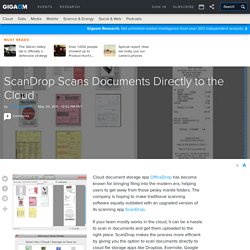
The company is hoping to make traditional scanning software equally outdated with an upgraded version of its scanning app ScanDrop. If your team mostly works in the cloud, it can be a hassle to scan in documents and get them uploaded to the right place. ScanDrop makes the process more efficient by giving you the option to scan documents directly to cloud file storage apps like Dropbox, Evernote, Google Docs and OfficeDrop Online.