

Command Line API - FirebugWiki. From FirebugWiki The Firebug Command Line provides these special functions for your convenience.

These include functions to control the Firebug UI, functions interacting with the page, shortcuts for selectors and shortcuts for the Console API. Other browsers implement the Command Line API as well; the Chrome DevTools, Safari Inspector and Opera Dragonfly, implement most of what is below. [edit] help Returns a list of Command Line API commands including short descriptions. [edit] $(selector) Returns a single element matching the given CSS selector. In old Firebug versions, this used to be equivalent to document.getElementById. [edit] $$(selector) Returns an array of elements that match the given CSS selector. oEmbed. HTML 5 JavaScript API Index. HTML5 local storage revisited. Local storage is part of the HTML5 Web Storage API and it allows you to store data in the browser.
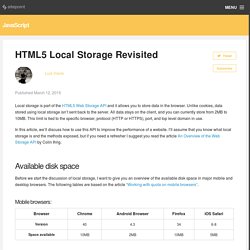
Unlike cookies, data stored using local storage isn’t sent back to the server. Introduction to fetch() So long XMLHttpRequest fetch() allows you to make network requests similar to XMLHttpRequest (XHR).
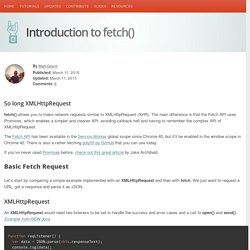
The main difference is that the Fetch API uses Promises, which enables a simpler and cleaner API, avoiding callback hell and having to remember the complex API of XMLHttpRequest. The Fetch API has been available in the Service Worker global scope since Chrome 40, but it’ll be enabled in the window scope in Chrome 42. There is also a rather fetching polyfill by GitHub that you can use today. If you’ve never used Promises before, check out this great article by Jake Archibald. Let’s start by comparing a simple example implemented with an XMLHttpRequest and then with fetch.
Push Notifications on the Open Web.
PeerSquared – one-on-one online teaching with WebRTC. It was somewhere in the midst of 2010 when I first learned that the people at Ericson Labs were working on an ‘open standards’ browser implementation for P2P video chat.

I was excited right away. The fact that you could only use video chat in your web browser through Flash or other plug-ins bothered me. Webcams had already been around for quite a few years, but their use was mainly limited to proprietary programs like MSN Messenger and Skype. We’re now three years later and it is all going to change. Just a couple of days ago P2P video chat made it to the Final Release of Firefox 22. PeerSquared After reading about Google Chrome and Firefox adding data channels to P2P connections I was getting even happier, since it offers loads of new possibilities. Developer API - Google Fonts. Using fullscreen mode - Document Object Model (DOM) This is an experimental technologyBecause this technology's specification has not stabilized, check the compatibility table for the proper prefixes to use in various browsers.
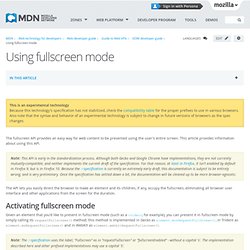
Also note that the syntax and behavior of an experimental technology is subject to change in future versions of browsers as the spec changes. The fullscreen API provides an easy way for web content to be presented using the user's entire screen. This article provides information about using this API. GamepadAPI. Web Gamepad API (Draft Recommendation) Abstract.

HTML5 Presentation. In March 1936, an unusual confluence of forces occurred in Santa Clara County.
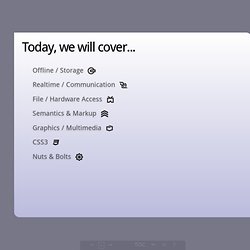
A long cold winter delayed the blossoming of the millions of cherry, apricot, peach, and prune plum trees covering hundreds of square miles of the Valley floor. Then, unlike many years, the rains that followed were light and too early to knock the blossoms from their branches. Instead, by the billions, they all burst open at once. Seemingly overnight, the ocean of green that was the Valley turned into a low, soft, dizzyingly perfumed cloud of pink and white. Uncounted bees and yellow jackets, newly born, raced out of their hives and holes, overwhelmed by this impossible banquet.
Web Storage. DOM Storage. Summary DOM Storage is the name given to the set of storage-related features first introduced in the Web Applications 1.0 specification, and now split off into its own W3C Web Storage specification.

DOM Storage is designed to provide a larger, more secure, and easier-to-use alternative to storing information in cookies. It was first introduced with Firefox 2 and Safari 4. FormData. XMLHttpRequest Level 2 adds support for the new FormData interface.
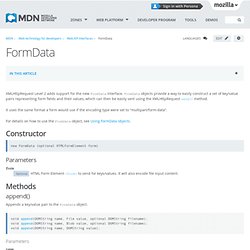
FormData objects provide a way to easily construct a set of key/value pairs representing form fields and their values, which can then be easily sent using the XMLHttpRequest send() method. It uses the same format a form would use if the encoding type were set to "multipart/form-data". For details on how to use the FormData object, see Using FormData objects. Constructor. FileReader. Summary The FileReader object lets web applications asynchronously read the contents of files (or raw data buffers) stored on the user's computer, using File or Blob objects to specify the file or data to read.
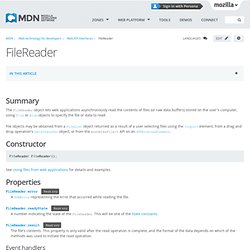
File objects may be obtained from a FileList object returned as a result of a user selecting files using the <input> element, from a drag and drop operation's DataTransfer object, or from the mozGetAsFile() API on an HTMLCanvasElement. Constructor FileReader FileReader(); See Using files from web applications for details and examples. Properties.
DOM.