

Python Programming Tutorials. Welcome to an SQLite mini-series!
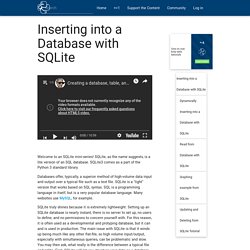
SQLite, as the name suggests, is a lite version of an SQL database. Using Wing with PyQt - Wing Python IDE. Wing is a Python IDE that can be used to develop, test, and debug Python code written for the PyQt cross-platform GUI development toolkit. Python anglophone [www] QML and PyQT: Creating a GUI (tutorial) – Python Tutorial.
If you have not done our first PyQT tutorial yet, you should do it, it’s fun!
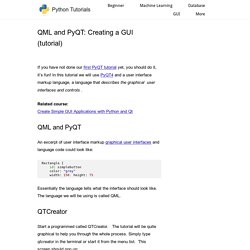
In this tutorial we will use PyQT4 and a user interface markup language, a language that describes the graphical user interfaces and controls . PyQt/Tutorials. Getting Started with PyQt PyQt5: PyQt4: Articles that seem to be no longer online:
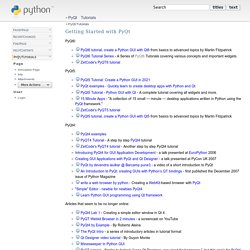
Cryptoshop. Criteo/je-code-crazy-filters. Kivy Basics — Kivy 1.10.1 documentation. Installation of the Kivy environment Kivy depends on many Python libraries, such as pygame, gstreamer, PIL, Cairo, and more.
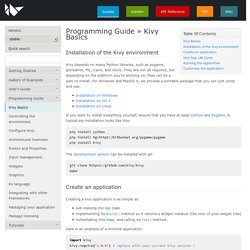
They are not all required, but depending on the platform you’re working on, they can be a pain to install. For Windows and MacOS X, we provide a portable package that you can just unzip and use. If you want to install everything yourself, ensure that you have at least Cython and Pygame. A typical pip installation looks like this: pip install cythonpip install hg+ install kivy The development version can be installed with git: git clone Create an application Creating a kivy application is as simple as: sub-classing the App classimplementing its build() method so it returns a Widget instance (the root of your widget tree)instantiating this class, and calling its run() method. PyQt. Un article de Wikipédia, l'encyclopédie libre.
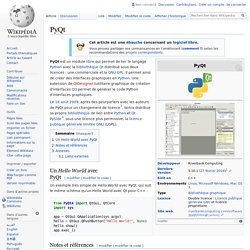
Un Hello World avec PyQt[modifier | modifier le code] Python virtualenv Guide - The Python Guru. Get started learning Python with DataCamp's free Intro to Python tutorial.
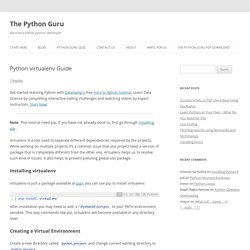
Learn Data Science by completing interactive coding challenges and watching videos by expert instructors. Start Now! Note: This tutorial need pip, if you have not already done so, first go through installing pip . virtualenv is a tool used to separate different dependencies required by the projects. While working on multiple projects it’s a common issue that one project need a version of package that is completely different from the other one, virtualenv helps us to resolve such kind of issues.
Installing virtualenv virtualenv is just a package available at pypi, you can use pip to install virtualenv. After installation you may need to add C:\Python34\Scripts to your PATH environment variable. Python Programming Tutorials. Welcome to a tutorial series, covering OpenCV, which is an image and video processing library with bindings in C++, C, Python, and Java.

OpenCV is used for all sorts of image and video analysis, like facial recognition and detection, license plate reading, photo editing, advanced robotic vision, optical character recognition, and a whole lot more. Getting Started With Qt and Qt Creator on Linux. My recent blog post covered how to set up Qt and Qt Creator on a Windows 10 system. In this post I'll look at how to configure a Linux system for Qt desktop development.
Since the set up process on Linux is almost identical to that on Windows, rather than repeat the information I refer you to that blog. (Keep it handy, you'll need it later.) In this post, I'll cover the differences. Assumptions and Prerequisites. Using Wing with PyQt - Wing Python IDE. Initiation à la création d'applications graphiques avec Eric et QtDesigner. Au cours de ce chapitre, on va apprendre à créer une application graphique avec QtDesigner, puis comment générer le code Python grâce à Eric, mais aussi comment le modifier et le rendre pleinement opérationnel.

Tout d'abord, on définit les objectifs de l'application graphique : la création d'un carnet d'adresses. Pour faire ceci convenablement, il faudra pour chacune d'elles permettre à l'utilisateur de renseigner au minimum : un nom ; un prénom ; une adresse ; un code postal ; une ville ; un n° de téléphone ; un n° de fax ; une adresse électronique. Volontairement, dans ce tutoriel, on ne va pas rendre cette interface fonctionnelle : on ne va pas chercher à gérer la problématique base de données.
Pour cela, on peut éventuellement consulter le tutoriel sur la présentation de PySide et principalement la section concernant l'utilisation des bases de données. The Eric Python IDE - Screenshots. Installing PyQt4 — PyQt 4.12.1 Reference Guide. Configuring PyQt4 After unpacking the source package (either a .tar.gz or a .zip file depending on your platform) you should then check for any README files that relate to your platform.
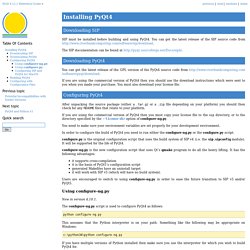
If you are using the commercial version of PyQt4 then you must copy your license file to the sip directory, or to the directory specified by the --license-dir option of configure-ng.py. You need to make sure your environment variables are set properly for your development environment. In order to configure the build of PyQt4 you need to run either the configure-ng.py or the configure.py script. configure.py is the original configuration script that uses the build system of SIP v4 (i.e. the sip.sipconfig module). Configure-ng.py is the new configuration script that uses Qt’s qmake program to do all the heavy lifting.
It supports cross-compilationit is the basis of PyQt5’s configuration scriptgenerated Makefiles have an uninstall targetit will work with SIP v5 (which will have no build system). --assume-shared. PyQt/Tutorials. QML and PyQT: Creating a GUI (tutorial) – Python Tutorial.