

Free QR Code Generator, Coupon, Contact & Design QR Codes & Tracking. The QR Code Generator. QuickMark QR Code Extension. QR Code Generator: QR Stuff Free Online QR Code Generator And Creator For Brochures, Print Advertising, Business Cards & Stickers. QR Code Generator. QR Code Activities. 40 Interesting Ways to Use QR Codes in the Cla(1) 25 Fun Ways to use QR Codes for Teaching and Learning. I’ve culled a bunch of ideas from different teachers who have shared their approaches to using this simple but powerful construct in the classroom.
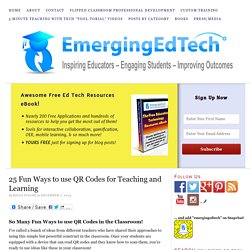
Once your students are equipped with a device that can read QR codes and they know how to scan them, you’re ready to use ideas like these in your classroom! If you’re not already familiar with it, scroll down to the bottom of the article to learn how to easily create QR codes, and find QR Code readers. Ideas, Ideas, and More Ideas!
The article, Ways to use QR Codes in the Elementary Classroom and Using Google Docs to Create Them, by Jill Thompson, offers these uses: Online voice recorder. Create an Audio QR Code. Follow the Steps Below These are the directions for creating a QR code that will allow the user to play audio upon scanning the code.

This function would serve you well if you wanted to deliver instructions for learning centers (science investigations, for example), presentations, and in so many other ways. Enjoy! Step One - Create the Audio (MP3) I would complete this step with either Record MP3 or Vocaroo. 26. Audio QR Codes. Making Paper Talk! 26.

Audio QR Codes. Making Paper Talk! Agenda: 1. Learning in Hand #25: QR Codes. Transcript This is the Learning in Hand podcast.

I'm Tony Vincent and this is the show where I share tips, how-tos, and ideas for using today's digital tools for teaching and learning. QR Codes in the Classroom. QR codes on Pinterest. An easy-to-use barcode scanner for iPhone and Android. Create barcodes QR DataMatrix. You can encode either a link to a website, a message to a friend, or your contact details.

Then turn the information into a mobile barcode, one that can be printed on stationery, advertising or packaging, a t-shirt, or even built into a website or a Facebook page - and read by an i-nigma enabled mobile device. Creating a mobile barcode is easy. Select what kind of barcode you want to create (QR Code or Data Matrix), then type in the web address (URL) or text you want to encode, and watch the mobile barcode being created, instantly. When you're finished, give it a title, and then scan, print or save it. The following requirements must be followed to ensure your mobile barcode will work effectively: Barcode size - Minimum 2cm x 2cm. White space surrounding the barcode - for best results, we suggest at least 4mm. of white space around the barcode.
QR Code Bookmarklet. Transform your history classroom.

ActiveHistory provides entertaining, educational award-winning interactive simulations, decision-making games, self-marking quizzes, high-quality worksheets and detailed lesson plans for teachers and students. Useful Links. QR Code Treasure Hunt Generator from classtools.net. Short URL/QR Generator. Design QR Code generator - Free. Search for "qr" A number of years ago I blogged about some of my early uses of QR Codes within the Physical Education classroom, one of which included the blog post entitled ‘Learning the Skeleton with QR Codes“.

Since this post, QR Codes have gone on to become useful additions to a wide variety of situations within our school environment. They really are quite powerful. Now, If your new to QR Codes then I highly recommend that you check out the superb video by Commoncraft, who simply have a knack for explaining technology in the simplest of ways. Back in 2009, the landscape was very different and scanning a QR Code was a cumbersome and time consuming process, resulting in limited net returns. Flash forward to today’s mobile rich landscape and this activity is made all the more accessible and realistic. Learning the Skeleton with QR codes. Today in my junior Physical Education class we started our work on learning the human skeleton, which includes being able to identify the major bones.

Now this time last year I introduced the students to ‘Harold’ the model skeleton, so this year I did the same thing, however one thing was very different…. Harold had undertaken a little update and his bones had been affixed with QR codes that when scanned would reveal the name of the underlying bone. Once the activity had been explained the students set about scanning and revealing, scanning and revealing, scanning and revealing until they could identify the 20 key bones in the human skeleton via scientific name.
The next step was to play ‘Skeletal Bingo’ which the kids ran for each other. Basically the kids write down in a 4X4 grid 16 different bone names. Anyway I decided to film a quick video that you can view below, that could help explain how the whole process worked. Broadcast Yourself. Periodic Table of QR codes. SCANdalous Learning with Quick Response Codes. Using Quick Response Codes in the Classroom. TitanPad: 10 Activities You Can Do With QR Codes. Qrcodes - Shelly Terrell on Diigo. Learn with QR Codes. Find new innovative ways to use QR codes in your classroom. I don’t know about you, but I’m always trying to find new ways to create interesting and innovative ways to share content with my students.

I ran across an article a few weeks ago and started doing some exploring of my own on how to use QR codes in the classroom. I know they didn’t really take off as expected, at least not in Colombia, but you can easily get your students to download an app that reads QR codes. Here are some ways that I’ve either been using myself or have read online about. Classroom Hot Spots If you’re teaching in a room of your own, you can set up QR codes in specific places around the room to give your students access to materials they will enjoy, that will compliment the class or as extra work when they have finished.
Differentiated instruction Scavenger Hunt Roll the dice You can even make your own dice, so that students are completely surprised with what’s going to come up. Mobile learning #9: A Dummies Guide to QR codes. Wondering what the attractive geometric design on the left is?
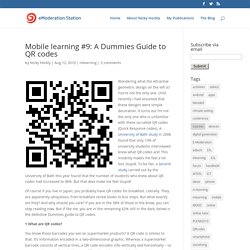
You’re not the only one. Until recently I had assumed that these designs were simple decoration. It turns out I’m not the only one who is unfamiliar with these so-called QR codes (Quick Response codes). A University of Bath study in 2008 found that only 13% of university students interviewed knew what QR codes are! This instantly makes me feel a lot less stupid. Mobile Learning #10: Yes we scan. Glogster EDU - 21st century multimedia tool for educators, teachers and students. QR Code Classroom Implementation Guide. QR Codes (Quick Response Codes) are just barcodes. There is nothing fancy about them. Just like the grocery store clerk uses barcodes to look up the product and scan the price into the computer, your mobile device or computer can look up QR codes to: take you to a website, read some text, give you a phone number, or generate a text message.
QR Codes are barcodes of information that hardlink the physical world with the online world. They are considered a form of simple augmented reality. HOW TO: Make Your QR Codes More Beautiful. Hamilton Chan is CEO and founder of Paperlinks. With the free Paperlinks iPhone app, featured previously by Apple as the #1 New & Noteworthy app, consumers can scan and view QR code content with a native app experience. Paperlinks also provides a powerful platform for generating QR codes, hosting content and tracking their performance. The QR code: A thing of beauty or an eyesore? The magical barcodes that can be scanned by a smartphone to launch an offline-to-online experience are often criticized for their black and white checkerbox appearance. QR Code Periodic Table with Symbols. Life is not a race to be first finished. Today in class I introduced my class of Year Fours to QR codes.
I had used to create the codes in the first place. It prints off the QR Codes and questions for you in one click. I confused myself a little with the trail as I put them out so next time I would be careful to number the codes on the back because they all look the same. I checked that the trail was working at morning tea while I was on duty to make sure that I had got it right. QR What? How to set up a QR Code Treasure Hunt. 1. The Background For several lessons, the students had been slowly piecing together the Mystery of the Franklin Expedition in History lessons. Through pictures, snippets of evidence, and a roleplay exercise, the students formulated their own questions for investigation, framed provisional answers, and then reframed their assumptions as more evidence was progressively provided to them. This 'History Mystery' format is explained in more detail here and is designed to encourage students to help students find problems as well as to solve them.
At the end of the research phase, students were required to produce an essay introducing the mystery and answering the five key questions they settled upon as being the most important to solve. 2. With students just about to start their essay assignment, a series of 20 codes were hidden in random locations around the school. Each code, when 'read' by the mobile device, turned into a quiz question relating to the study topic. 3. QRpedia - Language-detecting & mobile-friendly Wikipedia QR codes. QR Island. Qr%20codes%20in%20the%20classroom. Instructional Design Fusions. Free Printable Flash Card Maker. QR Code Generator: QR Stuff Free Online QR Code Generator And Creator For Brochures, Print Advertising, Business Cards & Stickers.
Custom designer QR Code generator with support for vector images, transparent QR codes, logos or icons. QR Wild - Play and Create QR Code Games! QRCodeSpringRiddles. QRCodeBreakerVisualLiteracywithImagesandPictures. QRCodebraceletsSubjectandPredicate.