

Low cost diode temperature sensor. If you need a temperature sensor but don’t have one at hand, here’s an easy way to create one, using a .. diode !
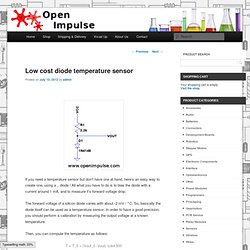
All what you have to do is to bias the diode with a current around 1 mA, and to measure it’s forward voltage drop. The forward voltage of a silicon diode varies with about -2 mV / °C. So, basically the diode itself can be used as a temperature sensor. In order to have a good precision, you should perform a calibration by measuring the output voltage at a known temperature. Then, you can compute the temperature as follows: T = T_0 + (Vout_0 -Vout) \cdot 500 Where:T_0 is the temperature at which you performed the calibrationVout_0 is the output voltage measured at the calibration temperature You can read the output voltage directly using the ADC from a microcontroller.
If you’re thinking about the performance of this sensor .. well it’s not bad at all. There are many commercial temperature sensors which are basically diodes, or transistors in diode connection. PICAXE Outside Temperature/INTERNET Project (Hardware) Hardware Description Here's how the PICAXE (08M) and LM34 are wired: Notice that the "Serial In" pin (pin-2) is connected only to a 10k pull-down resistor.
This is the pin that would normally be used to program the 08M, but is not actually needed to run the application. The 08M chip, in the case of the as-built working circuit, was programmed on a separate, socketed board (the board shown in a previous article: Communicate with the PICAXE ) and then pulled from its socket and installed in the working, as-built, board. If it's desired that the working board have programming capability, the serial programming components can be installed. Unlike the Server Room Temperature application, two of the 08M's analog-to-digital converters are used (input pins 5 and 6) to acquire the outside temperature data.
Here are Some Pictures Wires were soldered to the LM34 sensor leads. The leads were insulated with heatshrink tubing. The sensor was slid into a brass spacer (1/4" x 1").. Digital tempersture kit Axe 113. A PICAXE Infrared "logging" Thermometer. 21 July Edit - See how I used the IR thermometer in my Laser Experiments!

Intro: You may already have one of those very useful IR thermometers... just point, shoot, and read the temperature. Are they not great? I have two. But, what if you want to record the temperature readings on your PC? This Instructable will show you how to build your own IR thermometer that will log to the PC - an added benefit is that the data can be graphed in Excel or displayed in realtime using a free Shareware program called StampPlot Pro from the company SelmaWare Solutions.
The device communicates with the PC on a USB link. The ground-work for this PICAXE came from P.H. Part One : Inventory of parts and potential vendors 1) PICXE-20X2 and Protoboard "A" 2) Melexis MLX90614 "A" 3) 10K 1/4 watt resistor "*" 4) 22K 1/4 watt resistor "*" 5) 4.7K 1/4 watt resistor X 2 "B" Vendor Parts List (suggested): Part Two: Download the free software You will also need the USB driver software.