

Hacktivism: good or evil? Wikipedia is always a good source of definitions for technology-related issues.
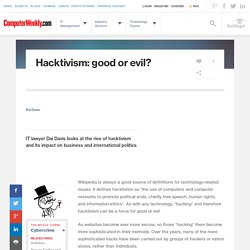
It defines hacktivism as “the use of computers and computer networks to promote political ends, chiefly free speech, human rights, and information ethics”. As with any technology, “hacking” and therefore hacktivism can be a force for good or evil. As websites become ever more secure, so those “hacking” them become more sophisticated in their methods. Over the years, many of the more sophisticated hacks have been carried out by groups of hackers or nation states, rather than individuals. LulzSec Two of the most widely known groups are Anonymous and Lulz Security (more commonly abbreviated to LulzSec). However, in the case of LulzSec, the group has (allegedly) disbanded and some of its members arrested. Early attacks The range of targets for these organisations has been wide. This tactic was then added to by its internet equivalent – a denial-of-service attack. Is hacking worse than a physical attack? Malware. Malware, short for malicious software, is any software used to disrupt computer operation, gather sensitive information, or gain access to private computer systems.[1] Malware is defined by its malicious intent, acting against the requirements of the computer user, and does not include software that causes unintentional harm due to some deficiency.
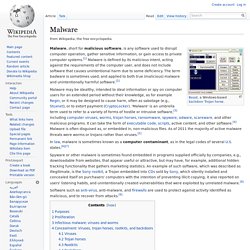
The term badware is sometimes used, and applied to both true (malicious) malware and unintentionally harmful software.[2] In law, malware is sometimes known as a computer contaminant, as in the legal codes of several U.S. states.[6][7] Spyware or other malware is sometimes found embedded in programs supplied officially by companies, e.g., downloadable from websites, that appear useful or attractive, but may have, for example, additional hidden tracking functionality that gathers marketing statistics. Purposes[edit] Malware by categories on 16 March 2011. Proliferation[edit] Infectious malware: viruses and worms[edit] Viruses[edit] Rootkits[edit] THE HISTORY OF COMPUTER HACKING - BBC - Discovery Science Technology (full documentary) What Your Students Really Need to Know About Digital Citizenship.
In my classroom, I use two essential approaches in the digital citizenship curriculum that I teach: proactive knowledge and experiential knowledge. Proactive Knowledge I want my students to know the “9 Key Ps” of digital citizenship. While I go into these Ps in detail in my book Reinventing Writing, here are the basics: 1. Passwords: Do students know how to create a secure password? 2. 3. 4. 5. 6. 7. 8. 9. Experiential Knowledge During the year, I touch on each of the points above with lessons and class discussions, but just talking is not enough. Truth or fiction: To protect us from disease, we are inoculated with dead viruses and germs.
Welcome to the Egan Library proxy server! The-five-biggest-threats-to-your-kids-privacy-and-79062872970. Remember back in school, when your teachers warned that everything you did would go on your permanent record?

It turns out your teachers have become right. That permanent record is the Internet. It’s hard to be a fully functioning adult in 2014 and not leave behind a digital trail. Now imagine how hard it is for your kids, who have never known a world where the net did not exist. From the moment they emerge from the womb, they’re generating data, which is then eagerly absorbed and stored by Internet companies, government agencies and some evil no-goodniks. Despite federal laws prohibiting the collection of data from children under the age of 13, dossiers are constantly being created about your kids, whether it’s Google capturing their search histories, advertisers creating profiles of their interests, or their grandparents tagging photos of them on Facebook. Canadian Singles Find New Ways To Meet UrthBox Healthy Snack Boxes. Math Practice - Ages 5-15 Questions, complaints, kudos?