

Developing students' digital literacy. The issue Even today’s students need support with some areas of digital practice, particularly in an academic context, so it’s important to make sure that these needs are met.
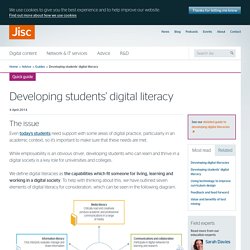
While employability is an obvious driver, developing students who can learn and thrive in a digital society is a key role for universities and colleges. We define digital literacies as the capabilities which fit someone for living, learning and working in a digital society. Why I Became a Connected Educator. A couple of weeks ago, Samer Rabadi, Edutopia's Community Manager, started this discussion on the Community Bulletin Board: "What Does It Mean to Be a Connected Educator?
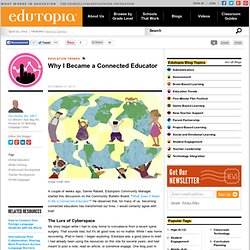
" A Handy Poster Featuring 7 Ways to Integrate Technology in Class. Obama: We Need to 'Yank Our Schools into the 21st Century' More than 100 school superintendents from across the country gathered at the White House on Wednesday, joined online by hundreds more, to digitally sign a pledge affirming their commitment to the ConnectED initiative.

ConnectED began in 2013 as a plan to get 99 percent of classrooms high-speed Internet access by 2018. President Barack Obama started his speech Wednesday at the ConnectED to the Future Convening by saying there are still many obstacles to overcome. “Right now, fewer than 40 percent of public schools have high-speed Internet in their classrooms,” Obama said. Until that number reaches 99 percent, other countries will have a competitive edge, he added.
S_14_BLC_Fellow-Born. A Wonderful Google Form Guide for Teachers. Awesome Chromebook Comparison Chart for Schools and Teachers. WeLearnedIt. When We'll Know If #edtech Is Working. What Technology Does What: An #edtech Chart For Teachers. What Technology Does What: The Ultimate #edtech Chart For Teachers by TeachThought Staff Okay, we’ve had this post half-finished for long enough that some of the apps we had here are no longer relevant, so we figured it was probably time to go ahead and publish it even if we couldn’t figure out the best way to format it.
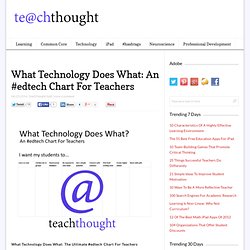
This is what we hope will be an ongoing collection of the most effective ways to use technology in the classroom. APPitic: Home. 10 Major Technology Trends in Education. A Guidebook for Social Media in the Classroom. Is Social Media Relevant?
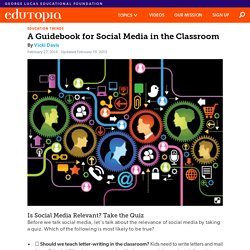
Take the Quiz Before we talk social media, let's talk about the relevance of social media by taking a quiz. Which of the following is most likely to be true? ☐ Should we teach letter-writing in the classroom? Kids need to write letters and mail them. The Social Media Answer. Building Technology Fluency: Preparing Students to be Digital Learners. On a given day, how much time do your students spend working on their fluency?

At the elementary level, hours are devoted to reading and speaking fluency. Do More With Siri Using The New iOS 7 Siri Commands. If you find yourself fumbling with your iPhone to make a simple phone call, locate and launch an app, set a reminder or wake-up alarm then you’re probably not using Siri enough.

If you still don’t know about Siri or you’re new to the iPhone or iPad, Siri allows you to issue voice commands on your device, saving you the trouble of all the tapping, typing, and searching by hand. March 20, 2013. Digital Citizenship Poster for Middle and High School Classrooms. 8 Easy Exercises To Help You Stay Fit At Your Desk. How many hours a day do you spend sitting?

Whether you’re gaming, freelancing or have a hardcore desk-bound job, you’re probably not moving enough. Not everyone has the time or ability to leave everything for 2 hours and go for a run or a bike ride, but that doesn’t mean you have to give up. Staying fit at your desk is actually possible. Below you’ll find a collection of exercises anyone can do. Gooru. Rhode Island: Come For The Lobsters, Stay For The #edtech. Leveraging Technology for Language Learning. Thinking About Syncing? Tools for Digital Storytelling, Presentations, and Collaboration - Catherine Ousselin. Digital Storytelling and Presentation Tools Wall / oral presentation tools Thinglink - Teacher example - Blog post - App and Web-based tool to annotate images with videos, links, text, and other images.

Amazing! Glogster Edu - Student examples - Free and paid options available. Design an interactive poster with pictures, video, text, and appealing art. How To Help Families Integrate to 1:1 Programs at Home. The Los Angeles Unified School District's recent decision to provide each of its 600,000 plus students with an iPad makes sense.
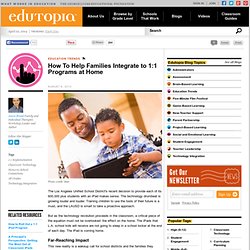
The technology drumbeat is growing louder and louder. Training children to use the tools of their future is a must, and the LAUSD is smart to take a proactive approach. But as the technology revolution proceeds in the classroom, a critical piece of the equation must not be overlooked: the effect on the home. The Best 1:1 Device is a Good Teacher. Photo credit: iStockPhoto Over the course of two years, I, along with the Burlington Public Schools tech team, had the opportunity to meet and connect with over one hundred schools. These discussions would usually involve what device works best in the classroom and how the iPad is affecting teaching and learning outcomes. Frequently this conversation focuses on the most effective hardware for teaching and learning. While this is an important decision to make, it should not be the focus. In fact, the best devices a school can employ are great teachers. FALL CUE 2013 CONFERENCE. Fall CUE 2013 October 25 - 26, 2013 American Canyon High School, Napa Valley, CA Fall CUE will be at American Canyon High School in the Napa Valley.
Pre-registration opens May 20, 2013. Pre-Registration deadline Sept 30 (postmarked) and Oct 4 (fax/online). Better web typography with Adobe Edge Web Fonts. Edge Web Fonts uses @font-face, a CSS rule that downloads the defined font to a visitor's browser in order to render the font properly in a web page. As a result, fonts are more likely to appear correctly across a wide range of device browsers — ultimately providing a more reliable long-term solution that will perform well as the web and devices evolve. Edge Web Fonts relies on the Adobe Typekit network, which means your fonts will be served from a global network built with hundreds of servers located across North America, Europe, Australia, and Asia. In fact, Edge Web Fonts uses the same font event CSS classes as Typekit. Connecting Teachers and Students to the Best Digital Tools. What Is Web 3.0 And How Will It Change Education?
EdTech for World Langu... 6 Apps You Should Be Using with Evernote. For Windows 8.1, a half-step toward a Start button. It's not quite the Start button, but Microsoft is adding a "Start tip," a Windows logo that pops up when users hover their cursor in the lower left corner of Windows 8.1. Cyber Safety : InformED. The Persistent Appeal of Technology in Learning. Image credit: iStockphoto Dr. The Persistent Appeal of Technology in Learning. Awesome Graphic Featuring 12 Learning Skills for 21st Century Learners. The Teacher's Guide To Digital Citizenship. What Adobe’s Move to the Creative Cloud Means for Schools. Evernote_ Elisabeth13 : QR directions for visitors... ACTFL 21St Century Skills Meet Technology Infographic. 8 Educational Apps To Create Digital Portfolios. By Jennifer Rita Nichols, TeachThought Intern Digital portfolios are becoming increasingly popular in classrooms across North America.
School administration, teachers, parents, and students are all recognizing the benefits of this amazing tool. The Times They Are A Changing…Why Won’t You? 50 Chrome Extensions for Educators. 101 Recommended Educational Web Tools. Dr_dmd : Apps to engage students: The... Where Learning Happens. BYOT: The hidden messages. Project-based Learning for World Languages. 50 Education Technology Tools Every Teacher Should Know About. MentorMob - Learn What You Want, Teach What You Love.