

JAR File Manifest Attributes for Security. Java™ SE Development Kit 7 Update 45 Release Notes. Update Release Notes Index The full version string for this update release is 1.7.0_45-b18 (where "b" means "build").
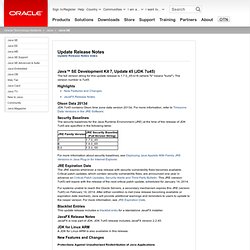
The version number is 7u45. Highlights Olson Data 2013d JDK 7u45 contains Olson time zone data version 2013d. Security Baselines The security baselines for the Java Runtime Environment (JRE) at the time of the release of JDK 7u45 are specified in the following table: For more information about security baselines, see Deploying Java Applets With Family JRE Versions in Java Plug-in for Internet Explorer. JRE Expiration Date The JRE expires whenever a new release with security vulnerability fixes becomes available. For systems unable to reach the Oracle Servers, a secondary mechanism expires this JRE (version 7u45) on February 14, 2014. Blacklist Entries This update release includes a blacklist entry for a standalone JavaFX installer.
JavaFX Release Notes JavaFX is now part of JDK. JDK for Linux ARM A JDK for Linux ARM is also available in this release. New Features and Changes. Setting the Security Level of the Java Client. Contents As of the JDK 7u10 release, a user may control, via the Java Control Panel, the level of security that will be used when running Java apps in a browser.
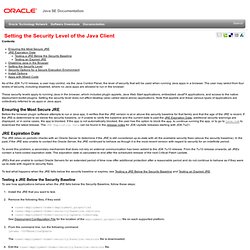
The user may select from four levels of security, including disabled, where no Java apps are allowed to run in the browser. Using APPLET, OBJECT and EMBED Tags. This chapter includes the following topics: Introduction This chapter explains to HTML authors how and when to use the applet, object, and embed tags to add Java applets to Web pages.
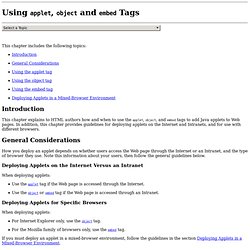
In addition, this chapter provides guidelines for deploying applets on the Internet and Intranets, and for use with different browsers. General Considerations How you deploy an applet depends on whether users access the Web page through the Internet or an Intranet, and the type of browser they use. Using APPLET, OBJECT and EMBED Tags. This chapter includes the following topics: Introduction This chapter explains to HTML authors how and when to use the applet, object, and embed tags to add Java applets to Web pages. In addition, this chapter provides guidelines for deploying applets on the Internet and Intranets, and for use with different browsers. General Considerations How you deploy an applet depends on whether users access the Web page through the Internet or an Intranet, and the type of browser they use. Embedding JNLP File in Applet Tag (The Java™ Tutorials > Deployment > Deployment In-Depth) Java Network Launch Protocol (The Java™ Tutorials > Deployment > Deployment In-Depth)
The Java Network Launch Protocol (JNLP) enables an application to be launched on a client desktop by using resources that are hosted on a remote web server.
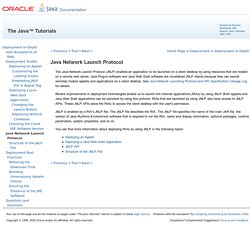
Java Plug-in software and Java Web Start software are considered JNLP clients because they can launch remotely hosted applets and applications on a client desktop. See Java Network Launching Protocol and API Specification Change Log for details. Recent improvements in deployment technologies enable us to launch rich Internet applications (RIAs) by using JNLP. Both applets and Java Web Start applications can be launched by using this protocol. JNLP Support in the Next Generation Java™ Plug-In Technology (introduced in Java SE 6 update 10) Table of Contents Introduction.
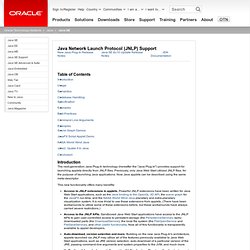
JNLP File Syntax. < Contents.

Medieval Code - Java Web Start (jnlp) simple example. UPDATE (2013/05/28): Since most people already know, WebStart is a bit of a crappy piece of tech with a bunch of limitations.
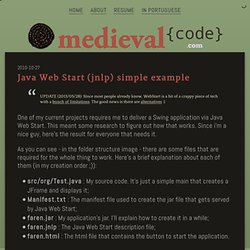
The good news is there are alternatives :) One of my current projects requires me to deliver a Swing application via Java Web Start. This meant some research to figure out how that works. Since i’m a nice guy, here’s the result for everyone that needs it. As you can see - in the folder structure image - there are some files that are required for the whole thing to work.
Src/org/Test.java : My source code. Test.java package org; import javax.swing.JFrame; import java.awt.Dimension; public class Test { public Test() { JFrame faren = new JFrame("Test"); faren.setSize(new Dimension(300, 300)); faren.setDefaultCloseOperation(JFrame.EXITONCLOSE); faren.setVisible(true); } public static void main(String[] args) { new Test(); } } Moving on to the jar manifest file, it basically just says what the main class will be: JNLP File Syntax. This chapter covers the following topics: Introduction The format used in this release is that specified in the Java Network Launching Protocol & API Specification (JSR-56) version 6.0.
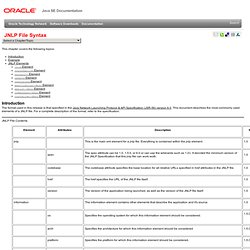
This document describes the most commonly used elements of a JNLP file. Java Web Start (Jnlp) Hello World Example. This tutorial shows you how to create a Java Web Start (Jnlp) file for user download.

When the user clicks on the downloaded jnlp file, it launches a simple AWT program. Here's the summary steps : Create a simple AWT program and jar it as TestJnlp.jar Add keystore into TestJnlp.jar Create a Jnlp file Put it all into the Tomcat Folder Access TestJnlp.jar from web through Before starting this tutorial, lets read this brief Java Web Start explanation from Oracle. Java Web Start is a mechanism for program delivery through a standard Web server. Typically initiated through the browser, these programs are deployed to the client and executed outside the scope of the browser. Ok, let's go ~ 1.