

Input / accept. Can I use getUserMedia/Stream API. Media Capture and Streams. 4.
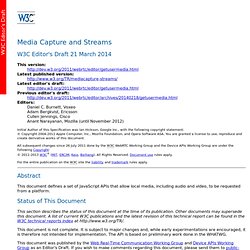
MediaStream API 4.1 Introduction The MediaStream interface is used to represent streams of media data, typically (but not necessarily) of audio and/or video content, e.g. from a local camera. The data from a MediaStream object does not necessarily have a canonical binary form; for example, it could just be "the video currently coming from the user's video camera". This allows user agents to manipulate media streams in whatever fashion is most suitable on the user's platform. Each MediaStream object can contain zero or more tracks, in particular audio and video tracks. Each track in a MediaStream object has a corresponding MediaStreamTrack object. A MediaStreamTrack represents content comprising one or more channels, where the channels have a defined well known relationship to each other (such as a stereo or 5.1 audio signal). A channel is the smallest unit considered in this API specification. A MediaStream object has an input and an output.
A MediaStream can be finished. Navigator.getUserMedia - WebRTC. Prompts the user for permission to use a media device such as a camera or microphone.
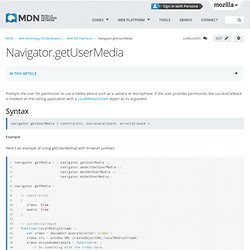
If the user provides permission, the successCallback is invoked on the calling application with a LocalMediaStream object as its argument. Syntax navigator.getUserMedia ( constraints, successCallback, errorCallback ); Example Here's an example of using getUserMedia() with browser prefixes. Parameters constraints The constraints parameter is a MediaStreamConstraints object with two Boolean members: video and audio. If the value or the member is not specified in the object, the value for the member defaults to false. SuccessCallback The getUserMedia function will call the function specified in the successCallback with the LocalMediaStream object that contains the media stream.
Function(localMediaStream) { var video = document.querySelector('video'); video.src = window.URL.createObjectURL(localMediaStream); video.onloadedmetadata = function(e) { // Do something with the video here. }; }, errorCallback Permissions. Capturing Audio & Video in HTML5. Introduction Audio/Video capture has been the "Holy Grail" of web development for a long time.
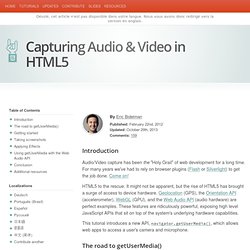
For many years we've had to rely on browser plugins (Flash or Silverlight) to get the job done. Come on! HTML5 to the rescue. It might not be apparent, but the rise of HTML5 has brought a surge of access to device hardware. This tutorial introduces a new API, navigator.getUserMedia(), which allows web apps to access a user's camera and microphone. The road to getUserMedia() If you're not aware of its history, the way we arrived at the getUserMedia() API is an interesting tale. Several variants of "Media Capture APIs" have evolved over the past few years. I'll try to summarize what happened in 2011... Round 1: HTML Media Capture HTML Media Capture was the DAP's first go at standardizing media capture on the web. If you wanted to let users take a snapshot of themselves with the webcam, that's possible with capture=camera: Recording a video or audio is similar: Kinda nice right?
Support: [whatwg] default audio upload format (was Fwd: The Media Capture API Working Draft)