

GRUB. Super Grub Disk - LiveCD GNU/Linux. Super Grub Disk se veut une petite boite à outils puissante permettant de démarrer sur son système d’exploitation préféré en cas de défaillance, retrouver la mire de windows après une installation d’une distribution linux ou restaurer GRUB en cas de perte.

Ce logiciel permet de : supprimer Grub en cas de besoin ; restaurer Grub en cas de perte (manuellement ou automatiquement) ; activer la partition Windows ; démarrer sur Windows ; démarrer une station sous Hurd ou Solaris ; échanger le démarrage d’un disque dur vers un autre. Il peut être utilisé de multiples manières : vous avez installé une distribution linux sur votre machine, mais que cela ne vous à pas convaincu (on sait jamais) et que vous souhaitez retrouver le démarrage d’un système propriétaire ; vous avez eu un problème quelconque, que Grub est endommagé et vous ne pouvez pas démarrer la machine. Avertis ou néophytes (pas trop quand même) de l’informatique, ce logiciel a tout pour plaire. Vous souhaitez mettre à jour la notice ?
Super Grub Disk, Super Grub2 Disk and Rescatux. SGD Howto make - Super Grub Disk Wiki. How to make an SGD disk.
Sudo dd if=super_grub2_disk_hybrid_2.00s1-beta4.iso of=/dev/sdb1 dd if=/path/to/floppyimage of=/dev/fd0 Unmount the floppy drive to be sure the data is written on the floppy disk. Note: If you are using an USB floppy drive the output file is /dev/sda or similar rather than /dev/fd0. For a way to find out the right name using the mount command see Super Grub USB Disk. – drone
Please check most updated: Put Super Grub2 Disk into a media instead.
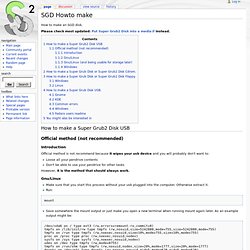
How to make a Super Grub2 Disk USB Official method (not recommended) Introduction Official method is not recommend because it wipes your usb device and you will probably don't want to: Loose all your pendrive contents Don't be able to use your pendrive for other tasks However, it is the method that should always work. Gnu/Linux Make sure that you start this process without your usb plugged into the computer. Mount Save somewhere the mount output or just make you open a new terminal when running mount again later. Grub 2. GRUB2 Edit Mode. GNU GRUB MenuYour computer should automatically boot into GRUB's Menu mode if you had another operating system in the computer before you installed Ubuntu.
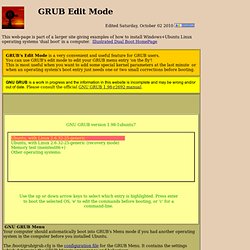
The /boot/grub/grub.cfg is the configuration file for the GRUB Menu. It contains the settings which determine the GRUB Menu's appearance and behaviour. Sometimes there's only one or two small changes you need to make in the lines from your grub.cfg before you can get your operating system to boot. GNU GRUB. Un article de Wikipédia, l'encyclopédie libre.
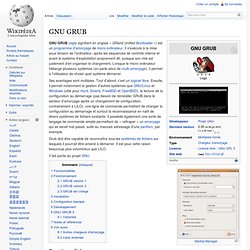
GNU GRUB (sigle signifiant en anglais « GRand Unified Bootloader ») est un programme d'amorçage de micro-ordinateur. Il s'exécute à la mise sous tension de l'ordinateur, après les séquences de contrôle interne et avant le système d'exploitation proprement dit, puisque son rôle est justement d'en organiser le chargement. Lorsque le micro-ordinateur héberge plusieurs systèmes (on parle alors de multi-amorçage), il permet à l'utilisateur de choisir quel système démarrer. Grub doit être capable de reconnaître tous les systèmes de fichiers sur lesquels il pourrait être amené à démarrer.
Il est pour cette raison beaucoup plus volumineux que LILO. Il fait partie du projet GNU. Fonctionnalités[modifier | modifier le code] GRUB. Multi boot avec grub et plusieurs linux - Le blog de Dju. Quand on a un windows et un linux, grub se configure facilement. mais quand on a plusieurs linux à démarrer, chacun essaye d'installer le sien et cela peut causer un conflit vous empêchant de démarrer.

Voici une manière simple de procèder Récemment, j'ai du m'installer une debian afin de faire joujou avec Xen pour faire de la para-virtualisation, ça marche particulièrement bien (faudra que je fasse un billet la dessus d'ailleurs... entre la para-virtualisation, et la full-hardware-virtualisation pour virtualiser des machines sous windows car noyau non modifiable, y'en a des trucs à dire et à faire) Comme j'ai déjà un ubuntu installé, j'ai préféré m'installer une debian à coté pour démarrer sous xen.
Super Grub2 Disk download. Super Grub2 Disk. Super GRUB2 Disk helps you to boot into most any Operating System (OS) even if you cannot boot into it by normal means.

Tour Here there is a little video tour in order to discover most of Super Grub2 Disk options. The rest of the options you will have to discover them by yourself. Features Change the language UITranslated into several languages Spanish / EspañolGerman / DeutschFrench / FrançaisItalian / ItalianoMalay / Bahasa Melayu Everything option to detect most Operating Systems Everything plus option to detect most Operating Systems also in special devices or filesystemsBoot manually Operating Systemsgrub.cfg – Extract entries Supported Operating Systems.
Download. Download Introduction This last week I have been unable to sleep.

Why? My friend adrian15 told me about him releasing another beta version of Rescatux. The last Rescatux beta was released on December 2017. He has been hyping me about all those new features that this iso is going to have for the past two months. So, the first thing I want to point out is that Rescatux, as you might know is usually based on Debian stable. But Debian Buster is frozen and it will be released as Debian stable in less than a year. Using Debian Buster 10 instead of Debian Jessie 8 as a base means that more recent hardware will be supported out of the box. The other nice about this iso is the many ways it can be booted. And that’s what you get.
Have you noticed it? What more about boot? It’s UUID for live cds he has told me. Hands on – Boot Enough talking. I’m getting an isolinux menu with a countdown when booted in BIOS mode. Rescatux Desktop. Grub2/Installing. This page details the procedures for installing and reinstalling GRUB 2.

The information applies to most versions of GRUB 2, but is specifically written for version 1.99. GRUB 1.99 is included on Ubuntu releases 11.04 (Natty Narwhal) and later. For more information on a variety of GRUB 2 topics, please visit the GRUB2 main page. Grub2/Installing.