

General. NSException. iOS Human Interface Guidelines: Custom Icon and Image Creation Guidelines. The Status Bar The status bar displays important information about the device and the current environment (shown below on iPhone).
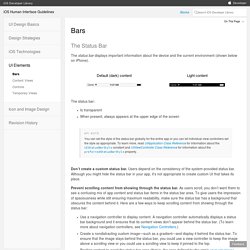
UITextField. Button. UILabel. iPhone Dev Center: String Programming Guide for Cocoa: String Fo. This article summarizes the format specifiers supported by string formatting methods and functions.
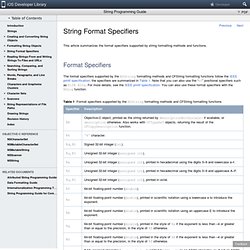
UIWebView. String Programming Guide for Cocoa: String Format Specifiers. This article summarizes the format specifiers supported by string formatting methods and functions.
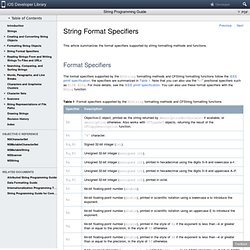
Format Specifiers The format specifiers supported by the NSString formatting methods and CFString formatting functions follow the IEEE printf specification; the specifiers are summarized in Table 1. Note that you can also use the “n$” positional specifiers such as %1$@ %2$s. For more details, see the IEEE printf specification. You can also use these format specifiers with the NSLog function. Platform Dependencies OS X uses several data types—NSInteger, NSUInteger,CGFloat, and CFIndex—to provide a consistent means of representing values in 32- and 64-bit environments.
CodingGuidelinesForCocoa.pdf. ModalViewController presentModalViewController. Shake. Tools and Helpers. iPhone Dev Center - Apple Developer Connection. iPhone Dev Center: iPhone Application Programming Guide: Introdu. This document is the starting point for creating iOS apps.
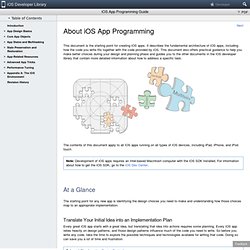
It describes the fundamental architecture of iOS apps, including how the code you write fits together with the code provided by iOS. This document also offers practical guidance to help you make better choices during your design and planning phase and guides you to the other documents in the iOS developer library that contain more detailed information about how to address a specific task.
The contents of this document apply to all iOS apps running on all types of iOS devices, including iPad, iPhone, and iPod touch. At a Glance The starting point for any new app is identifying the design choices you need to make and understanding how those choices map to an appropriate implementation. Translate Your Initial Idea into an Implementation Plan Every great iOS app starts with a great idea, but translating that idea into actions requires some planning.
UIKit Provides the Core of Your App Apps Require Some Specific Resources.
Introduction to The Objective-C. iOS Localization. Secu Crypto & network. Network. iPhone Dev Center: Memory Management Programming Guide for Core. Microprocessor architectures commonly use two different methods to store the individual bytes of multibyte numerical data in memory.
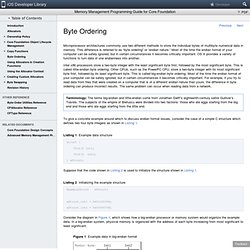
This difference is referred to as “byte ordering” or “endian nature.” Most of the time the endian format of your computer can be safely ignored, but in certain circumstances it becomes critically important. OS X provides a variety of functions to turn data of one endianness into another. Intel x86 processors store a two-byte integer with the least significant byte first, followed by the most significant byte. This is called little-endian byte ordering.
To give a concrete example around which to discuss endian format issues, consider the case of a simple C structure which defines two four byte integers as shown in Listing 1. iPhone Dev Center: Memory Management Programming Guide for Core. If you need to find out the host byte order you can use the function CFByteOrderGetCurrent. The possible return values are CFByteOrderUnknown, CFByteOrderLittleEndian, and CFByteOrderBigEndian. Byte Swapping Integers. iPhone Dev Center: Byte-Order Utilities Reference.
iPhone OS Reference Library. Cocoa Fundamentals Guide. iPhonreDeveloper Program. iPhone Dev Center: Interface Builder User Guide: Introduction. iPhone Dev Center - Apple Developer Connection. iPhone Dev Center: UINavigationController Class Reference. The UINavigationController class implements a specialized view controller that manages the navigation of hierarchical content.
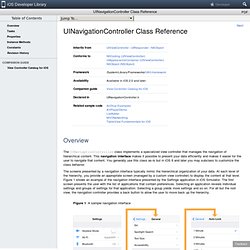
Support - Discussions - [iPhone] Switch UIViews ... Gérer des UIView avec un UIViewController sur iPhone. Nous avons récemment vu comment gérer les bases d’une UIView.

Voyons maintenant comment contrôler les UIView depuis un UIViewController. Comme son nom l’indique, ce dernier permet de contrôler les vues de votre application afin de respecter un minimum le modèle MVC. I] Rapides Rappels sur le modèle MVC En programmation vous avez différentes manières d’aborder un problème. En général une méthode barbare où vous n’architecturez pas vos données se terminera souvent mal lorsque vous souhaiterez améliorer votre application. Sur iPhone, les (UIView)Contrôleurs sont surtout présents pour gérer plus facilement les différentes vues. II] Créer et initialiser un UIViewController Comme dans bien d’autres cas, nous créons une nouvelle classe que nous dérivons.
iPhone Dev Center: View Controller Programming Guide for iPhone. Custom content view controllers are the heart of your app.
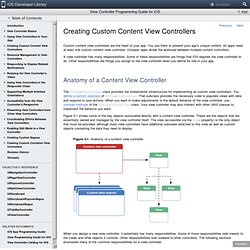
You use them to present your app’s unique content. All apps need at least one custom content view controller. Complex apps divide the workload between multiple content controllers. A view controller has many responsibilities. Some of these responsibilities are things that iOS requires the view controller to do.
NSBundle. UIEvent. Data storage iOS. NSUserDefaults Class Reference. Overview The NSUserDefaults class provides a programmatic interface for interacting with the defaults system.
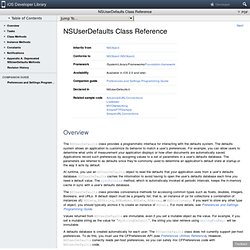
The defaults system allows an application to customize its behavior to match a user’s preferences. For example, you can allow users to determine what units of measurement your application displays or how often documents are automatically saved. Applications record such preferences by assigning values to a set of parameters in a user’s defaults database. The parameters are referred to as defaults since they’re commonly used to determine an application’s default state at startup or the way it acts by default. NSUserDefaults, sauvegarder vos préférences. Quick Start for Property Lists. This mini-tutorial gives you a quick, practical introduction to property lists.
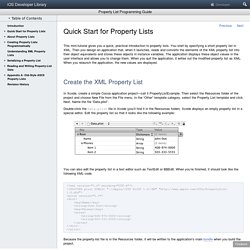
You start by specifying a short property list in XML. Then you design an application that, when it launches, reads and converts the elements of the XML property list into their object equivalents and stores these objects in instance variables. The application displays these object values in the user interface and allows you to change them. Singletons in Objective-C - Matt Galloway. One of my most used design patterns when developing for iOS is the singleton pattern. It’s an extremely powerful way to share data between different parts of code without having to pass the data around manually. Properties - Ry’s Objective-C Tutorial - RyPress. An object’s properties let other objects inspect or change its state. But, in a well-designed object-oriented program, it’s not possible to directly access the internal state of an object. Instead, accessor methods (getters and setters) are used as an abstraction for interacting with the object’s underlying data.
The goal of the @property directive is to make it easy to create and configure properties by automatically generating these accessor methods. It allows you to specify the behavior of a public property on a semantic level, and it takes care of the implementation details for you. This module surveys the various attributes that let you alter getter and setter behavior. The @property Directive.