

2 solution of java.lang.OutOfMemoryError in Java. Every one in java development face java.lang.OutOfMemoryError now and then, OutOfMemoryError in Java is one problem which is more due to system's limitation (memory) rather than due to programming mistakes in most cases though in certain cases you could have memory leak which causing OutOfMemoryError.
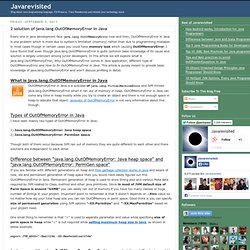
I have found that even though java.lang.OutOfMemoryError is quite common basic knowledge of its cause and solution is largely unknown among junior developers. JVM Tuning. 6 Common Errors in Setting Java Heap Size. Two JVM options are often used to tune JVM heap size: -Xmx for maximum heap size, and -Xms for initial heap size.

Here are some common mistakes I have seen when using them: Missing m, M, g or G at the end (they are case insensitive). For example,java -Xmx128 BigAppjava.lang.OutOfMemoryError: Java heap spaceThe correct command should be: java -Xmx128m BigApp. To be precise, -Xmx128 is a valid setting for very small apps, like HelloWorld. But in real life, I guess you really mean -Xmx128mExtra space in JVM options, or incorrectly use =. How to set java heap size in Tomcat?
Set CATALINA_OPTS=-Xms512m -Xmx512m (Windows, no "" around the value)export CATALINA_OPTS="-Xms512m -Xmx512m" (ksh/bash, "" around the value)setenv CATALINA_OPTS "-Xms512m -Xmx512m" (tcsh/csh, "" around the value) In catalina.bat or catallina.sh, you may have noticed CATALINA_OPTS, JAVA_OPTS, or both can be used to specify Tomcat JVM options. Increasing Java Applet Memory. Java applets are allocated a default heap size (typically 64 or 96 MB) by the operating system when they are loaded by a web browser.
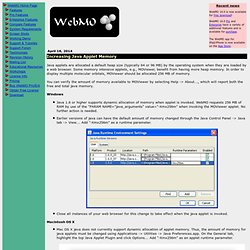
Some memory intensive applets, e.g., MOViewer, benefit from having more heap memory. In order to display multiple molecular orbitals, MOViewer should be allocated 256 MB of memory. You can verify the amount of memory available to MOViewer by selecting Help -> About..., which will report both the free and total java memory. Windows Java 1.6 or higher supports dynamic allocation of memory when applet is invoked. Close all instances of your web browser for this change to take effect when the java applet is invoked. Error : Several Java virtual machines running in the same process. Error : Several Java virtual machines running in the same process; Java Runtime Environment cannot be loaded This article applies to: Platform(s): Windows 7, Vista, Windows XP, Windows 2000, Windows 2003 Java version(s): 6.0, 7.0 While running some Java applets user gets error saying Several Java Virtual Machines running in the same process.

Get started with java JVM memory (heap, stack, -xss -xms -xmx -xmn...) - Avri Blog. Applet Deployment. Rich Internet Applications Deployment Advice > Applet Deployment Contents Introduction Applets may be deployed by hand coding the applet, object or embed tags with the required parameters.
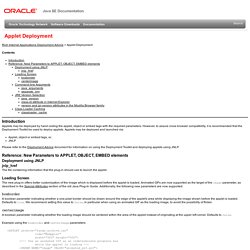
However, to assure cross browser compatibility, it is recommended that the Deployment Toolkit be used to deploy applets. Heap Tuning Parameters (Sun Java System Application Server Enterprise Edition 8.2 Performance Tuning Guide) Sun Java System Application Server Enterprise Edition 8.2 Performance Tuning Guide Heap Tuning Parameters You can control the heap size with the following JVM parameters: -Xms -Xmx -XX:MinHeapFreeRatio= -XX:MaxHeapFreeRatio= -XX:NewRatio= -XX:NewSize= -XX:MaxNewSize= -XX:+AggressiveHeap The -Xms and -Xmx parameters define the minimum and maximum heap sizes, respectively.
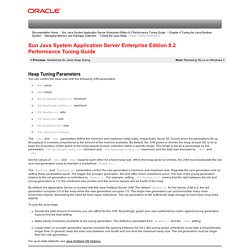
Since GC occurs when the generations fill up, throughput is inversely proportional to the amount of the memory available. Set the values of -Xms and -Xmx equal to each other for a fixed heap size. The NewSize and MaxNewSize parameters control the new generation’s minimum and maximum size. By default, the Application Server is invoked with the Java HotSpot Server JVM. To size the Java heap: Decide the total amount of memory you can afford for the JVM. Java - What does -XX:MaxPermSize do?