

OEM USB Drivers. If you are developing on Windows and would like to connect an Android-powered device to test your applications, then you need to install the appropriate USB driver.
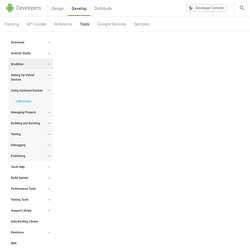
This document provides links to the web sites for several original equipment manufacturers (OEMs), where you can download the appropriate USB driver for your device. However, this list is not exhaustive for all available Android-powered devices. If you're developing on Mac OS X or Linux, then you probably don't need to install a USB driver. To start developing with your device, read Using Hardware Devices. The Google USB Driver is required for Windows only in order to perform adb debugging with any of the Google Nexus devices. Installing a USB Driver First, find the appropriate driver for your device from the OEM drivers table below. Tip: When you finish the USB driver installation, see Using Hardware Devices for other important information about using an Android-powered device for development.
Windows 7 Windows Vista. Android Studio 1.0 : créer des applications devient plus simple. Maj. le 17 mai 2016 à 17 h 35 min Android Studio 1.0 vous connaissez ?

Non ce n’est pas le nouveau logiciel de Google qui vous permettra de faire des montages dignes de Spielberg en quelques retouches seulement. Android Studio 1.0 c’est le logiciel de création d’application qui avait été présenté à la Google I/O en 2013 à la communauté de développeurs. Et aujourd’hui, la version finale est disponible. Au programme des nouveautés pour les développeurs, un nouvel environnement de travail puisqu’Android Studio est basé sur IntelliJ IDEA.
La fonction Memory Monitor permet d’analyser l’impact de l’application sur les performances de la mémoire d’un appareil. Lire aussi : Tout sur la Google I/O 2014 Lire également : Notre tutoriel pour activer le mode développeur sur Android Cette fonction permet d’intégrer un ensemble de modèles de code, de configurer les paramètres de l’environnement de développement ou encore de créer un émulateur pour tester l’application. Add multi-density vector graphics Android Studio includes a tool called Vector Asset Studio that helps you add material icons and import Scalable Vector Graphic (SVG) and Adobe Photoshop Document (PSD) files into your project as vector drawable resources.
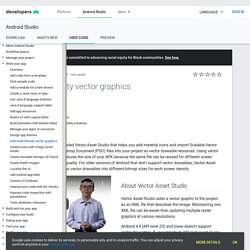
Using vector drawables instead of bitmaps reduces the size of your APK because the same file can be resized for different screen densities without loss of image quality. For older versions of Android that don't support vector drawables, Vector Asset Studio can, at build time, turn your vector drawables into different bitmap sizes for each screen density. About Vector Asset Studio Vector Asset Studio adds a vector graphic to the project as an XML file that describes the image.
Maintaining one XML file can be easier than updating multiple raster graphics at various resolutions. Android SVG to VectorDrawable. Reducing APK size by using ABI Filters and APK split. How you can decrease application size by 60% (In only 5 minutes)? So, now you know what an APK is made of.

Let’s see, how can we decrease the application size by optimising one by one component. Reduce classes.dex: As we discussed, this contains all the java code. While you build your application, gradle will combine all of your .class files from all the modules and convert those .class files to .dex files and combine them in single classes.dex file. If you are curious, how the compilation process works, visit my another blog post : The Jack and Jill: Should you use in your next Android Application? Single classes.dex file can accommodate, approximately 64K methods. As you can see currently “Anti-Theft Screen Lock” contains 4392 classes and 29897 methods. Proguard-android-optimize.txtproguard-android.txt As the name suggests “proguard-android-optimize.txt” is the more aggressive progurard configuration.
By setting minifyEnabled to true, yo are telling proguard to remove all the unused methods, instructions and slim down the classes.dex file. Android Kotlin Fundamentals Course. Architecture Components Android architecture components are a collection of libraries that help you design robust, testable, and maintainable apps.
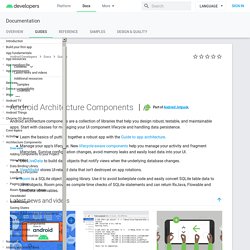
Start with classes for managing your UI component lifecycle and handling data persistence. Learn the basics of putting together a robust app with the Guide to app architecture. Manage your app's lifecycle. New lifecycle-aware components help you manage your activity and fragment lifecycles. Survive configuration changes, avoid memory leaks and easily load data into your UI.Use LiveData to build data objects that notify views when the underlying database changes.ViewModel stores UI-related data that isn't destroyed on app rotations.Room is a SQLite object mapping library.
Kotlin Koans: The Best Way To Learn Kotlin for Java Developers.